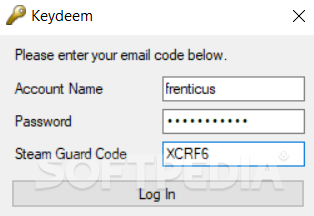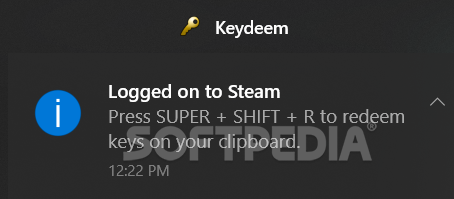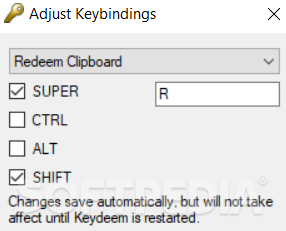Keydeem
1.2Redeem your Steam keys with one keyboard combination after you\'ve copied the specific sequence to your clipboard, nice, fast and easy
There are moments in our lives when laziness simply goes over a certain boundary. With Keydeem, one might just be able to take that boundary up a notch. This application was created solely for being able to activate Steam keys from your clipboard directly with the help of a key combination, hence the name. While it works perfectly, one must question whether or not there really is a constant need for such an application.
When running this application for the first time you will need to log in to your Steam account and ensure everything is secure. Once successfully logged into your Steam account via this app's window, you will receive a notification letting you know what the preset key combination is. The developer has integrated the ability to change this key combination, something that does indeed show that there was a desire to go the extra mile.
It's pretty simple. For the process to be clear let's imagine the following scenario: You purchase a Steam key from any of the existing online retailers and receive your code. You copy the code as you normally would when pasting it into Steam, only this time, after copying it, you will hit the set key combination and bingo! Your code has been successfully redeemed. The application works without a hitch. Whether or not you will find the functionality it brings useful, is all entirely up to you.
Keydeem is a small application designed to facilitate the activation process for Steam codes. While it definitely manages to do that, the real question is if there was a need for simplifying this process in the first place. Regardless, if you find this app useful, go ahead and make your life easier by not having to browse through Steam menus to activate any key.
Install, log in and activate
When running this application for the first time you will need to log in to your Steam account and ensure everything is secure. Once successfully logged into your Steam account via this app's window, you will receive a notification letting you know what the preset key combination is. The developer has integrated the ability to change this key combination, something that does indeed show that there was a desire to go the extra mile.
How does it work?
It's pretty simple. For the process to be clear let's imagine the following scenario: You purchase a Steam key from any of the existing online retailers and receive your code. You copy the code as you normally would when pasting it into Steam, only this time, after copying it, you will hit the set key combination and bingo! Your code has been successfully redeemed. The application works without a hitch. Whether or not you will find the functionality it brings useful, is all entirely up to you.
Keydeem is a small application designed to facilitate the activation process for Steam codes. While it definitely manages to do that, the real question is if there was a need for simplifying this process in the first place. Regardless, if you find this app useful, go ahead and make your life easier by not having to browse through Steam menus to activate any key.
3.6 MB
Info
Update Date
Apr 08 2020
Version
1.2
License
GPLv3
Created By
Alexandra Frock
Related software Gaming