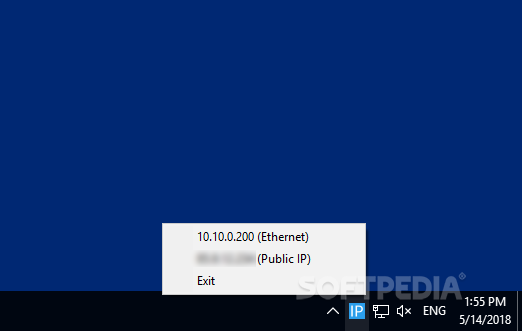IPTray
0.5See the IP addresses of all your network adapters, and copy them to the clipboard with a single mouse click, by using this portable tray utility
There are several ways to find your computer’s public IP address, but most of them are not as convenient as many users would like. Things get even more difficult if your PC is equipped with multiple network cards.
IPTray is a very simple, portable application that runs in the system tray and lists the IP addresses of all your network adapters, allowing you to copy them to the clipboard easily at any time.
One of the advantages of running this program is that you do not need to install anything before using it. Simply unpack the archive, launch the executable file and look for the application’s icon in the system tray.
In addition to being simple to deploy, IPTray keeps your computer clean, as it does not store any temporary data or leave files behind, so you can use it on any PC without worries.
As you can see from the screenshot, this application could hardly be more straightforward to use. Once launched, it is minimized to the system tray automatically, and you can see a list of all your IPs by right-clicking the icon.
When you click one of the addresses, it is copied to the clipboard automatically. If you need a quick way to grab your IP and send it to someone or save it, this program should prove very helpful.
On the whole, IPTray is clearly a basic piece of software, but its simple design can work to its advantage. It is very simple to set up, as you can launch it from any location, and it only runs in the system tray, so it should be very unobtrusive.
IPTray is a very simple, portable application that runs in the system tray and lists the IP addresses of all your network adapters, allowing you to copy them to the clipboard easily at any time.
Great tool for users who switch between multiple PCs
One of the advantages of running this program is that you do not need to install anything before using it. Simply unpack the archive, launch the executable file and look for the application’s icon in the system tray.
In addition to being simple to deploy, IPTray keeps your computer clean, as it does not store any temporary data or leave files behind, so you can use it on any PC without worries.
Find all your IP addresses and copy them to the clipboard
As you can see from the screenshot, this application could hardly be more straightforward to use. Once launched, it is minimized to the system tray automatically, and you can see a list of all your IPs by right-clicking the icon.
When you click one of the addresses, it is copied to the clipboard automatically. If you need a quick way to grab your IP and send it to someone or save it, this program should prove very helpful.
Lightweight tool that makes it easy to extract your IP addresses
On the whole, IPTray is clearly a basic piece of software, but its simple design can work to its advantage. It is very simple to set up, as you can launch it from any location, and it only runs in the system tray, so it should be very unobtrusive.
257 KB
Info
Update Date
Sep 29 2019
Version
0.5
License
MIT License
Created By
Patrick T Coakley
Related software Network