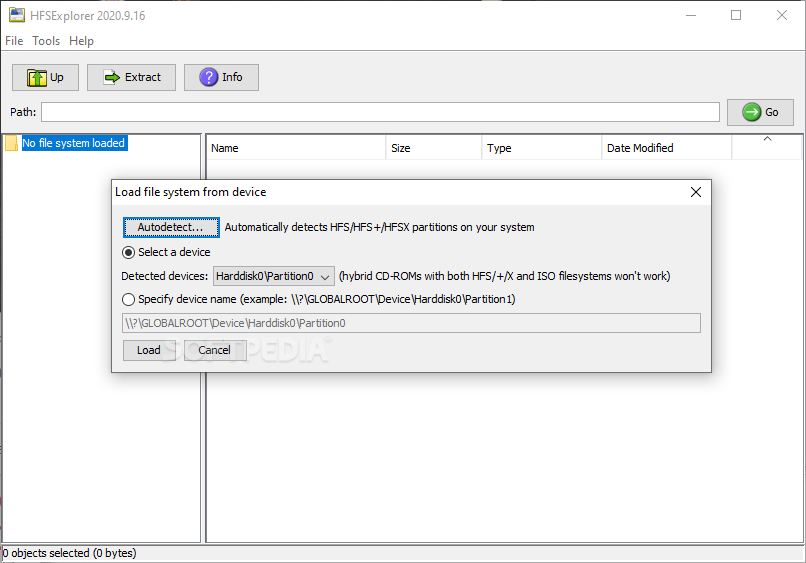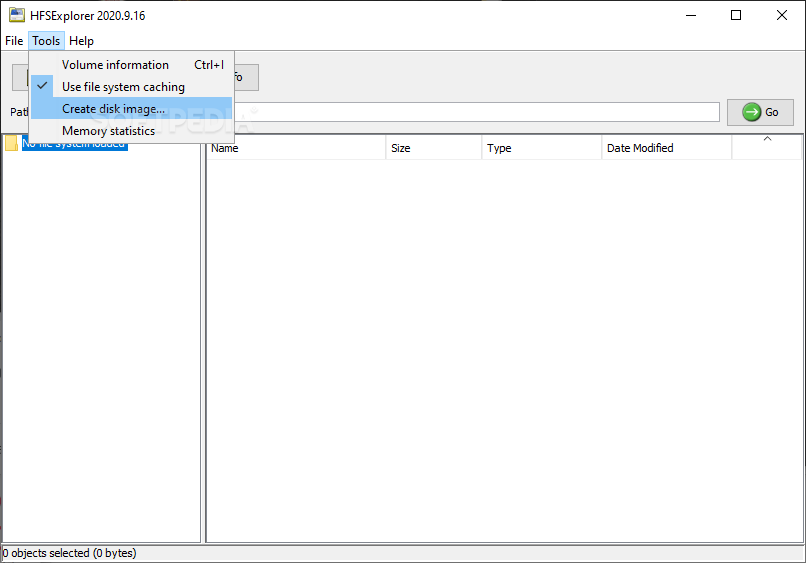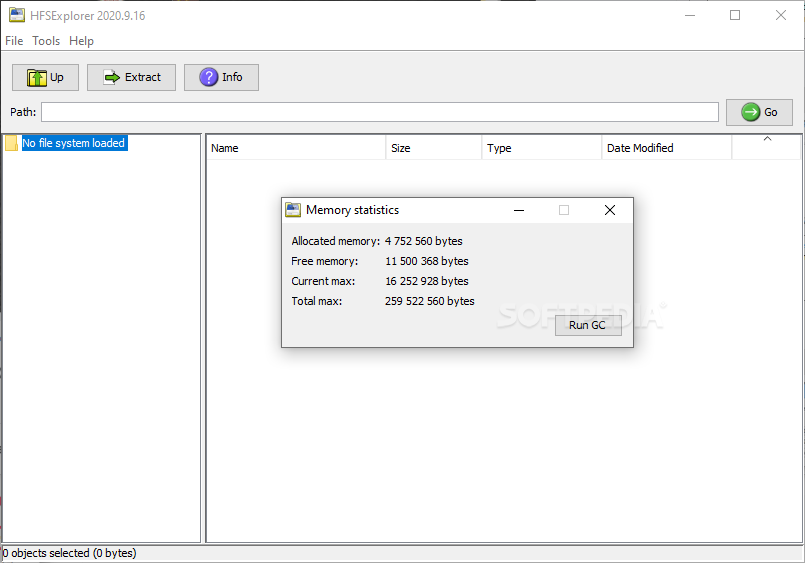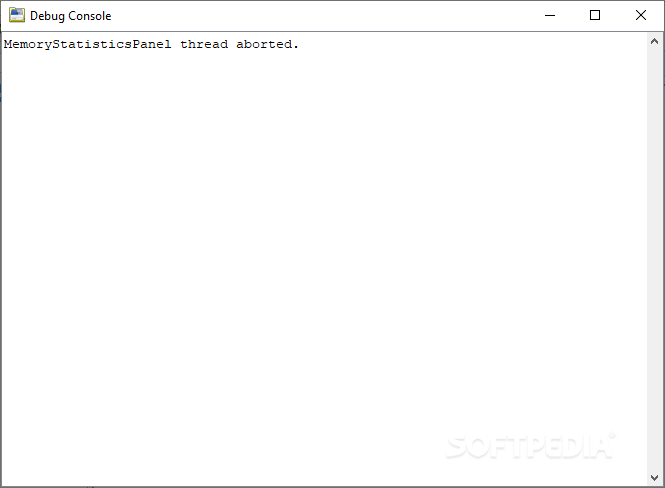HFSExplorer
2021.2.22A lightweight, yet powerful application that can seamlessly read and extract files from Mac-formatted hard disks and disk images
HFSExplorer is a software application that addresses users who want to access data on their Mac OS hard drives from their Windows-based computers.
If you connect a HFS-formatted hard drive to a Windows PC and don't use special tools, the drive's contents cannot be read. Specialized software like this one break this barrier and make the files and folders accessible.
In the end, there are no special skills you need to master to be able to dive into this program and start browsing your HFS-formatted hard drives just like using a regular Windows hard disk.
If you connect a HFS-formatted hard drive to a Windows PC and don't use special tools, the drive's contents cannot be read. Specialized software like this one break this barrier and make the files and folders accessible.
Plain interface that focuses on functionality
The application does not excel through its looks, presenting a rather dull graphical user interface. Instead, it focuses on functionality. You can manually select the proper HFS device or ask the tool to autodetect all compatible drives and simply choose one from a list. You should know that HFSExplorer warns you that hybrid CD-ROMs with both HFS+ and ISO file systems are not supported.Open Mac images on Windows and perform file operations
The "Tools" menu of the program offers a set of options such as the file system information, the use of file system caching as well as the disk image creation wizard or memory statistics.In the end, there are no special skills you need to master to be able to dive into this program and start browsing your HFS-formatted hard drives just like using a regular Windows hard disk.
Straightforward tool for recovering Mac files on Windows
To sum it all up, what HFSExplorer does is deliver the means for you to seamlessly connect a HFS drive from a Mac computer or load Mac images to copy data to your Windows workstation.HFSExplorer Video Guide
2.3 MB
Info
Update Date
Feb 26 2021
Version
2021.2.22
License
GPLv3
Created By
Erik Larsson
Related software System