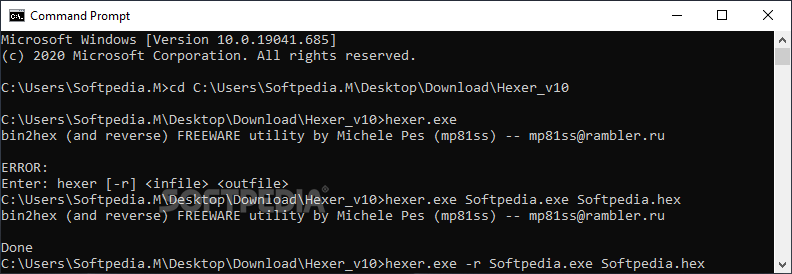Hexer
1.0A lightweight, command line application ready to help you quickly convert from BIN to HEX and viceversa, all with just a single command
Hexer is a lightweight application that can help you easily convert binary files to HEX and viceversa, all without a lot of hassle. While for some it might not be so comfortable to work with the Windows console, this application comes with a pretty simple syntax and requires no prior knowledge. Additionally, it displays a syntax example that can help you understand how it works.
As mentioned before, Hexer only works in the command prompt. It provides a BIN2HEX conversion tool that also supports the reverse operation, allowing you to easily restore the original file. As you execute it in the console, you should be able to see the correct syntax.
The Hexer executable is followed by the paths of the input file and the output file. The input file is a binary one, while the output is a HEX file, an ASCII representation in hexadecimal of the first. There is also an extra parameter (“-r”) that restores the original file by reversing the conversion process. To be more specific, using the reverse parameter, you can convert the ASCII hexadecimal representation back to the binary file.
The conversion process is extremely fast and, what’s more, it is performed without overwriting any existing data: if the output file already exists in the specified location, Hexer stops the conversion and notifies you.
With a very small footprint, Hexer provides a two-way conversion tool between hexadecimal and binary representations, with support for Unicode filenames.
As mentioned before, Hexer only works in the command prompt. It provides a BIN2HEX conversion tool that also supports the reverse operation, allowing you to easily restore the original file. As you execute it in the console, you should be able to see the correct syntax.
The Hexer executable is followed by the paths of the input file and the output file. The input file is a binary one, while the output is a HEX file, an ASCII representation in hexadecimal of the first. There is also an extra parameter (“-r”) that restores the original file by reversing the conversion process. To be more specific, using the reverse parameter, you can convert the ASCII hexadecimal representation back to the binary file.
The conversion process is extremely fast and, what’s more, it is performed without overwriting any existing data: if the output file already exists in the specified location, Hexer stops the conversion and notifies you.
With a very small footprint, Hexer provides a two-way conversion tool between hexadecimal and binary representations, with support for Unicode filenames.
2 KB
Info
Update Date
Dec 27 2020
Version
1.0
License
Freeware
Created By
Michele Pes
Related software Development