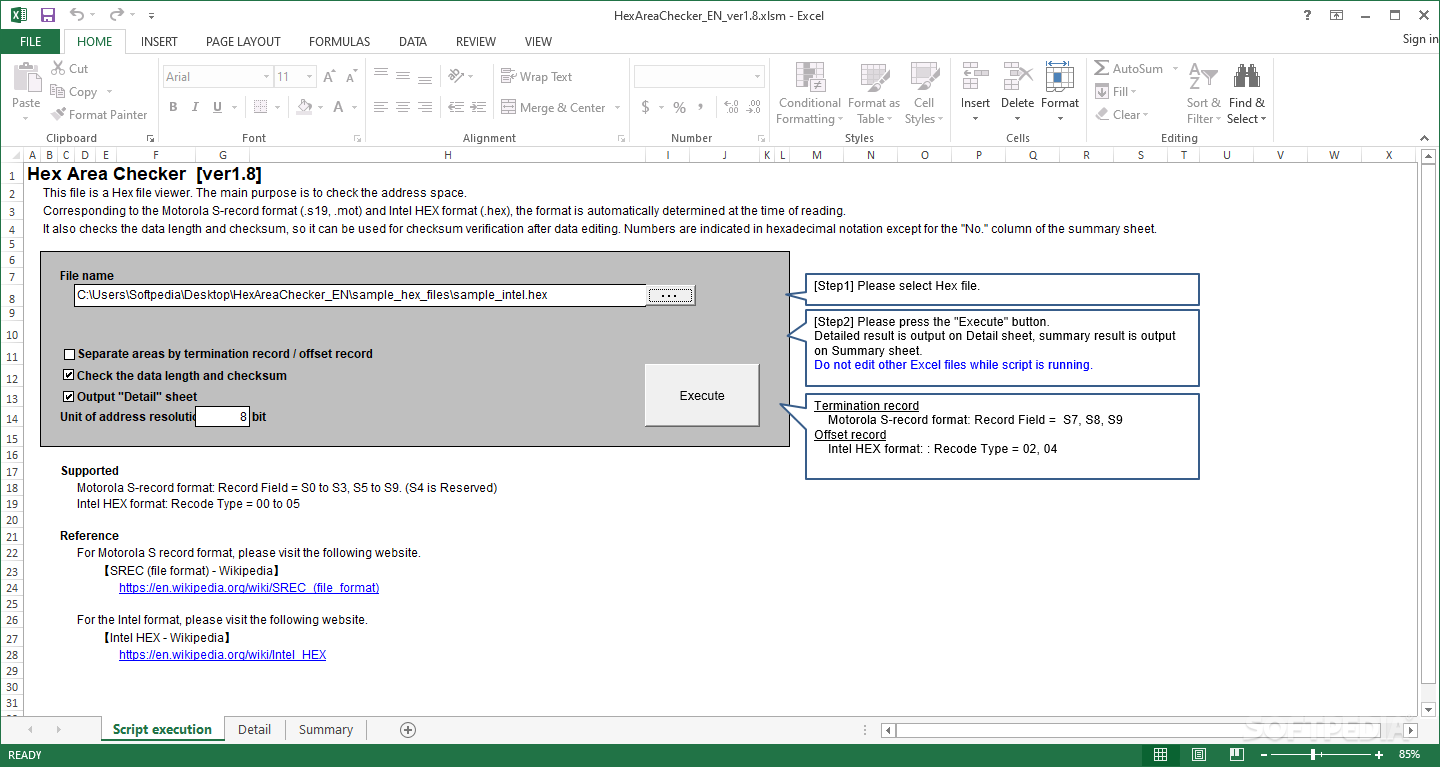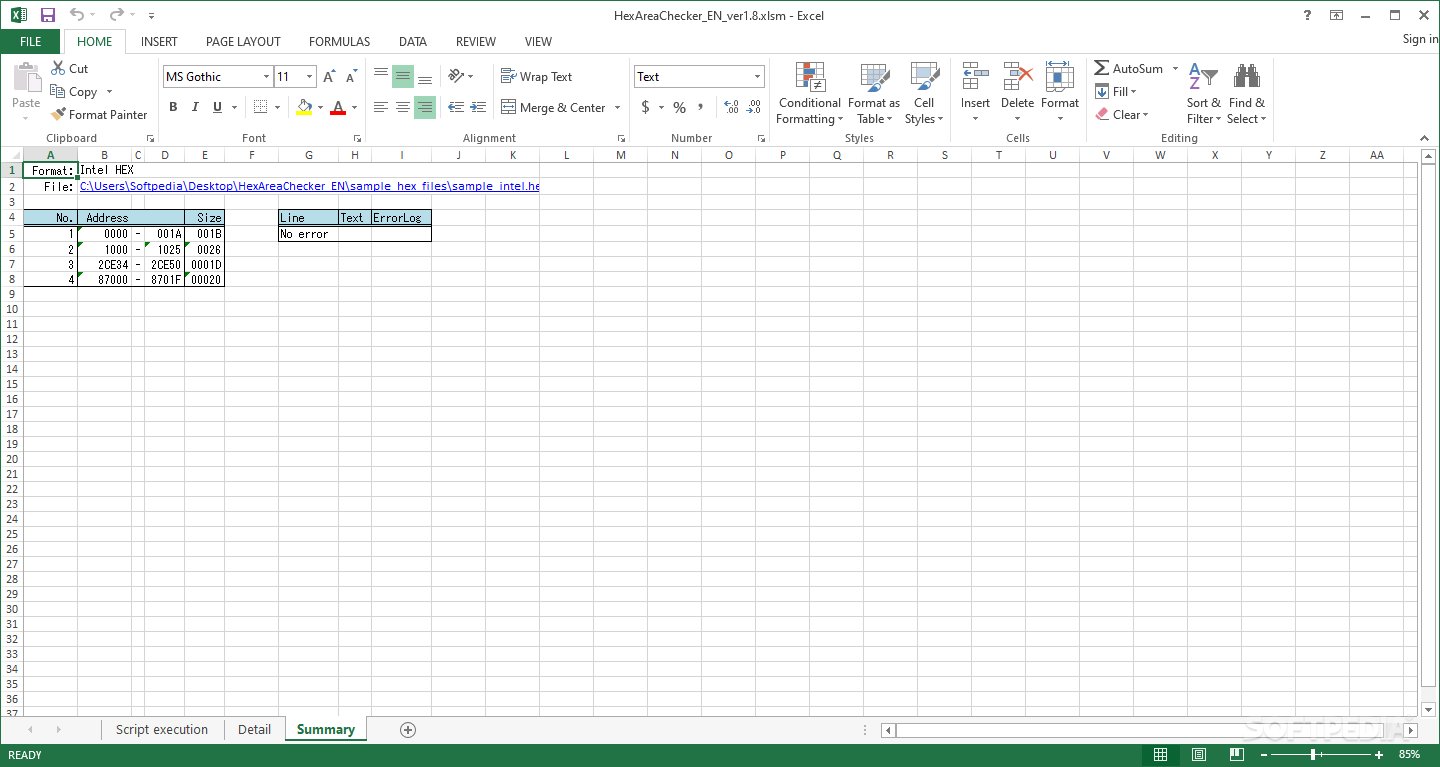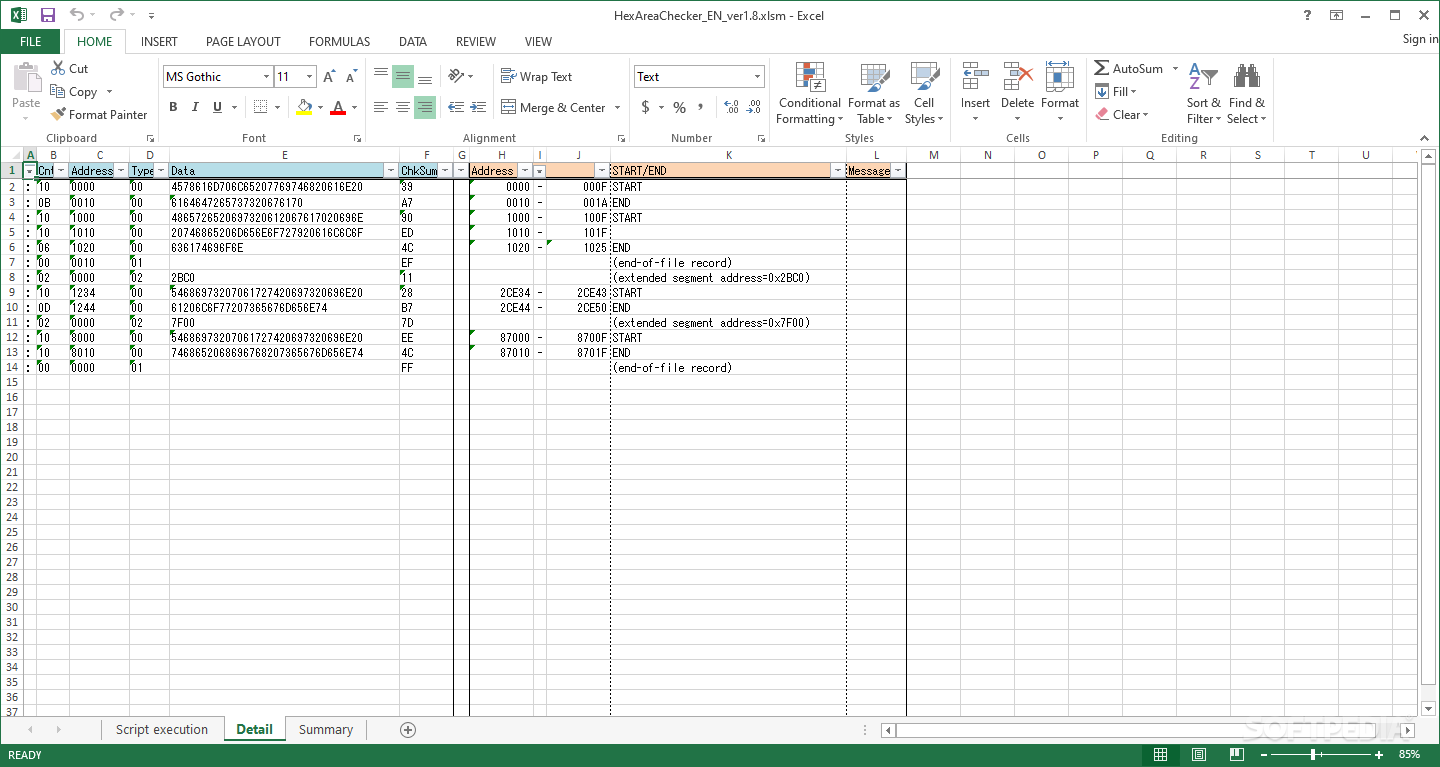HexAreaChecker
1.8This specialized add-in will allow you to visualize HEX file information that pertains to address space, right from your Excel environment
Working with HEX data can be tricky, especially when the contained information and its corresponding formatting aren’t that straightforward. When wanting to isolate certain aspects of the internal format, such as “Address Space”, users can either manually perform file reads, or, rely on dedicated apps for such tasks.
In an attempt to offer such functionality in a Microsoft Office Excel environment, HexAreaChecker will provide a visualization tool whose main scope and focus revolves around checking the HEX address space. It supports both Motorola S-record, as well as Intel HEX formats, which are automatically determined when the corresponding files are inputted.
Aside from visualizing and checking the address space, HexAreaChecker also checks data length and checksum, making it useful when wanting to confirm checksums after data editing. All the content is written in standard hexadecimal notation, aside from the “No” column from the summary sheet.
In order to use the add-in, one will be able to input the preferred HEX file and select if the areas are to be separated by record or offset records. The aforementioned options, pertaining to data length and checksum, as well as yielding a detailed information sheet, can be selected after inputting the HEX file.
In an attempt to offer such functionality in a Microsoft Office Excel environment, HexAreaChecker will provide a visualization tool whose main scope and focus revolves around checking the HEX address space. It supports both Motorola S-record, as well as Intel HEX formats, which are automatically determined when the corresponding files are inputted.
Aside from visualizing and checking the address space, HexAreaChecker also checks data length and checksum, making it useful when wanting to confirm checksums after data editing. All the content is written in standard hexadecimal notation, aside from the “No” column from the summary sheet.
In order to use the add-in, one will be able to input the preferred HEX file and select if the areas are to be separated by record or offset records. The aforementioned options, pertaining to data length and checksum, as well as yielding a detailed information sheet, can be selected after inputting the HEX file.
System requirements
269 KB
Info
Update Date
Aug 04 2021
Version
1.8
License
Freeware
Created By
toowaki
Related software Office tools