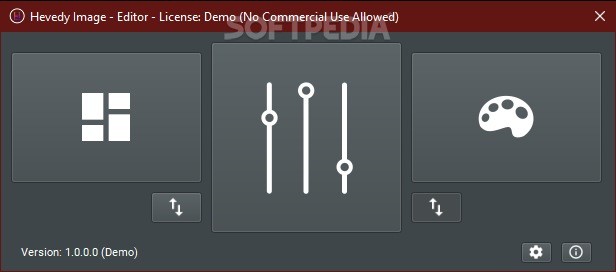Hevedy Image
1.0.2An image editor that comes with various tools, allowing you to simplify the process of optimizing your game through various parameters with a real-time preview
Hevedy Image sets you on the path to having a better workflow in the most complete way, as it is a lightweight application that provides a set of tools meant to enhance the editing process and improve the optimization in your games.
Hevedy Image comes equipped with three different instruments, each with its own goal. When you first start the app, a tiny window will pop up, and you can choose from the three main panels which of the editors to open.
The first panel will open the Image Viewer. This panel does not come with many buttons, but it simplifies the way you preview an image, and you can set it to always be on top as well. Besides that, you can play around with the Scale and Transparency, or the other effects available in that window.
The LUT, or Image, Editor, which can be accessed from the middle panel, enables you to create tables and preview the results for game engines in real-time, assisting you with post-processing or video editing.
After inserting an image, you will be able to start modifying its parameters on the spot. You can find different elements to customize your work, and they are all ordered neatly into tabs.
In the General tab, you will find filters for everything regarding brightness, contrast, saturation and gamma. You can tweak the intensity until you find the best match for your images. You can also play with the tones, levels and curves, or choose something directly from the default presets.
The other panel you can access is the Color Palette. In there, you will be able to get a different mix of colors with various light intensities and hues. Any RGB, sRGB or Hex values you set can be further used in your game engine color selectors or any other tool and website that supports such values.
You have a great list of color codes as well, in CSS and Vector-based formats, and you can simply auto-copy the values to the Clipboard if you enable the corresponding function.
With 3 complex editors and a texture package batch tool that can automate the process of combining your images and textures in bulk, Hevedy Image provides an intuitive interface that helps in setting the pace of your workflow.
Three different editors in a single app
Hevedy Image comes equipped with three different instruments, each with its own goal. When you first start the app, a tiny window will pop up, and you can choose from the three main panels which of the editors to open.
The first panel will open the Image Viewer. This panel does not come with many buttons, but it simplifies the way you preview an image, and you can set it to always be on top as well. Besides that, you can play around with the Scale and Transparency, or the other effects available in that window.
The LUT, or Image, Editor, which can be accessed from the middle panel, enables you to create tables and preview the results for game engines in real-time, assisting you with post-processing or video editing.
After inserting an image, you will be able to start modifying its parameters on the spot. You can find different elements to customize your work, and they are all ordered neatly into tabs.
Everything you need is right there
In the General tab, you will find filters for everything regarding brightness, contrast, saturation and gamma. You can tweak the intensity until you find the best match for your images. You can also play with the tones, levels and curves, or choose something directly from the default presets.
The other panel you can access is the Color Palette. In there, you will be able to get a different mix of colors with various light intensities and hues. Any RGB, sRGB or Hex values you set can be further used in your game engine color selectors or any other tool and website that supports such values.
You have a great list of color codes as well, in CSS and Vector-based formats, and you can simply auto-copy the values to the Clipboard if you enable the corresponding function.
Useful tool for optimizing your games
With 3 complex editors and a texture package batch tool that can automate the process of combining your images and textures in bulk, Hevedy Image provides an intuitive interface that helps in setting the pace of your workflow.
28.7 MB
Info
Update Date
Nov 07 2019
Version
1.0.2
License
Shareware
Created By
Hevedy
Related software Portable

KeyCap
1.0.0.1 / 2.0.0.1 Unstable
96 KB

Portable Win10 Spy Disabler
1.5
1.8 MB

Portable iReasoning MIB Browser Enterprise
13.0 Build 4622
14.1 MB

Portable gretl
2021b Build 2021-04-21 / 2021b Build 2021-04-21 Snapshot
34.2 MB

Portable RogueKiller
15.0.9.0
24.8 MB

NetWorx Portable
6.2.10
9.3 MB

install4j Portable
9.0.4
118 MB