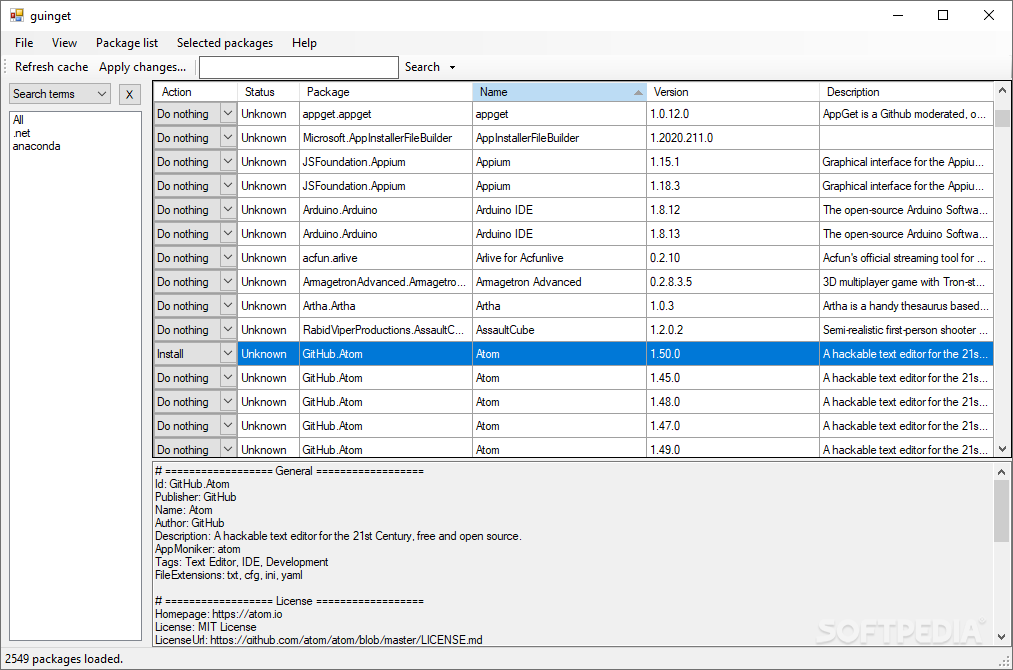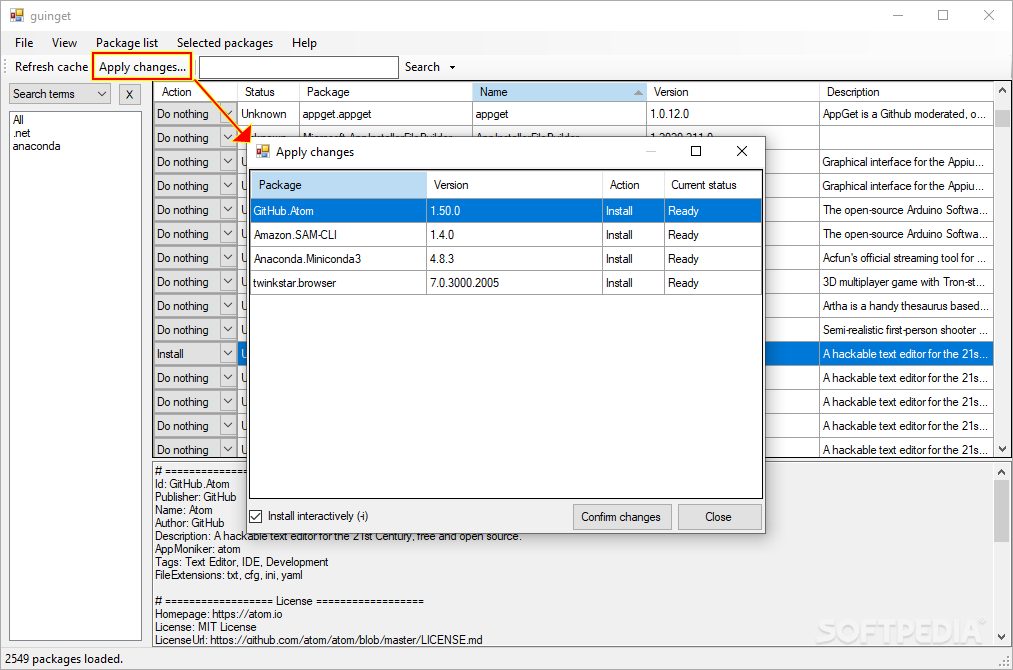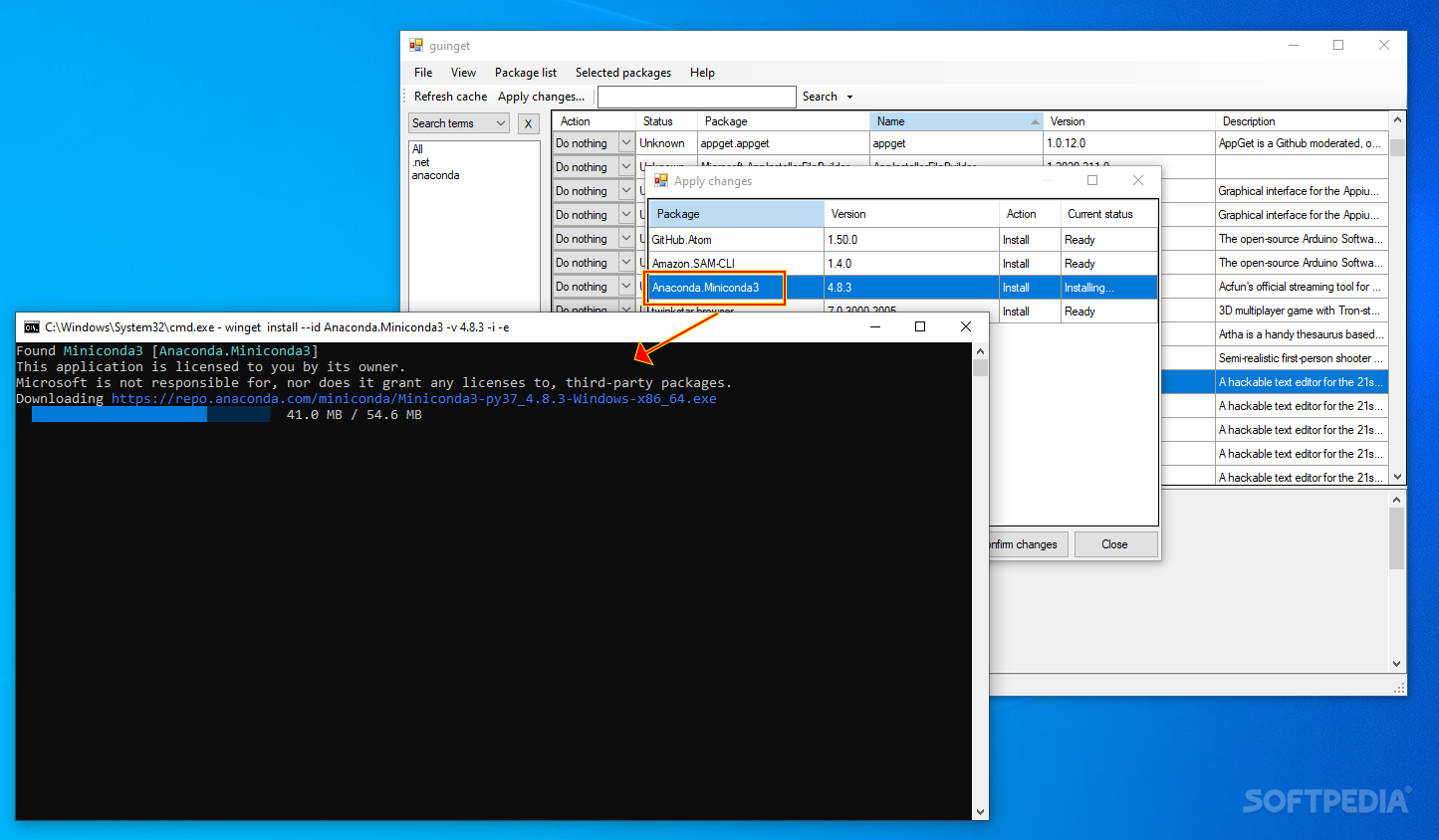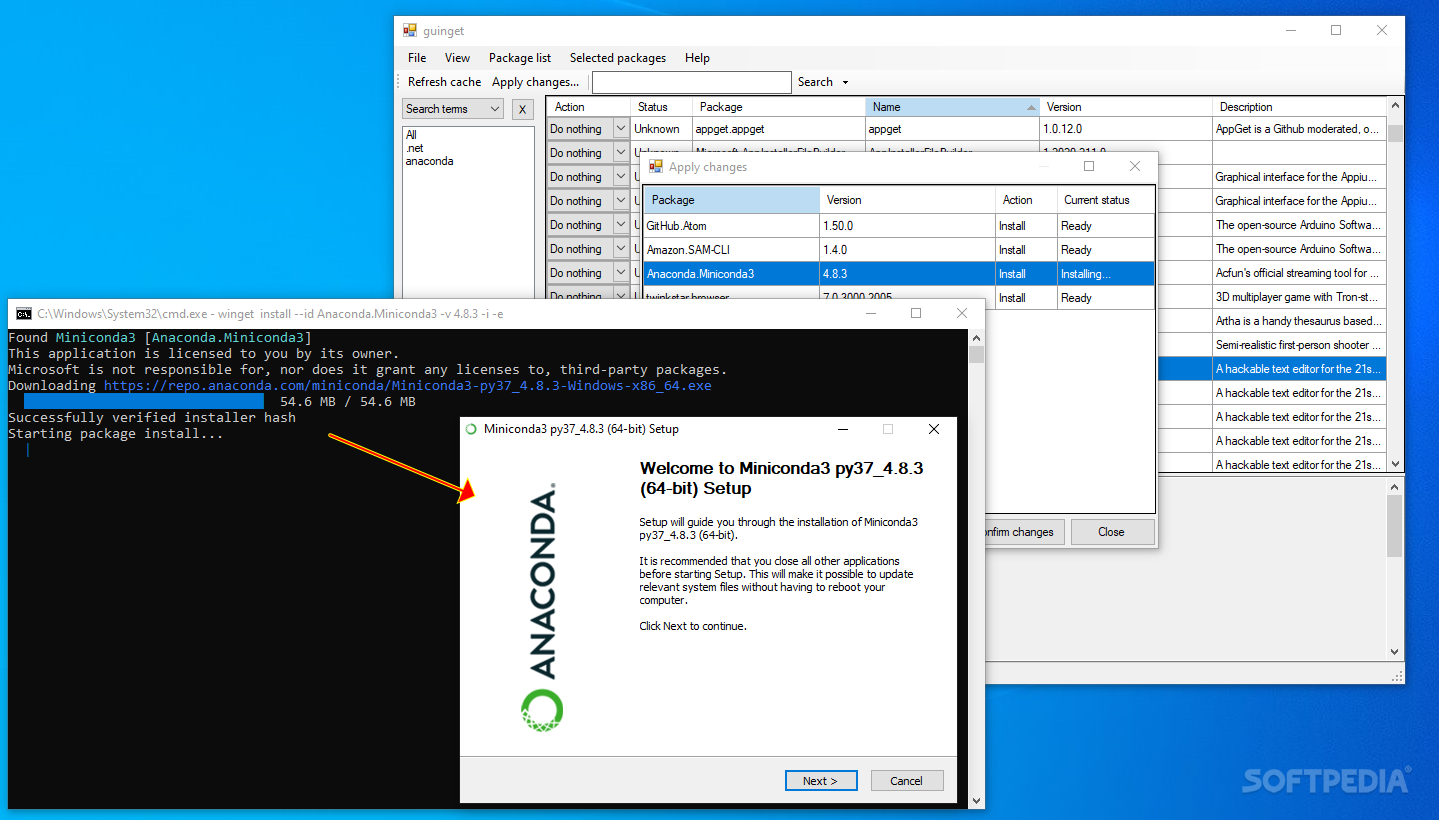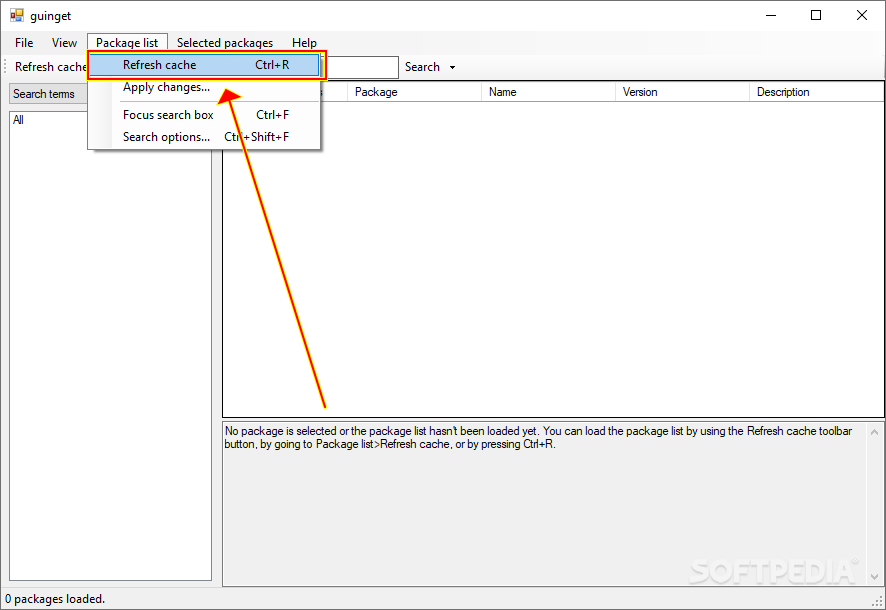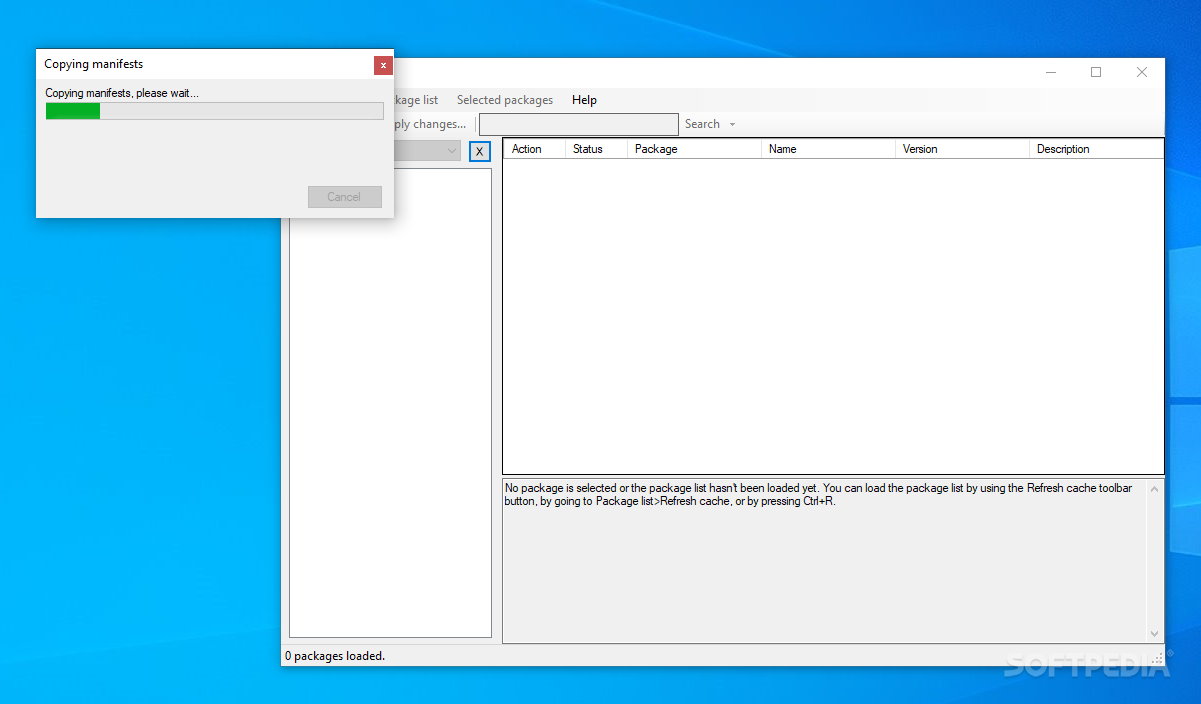guinget
0.3 BetaTry a lightweight and open-source GUI, an alternative to Microsoft\'s Windows Package Manager, that offers a stable, synchronous loading of your YAML files
guinget is a graphic user interface for Microsoft's command-line tool WinGet (Windows Package Manager) that allows identifying and installing packages a lot easier and without having to know any scripting or shell language.
guinget will identify your cached packages from the manifests' directory, located in App Data; Microsoft's WinGet generally stores all the packages here. guinget's command for retrieving these resources is accessed by pressing the 'Refresh cache' button or using the Ctrl + R shortcut (in guinget's open window).
After installing the tool, it is recommended to run it as an administrator (which is not always mandatory, but it's indicated). If your system configuration is different, please make sure you add the program's address (the directory's location) to your environment variables list (generally, it should be C:\Program Files (x86)\guinget).
All you must do now is load the package list, select the items you want to install, press the 'Apply changes' button, and double click each package individually. A minus is the fact that the program does not load and install packages in async, so you'd have to settle for the one-by-one, classical sync installation.
About guinget and standard requirements
guinget is a free resource. It is an open-source project build mainly in Microsoft's development environment (Visual Basic .NET) that requires the .NET Framework 4.8 (or newer) for optimal performance. The program is exclusively for Windows users and its system requirements are the same as the ones you would have for your .NET framework's runtime version.guinget will identify your cached packages from the manifests' directory, located in App Data; Microsoft's WinGet generally stores all the packages here. guinget's command for retrieving these resources is accessed by pressing the 'Refresh cache' button or using the Ctrl + R shortcut (in guinget's open window).
Installation, usage, and optimal performance
Installing guinget and accessing its functionality can be done in several ways. First, you can install the executable (that adds the program to your path) or you can download and use its portable version. Another option (for PowerShell users) is to download and install the tool from PowerShell, with a simple command — winget install guinget (prior WinGet installation is mandatory as well).After installing the tool, it is recommended to run it as an administrator (which is not always mandatory, but it's indicated). If your system configuration is different, please make sure you add the program's address (the directory's location) to your environment variables list (generally, it should be C:\Program Files (x86)\guinget).
All you must do now is load the package list, select the items you want to install, press the 'Apply changes' button, and double click each package individually. A minus is the fact that the program does not load and install packages in async, so you'd have to settle for the one-by-one, classical sync installation.
Summary
All in all, guinget is a nice resource and it is a program worth installing. Although pretty difficult to set up, it shouldn't be a hassle for tech-knowledgeable users and open-source passionates. To see a step-by-step introduction, check this video.4.3 MB
Info
Update Date
Jun 25 2021
Version
0.3 Beta
License
Apache License 2.0
Created By
Drew Naylor
Related software System