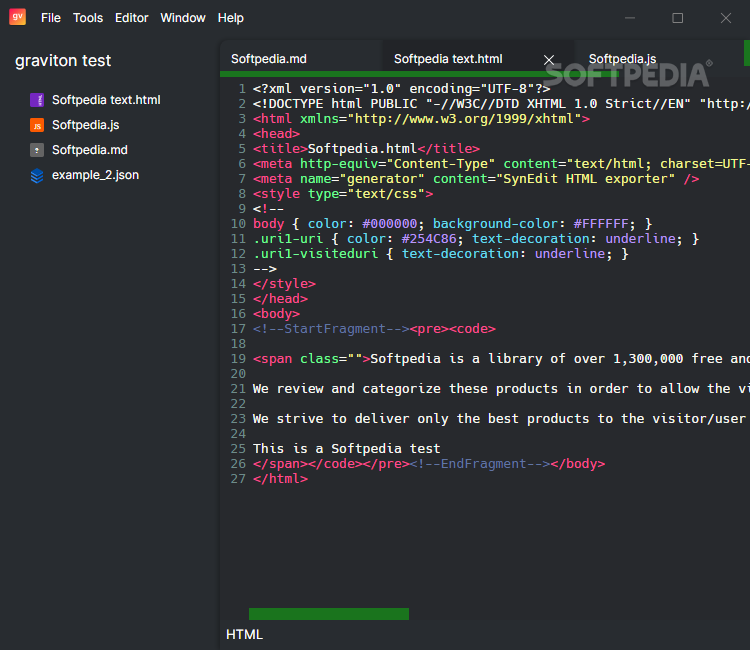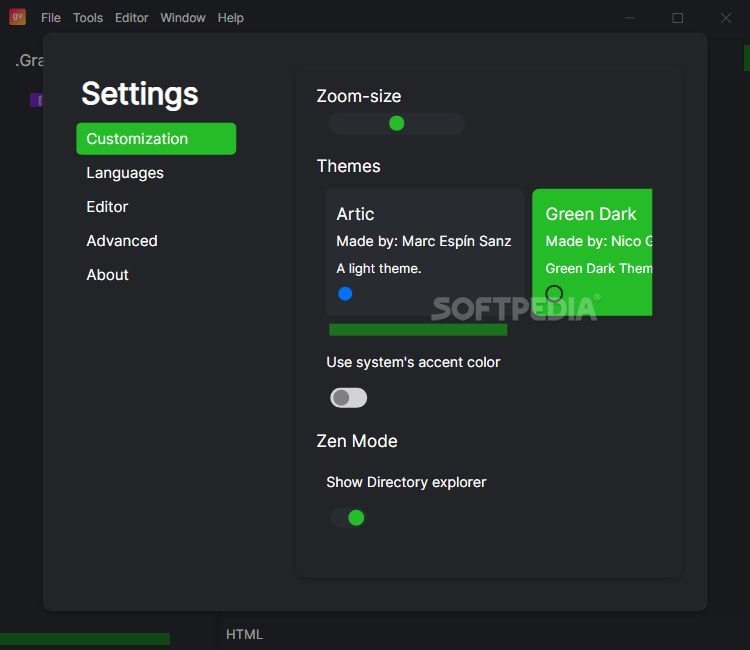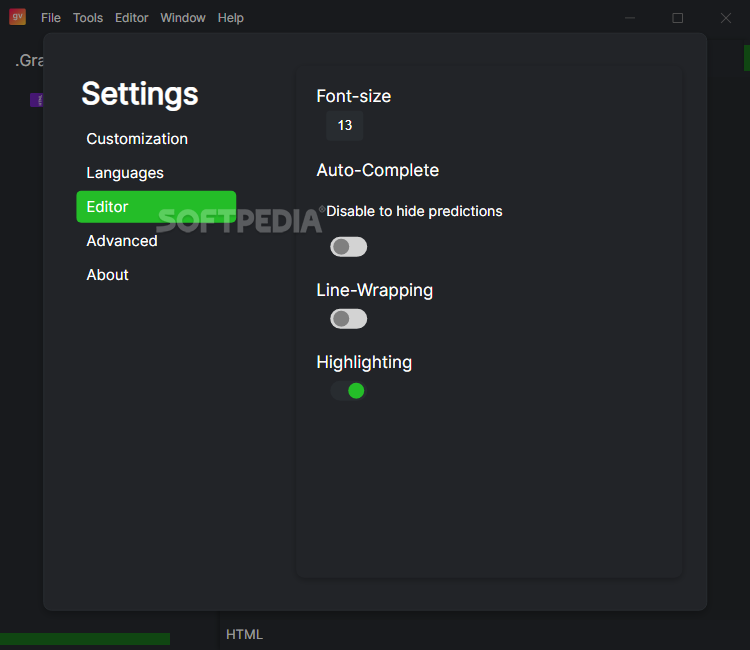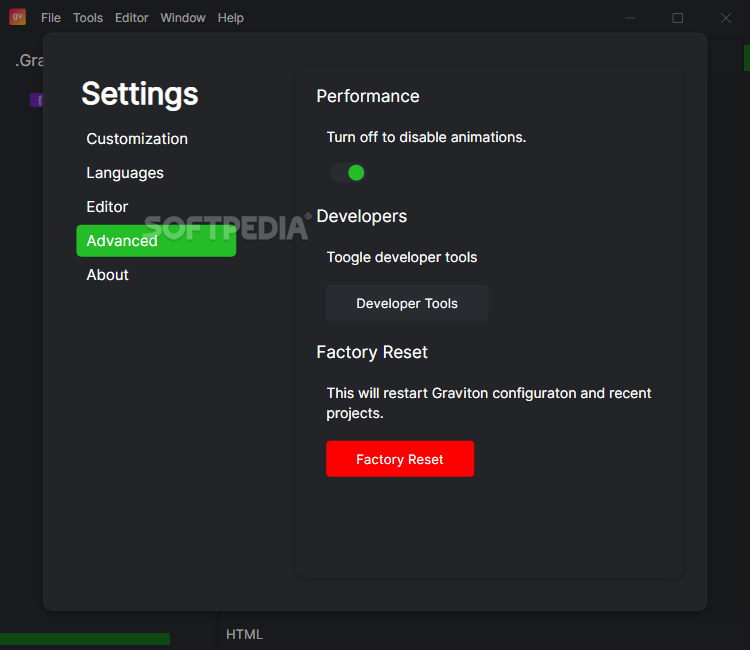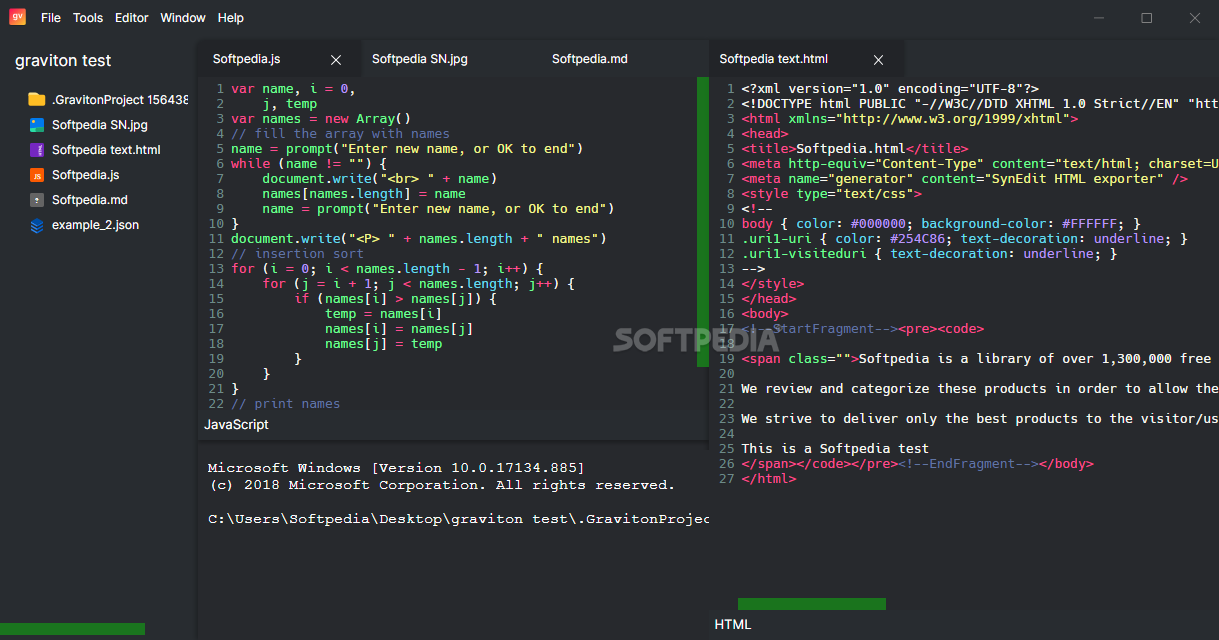Graviton
2.3.0Write code using this simple editing application that supports syntax highlighting, multiple in-app screens and a few different color themes
Whether you specialize in markup, programming or scripting languages, you probably have a code editor that you already use out of habit. It’s true that there are many such programs out there, and that many of them come with similar but useful features that can make your work faster and more efficient.
If, for any reason, you’re looking to change your code editor, you could take a look at an application named Graviton.
Some of you may already know that gravitons are hypothetical quantum mechanical particles that mediate (and, if discovered, have the potential of explaining) the very important force of gravity. I can’t really find a connection between coding and gravity, so I’m asking all you code or physics enthusiasts to think of the worst possible pun that involves those two concepts.
Now that we got that out of the way, let’s talk about the app itself. If you’re looking to write your projects from scratch, then you probably won’t find Graviton more useful than whatever you’re using now; at the moment, the program only offers starting templates for HTML projects, although it’s likely that more will be added in the future.
However, when editing other code files, Graviton proves itself more efficient. You can easily access files of any type by importing folders into the program’s interface; this means that you can view and directly edit code from specific files, but you could also view images that may be important to the project project.
With Graviton, you may choose to split the main window into two or more sections, so that you can view and compare different codes, or work on more projects simultaneously. You can also employ tools such as syntax highlighting, auto-complete and line-wrapping to help with your writing, and you can choose between three different colors themes.
It’s obvious that Graviton can still use a few improvements, but it certainly has the potential to become a powerful program in the future.
If, for any reason, you’re looking to change your code editor, you could take a look at an application named Graviton.
A code editor with an awesome name
Some of you may already know that gravitons are hypothetical quantum mechanical particles that mediate (and, if discovered, have the potential of explaining) the very important force of gravity. I can’t really find a connection between coding and gravity, so I’m asking all you code or physics enthusiasts to think of the worst possible pun that involves those two concepts.
Now that we got that out of the way, let’s talk about the app itself. If you’re looking to write your projects from scratch, then you probably won’t find Graviton more useful than whatever you’re using now; at the moment, the program only offers starting templates for HTML projects, although it’s likely that more will be added in the future.
However, when editing other code files, Graviton proves itself more efficient. You can easily access files of any type by importing folders into the program’s interface; this means that you can view and directly edit code from specific files, but you could also view images that may be important to the project project.
A customizable interface
With Graviton, you may choose to split the main window into two or more sections, so that you can view and compare different codes, or work on more projects simultaneously. You can also employ tools such as syntax highlighting, auto-complete and line-wrapping to help with your writing, and you can choose between three different colors themes.
It’s obvious that Graviton can still use a few improvements, but it certainly has the potential to become a powerful program in the future.
82.1 MB
Info
Update Date
Apr 19 2021
Version
2.3.0
License
MIT License
Created By
Marc Espín
Related software Development