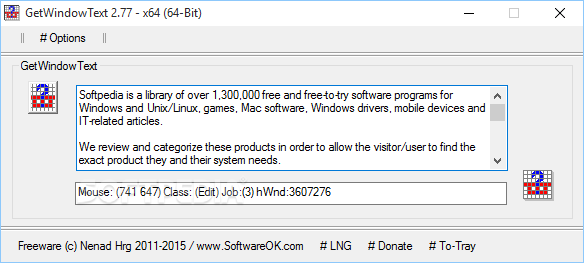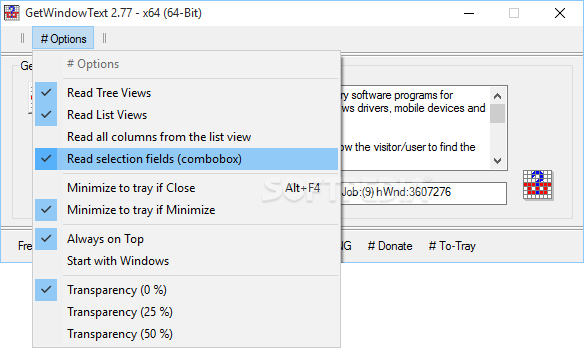GetWindowText
4.11Copy a window\'s text content quickly and easily by dragging the application\'s crosshair icon over the required text source using this portable application
GetWindowText is a lightweight Windows application whose sole purpose is to help users copy the text of the specified window’s title bar.
Since this is a portable program, it is important to mention that it doesn’t leave any traces in the Windows Registry.
You can copy it on any USB flash drive or other devices, and take it with you whenever you need to read any window text on the breeze, without having to go through installation steps.
GetWindowText sports a clean and intuitive layout that allows you to perform most operations with just a few clicks.
Basically, it proves to be extremely easy to work with this tool as you only need to drag the application’s icon and drop it on the desired panel.
When you release the mouse cursor, it automatically displays the title of the selected window into the primary pane. What’s more, GetWindowText is able to read all utilities and documents placed on your desktop.
Plus, the tool offers support for directory trees and list views, and you can copy the information to the clipboard and paste it into other third-party utilities.
Other notable characteristics worth mentioning are represented by the possibility to make the program read all columns from the list view, run the program at Windows startup, as well as set the transparency of the primary window.
During our testing we have noticed that GetWindowText carries out a task quickly, and no errors showed up throughout the entire process. It leaves a minimal footprint on system resources, so the overall performance of the computer is not hampered.
As a conclusion, GetWindowText offers a simple yet powerful software solution for helping you read any window text, and is suitable for all types of users, regardless of their experience level.
Since this is a portable program, it is important to mention that it doesn’t leave any traces in the Windows Registry.
You can copy it on any USB flash drive or other devices, and take it with you whenever you need to read any window text on the breeze, without having to go through installation steps.
GetWindowText sports a clean and intuitive layout that allows you to perform most operations with just a few clicks.
Basically, it proves to be extremely easy to work with this tool as you only need to drag the application’s icon and drop it on the desired panel.
When you release the mouse cursor, it automatically displays the title of the selected window into the primary pane. What’s more, GetWindowText is able to read all utilities and documents placed on your desktop.
Plus, the tool offers support for directory trees and list views, and you can copy the information to the clipboard and paste it into other third-party utilities.
Other notable characteristics worth mentioning are represented by the possibility to make the program read all columns from the list view, run the program at Windows startup, as well as set the transparency of the primary window.
During our testing we have noticed that GetWindowText carries out a task quickly, and no errors showed up throughout the entire process. It leaves a minimal footprint on system resources, so the overall performance of the computer is not hampered.
As a conclusion, GetWindowText offers a simple yet powerful software solution for helping you read any window text, and is suitable for all types of users, regardless of their experience level.
51 KB
Info
Update Date
Jun 16 2021
Version
4.11
License
Donationware
Created By
Nenad Hrg
Related software System