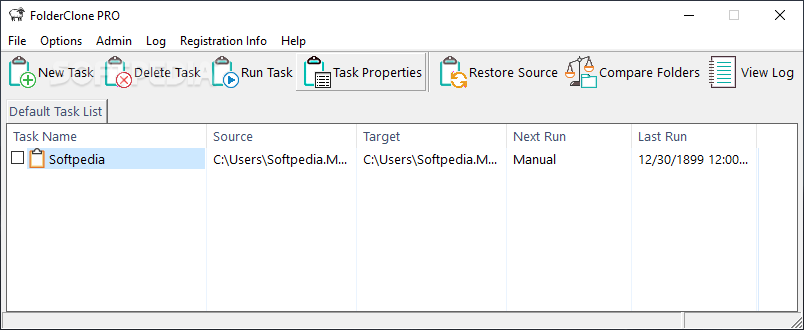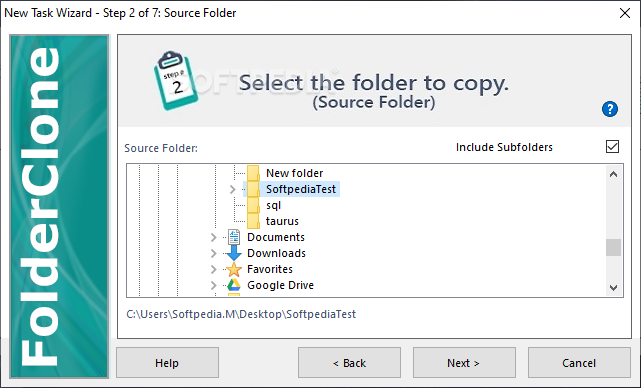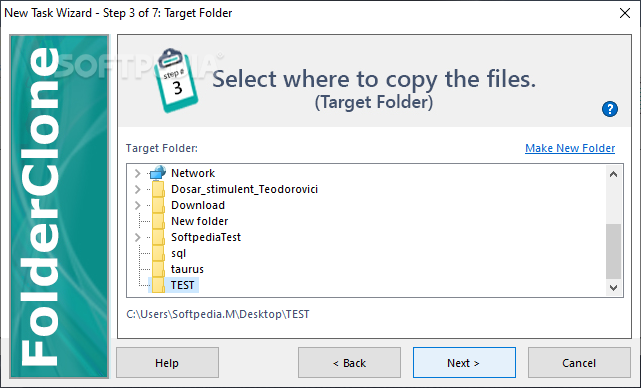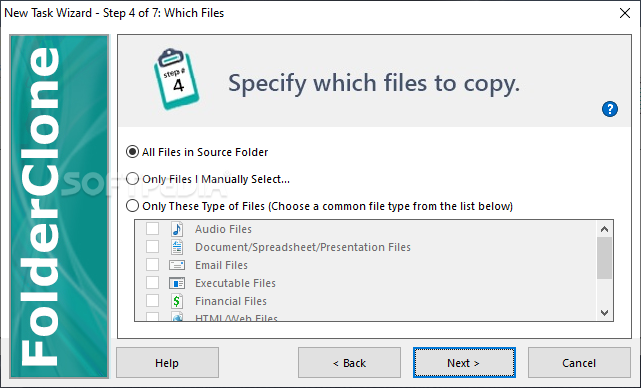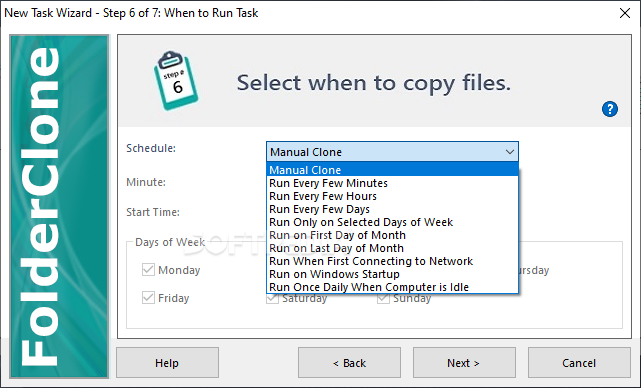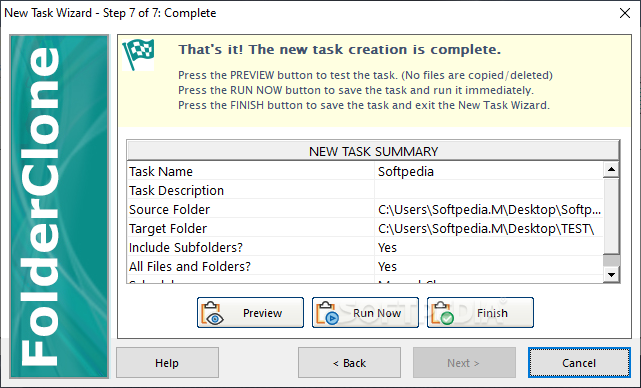FolderClone PRO
3.0.2Create exact copies of a folder with this application, which features a built-in wizard, an integrated scheduler and various customization options
FolderClone PRO allows quick directory cloning, backup and synchronization without your intervention. While you can, obviously, create directory copies and backups on your own, the main advantage of such an application is related to task automation. In other words, you only have to configure it once and then backup and copying tasks are initiated in the background.
Moving further to the next steps, the wizard enables you to configure periodical backups using the built-in scheduler. As such, you can set it to run a task only on selected days of the week, once a month, when connecting to the network, at system startup, when the PC is idle, or even more often, once every a few minutes or hours.
Before running a task, FolderClone PRO reveals a list of all the changes that will take place and prompts you to confirm all actions. Please keep in mind that this application is designed to create a target folder that is identical to the source and, therefore, orphaned files or folders might get deleted in the process.
There are various delete and copy methods you can apply. Additional options enable you to customize how FolderClone PRO behaves. For instance, the application can be instructed to ignore system, temporary or hidden files. Locked files can be copied as well.
Integrated wizard to create quick backups
Working with FolderClone PRO should pose no issues whatsoever, thanks to the integrated wizard, which guides you step-by-step through the one-time task configuration. You get to choose a relevant name for the task, select the source folder and the target location, then specify which files should be copied. FolderClone PRO comes with options to filter the files by type but it also gives you the freedom to choose files manually.Moving further to the next steps, the wizard enables you to configure periodical backups using the built-in scheduler. As such, you can set it to run a task only on selected days of the week, once a month, when connecting to the network, at system startup, when the PC is idle, or even more often, once every a few minutes or hours.
Manage backup tasks with ease
You can configure as many tasks as you need using the wizard. FolderClone PRO shows them all within the main window, so you can easily manage them. Moreover, tasks can be neatly organized in different categories and task lists can be saved and loaded, if necessary.Before running a task, FolderClone PRO reveals a list of all the changes that will take place and prompts you to confirm all actions. Please keep in mind that this application is designed to create a target folder that is identical to the source and, therefore, orphaned files or folders might get deleted in the process.
There are various delete and copy methods you can apply. Additional options enable you to customize how FolderClone PRO behaves. For instance, the application can be instructed to ignore system, temporary or hidden files. Locked files can be copied as well.
Automatic folder synchronization and backup
With FolderClone PRO, you can automate folder synchronization and backup both on a personal or an enterprise workstation. Aside the rich feature set of the Standard edition, the PRO one brings to the table e-mail notifications, log file size customization, and more. Regardless of the edition you choose, an application such as FolderClone is perfect for keeping data secure and sharing files automatically.8.7 MB
Info
Update Date
Dec 02 2020
Version
3.0.2
License
Trial
Created By
Salty Brine Software
Related software System