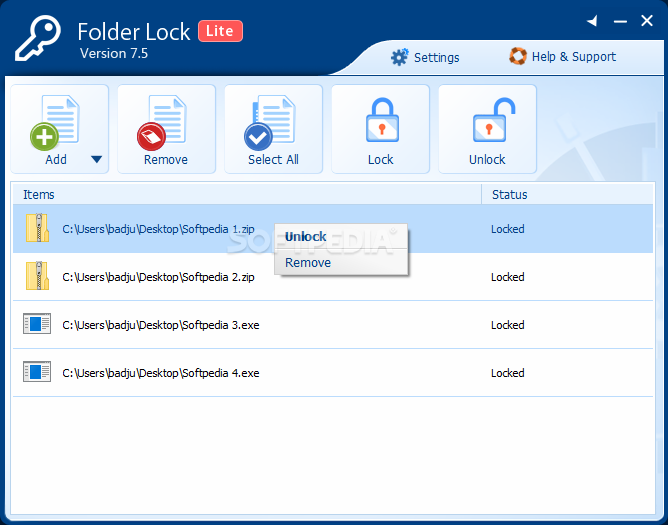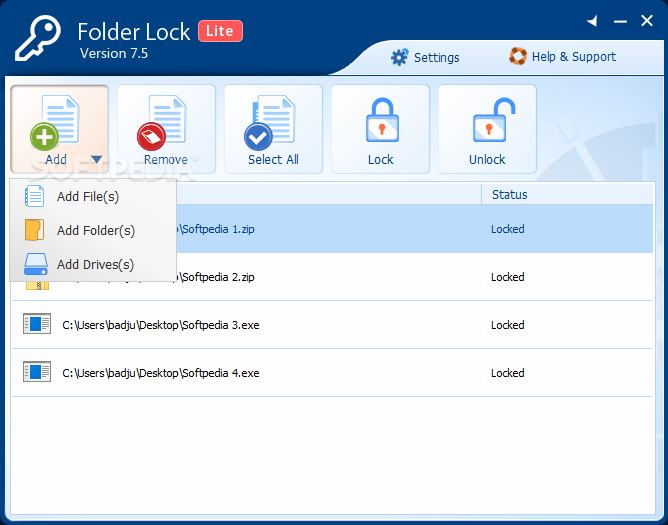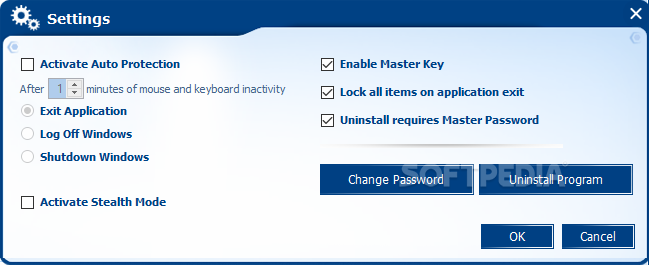Folder Lock Lite Edition
7.5.7Restrict access to files, folders and partitions by locking them, and use a master password to unlock all using this application
Folder Lock Lite is the trimmed down version of Folder Lock and can help you protect sensitive information from prying eyes, by adding user-defined passkeys.
This software utility lets you lock and hide any type of file from JPG to PDF, XML, EXE and CRX, as well as entire directories and drives. CPU and memory usage is minimal, and a task finishes almost instantly. Of course, this also depends on the number of items you upload to the program and your computer's performance levels.
The interface has quite a modern and minimal design, and it is fairly easy to use by any type of person, regardless of their previous experience with the IT world. The main window displays a few shortcut buttons that enable you to add, remove and (un)lock items, as well as a list of all the uploaded files along with their path and status.
When first opening this utility, you are required to input a password. It might be a good idea to remember it, as it is the master passkey that will be assigned to each item you add. This application supports the “drag and drop” feature and locking items in batch mode, both of which enhance usability.
From the settings panel, you can activate or deactivate auto protection, an option that triggers the app to automatically exit, log off or shut down the computer when it's idle (user-defined time). In addition to that, you can lock all items on application exit, change the passkey, uninstall the program, and disable the master key.
To sum up, Folder Lock Lite is a handy piece of software that lets you protect important data via user-defined passwords. There were no bugs or crashes registered during our tests, and the app can run in stealth mode.
This software utility lets you lock and hide any type of file from JPG to PDF, XML, EXE and CRX, as well as entire directories and drives. CPU and memory usage is minimal, and a task finishes almost instantly. Of course, this also depends on the number of items you upload to the program and your computer's performance levels.
The interface has quite a modern and minimal design, and it is fairly easy to use by any type of person, regardless of their previous experience with the IT world. The main window displays a few shortcut buttons that enable you to add, remove and (un)lock items, as well as a list of all the uploaded files along with their path and status.
When first opening this utility, you are required to input a password. It might be a good idea to remember it, as it is the master passkey that will be assigned to each item you add. This application supports the “drag and drop” feature and locking items in batch mode, both of which enhance usability.
From the settings panel, you can activate or deactivate auto protection, an option that triggers the app to automatically exit, log off or shut down the computer when it's idle (user-defined time). In addition to that, you can lock all items on application exit, change the passkey, uninstall the program, and disable the master key.
To sum up, Folder Lock Lite is a handy piece of software that lets you protect important data via user-defined passwords. There were no bugs or crashes registered during our tests, and the app can run in stealth mode.
4 MB
Info
Update Date
Jun 10 2021
Version
7.5.7
License
Demo
Created By
NewSoftwares.net, Inc.
Related software Security