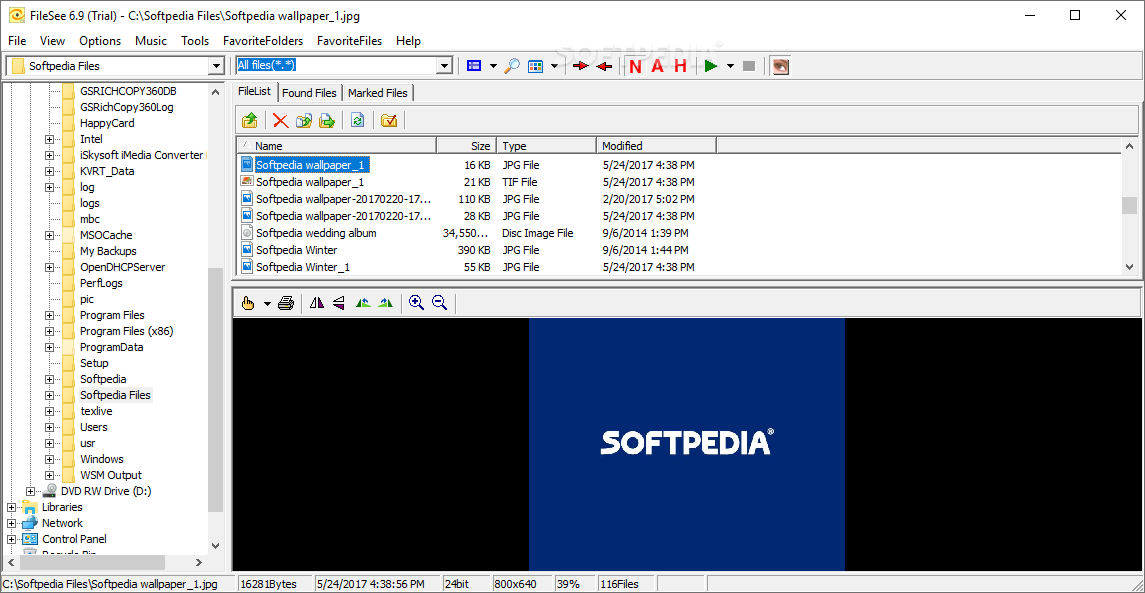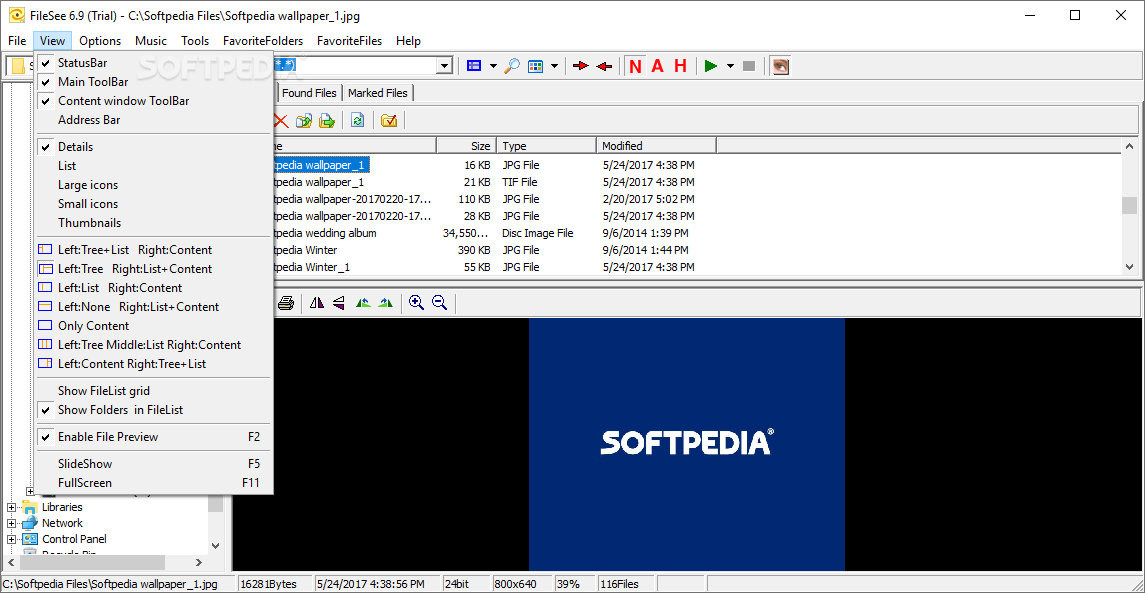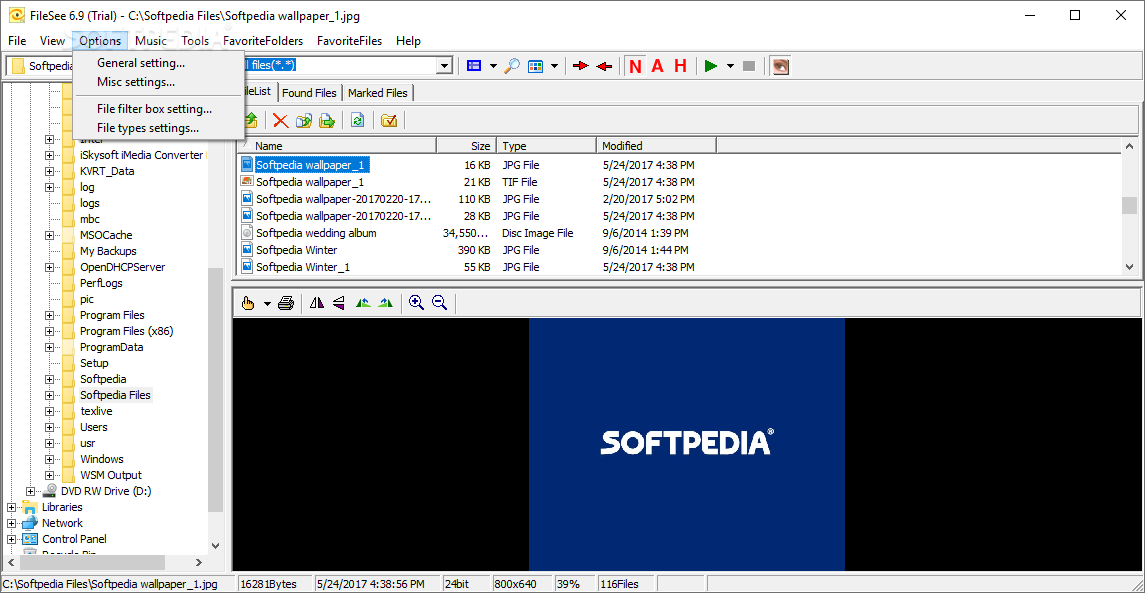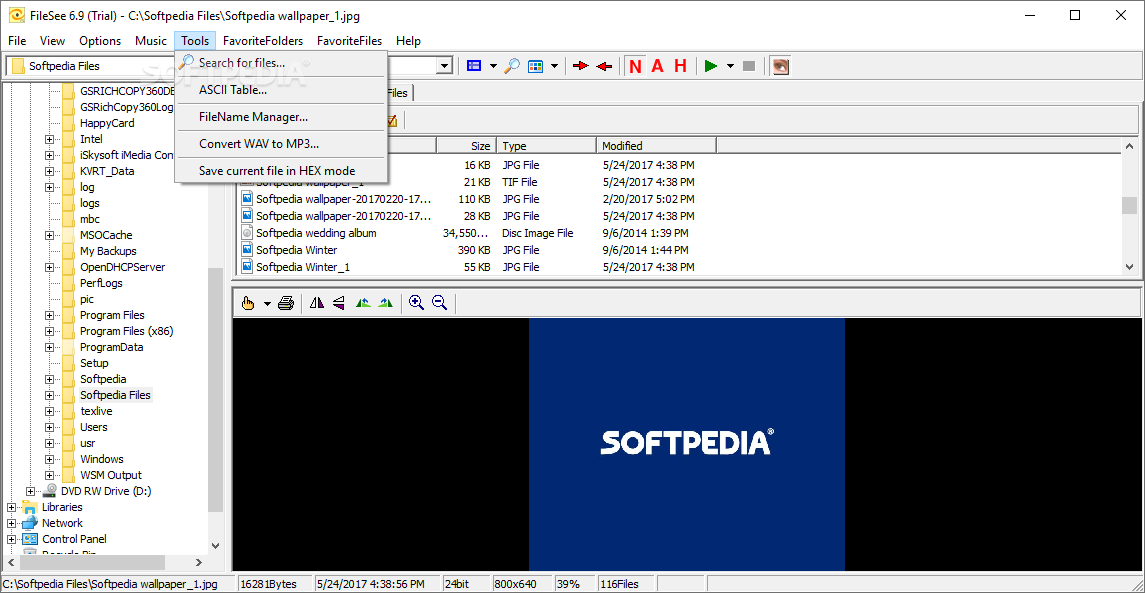FileSee
6.92Manage and view the files\' content within the folders without having a dedicated application to open them using this straightforward tool
FileSee is an application designed to help you manage and view files. It packs some interesting, useful features, and can be easily handled, even by less experienced individuals.
The interface of the program is familiar and easy to work with. Besides the well-known Explorer-based layout, there's also a pane available where you can view the content of files.
In addition, you can quickly sort files by selecting their type from a drop-down list, change the layout and viewing mode, use a thorough search function, as well as view content in ASCII or hexadecimal mode.
Furthermore, you can create a slideshow, switch to full screen mode, convert audio tracks from WAV to MP3, create and organize a files or folders list, as well as save the current file in hexadecimal mode. A wide range of customization features is available; it concerns the appearance (e.g. default layout and viewing mode), history list saving, slideshow interval, filter settings, and file associations, among others.
The program runs on a moderate amount of CPU and system memory, has a good response time and includes user documentation. No error dialogs have been displayed throughout our testing and FileSee did not freeze or crash; we have not come across any issues. All in all, FileSee should please all users, regardless of their experience level, thanks to its intuitive layout and practical features.
The interface of the program is familiar and easy to work with. Besides the well-known Explorer-based layout, there's also a pane available where you can view the content of files.
In addition, you can quickly sort files by selecting their type from a drop-down list, change the layout and viewing mode, use a thorough search function, as well as view content in ASCII or hexadecimal mode.
Furthermore, you can create a slideshow, switch to full screen mode, convert audio tracks from WAV to MP3, create and organize a files or folders list, as well as save the current file in hexadecimal mode. A wide range of customization features is available; it concerns the appearance (e.g. default layout and viewing mode), history list saving, slideshow interval, filter settings, and file associations, among others.
The program runs on a moderate amount of CPU and system memory, has a good response time and includes user documentation. No error dialogs have been displayed throughout our testing and FileSee did not freeze or crash; we have not come across any issues. All in all, FileSee should please all users, regardless of their experience level, thanks to its intuitive layout and practical features.
24.9 MB
Info
Update Date
Jun 16 2021
Version
6.92
License
Trial
Created By
Filesee.com
Related software Graphic