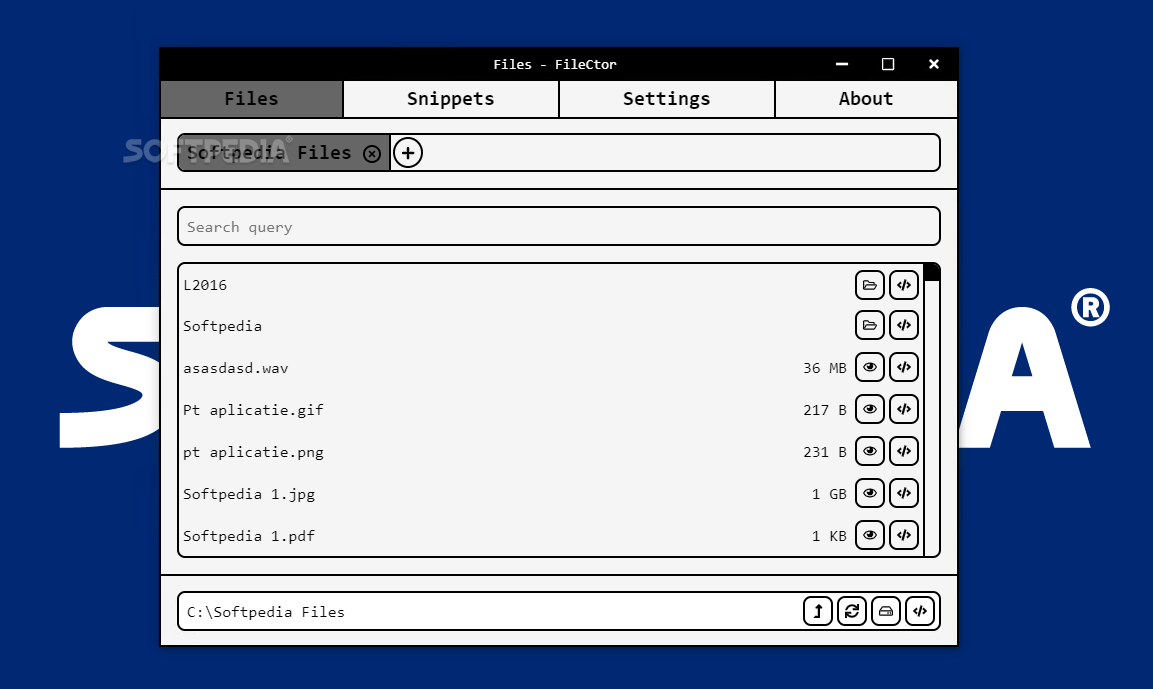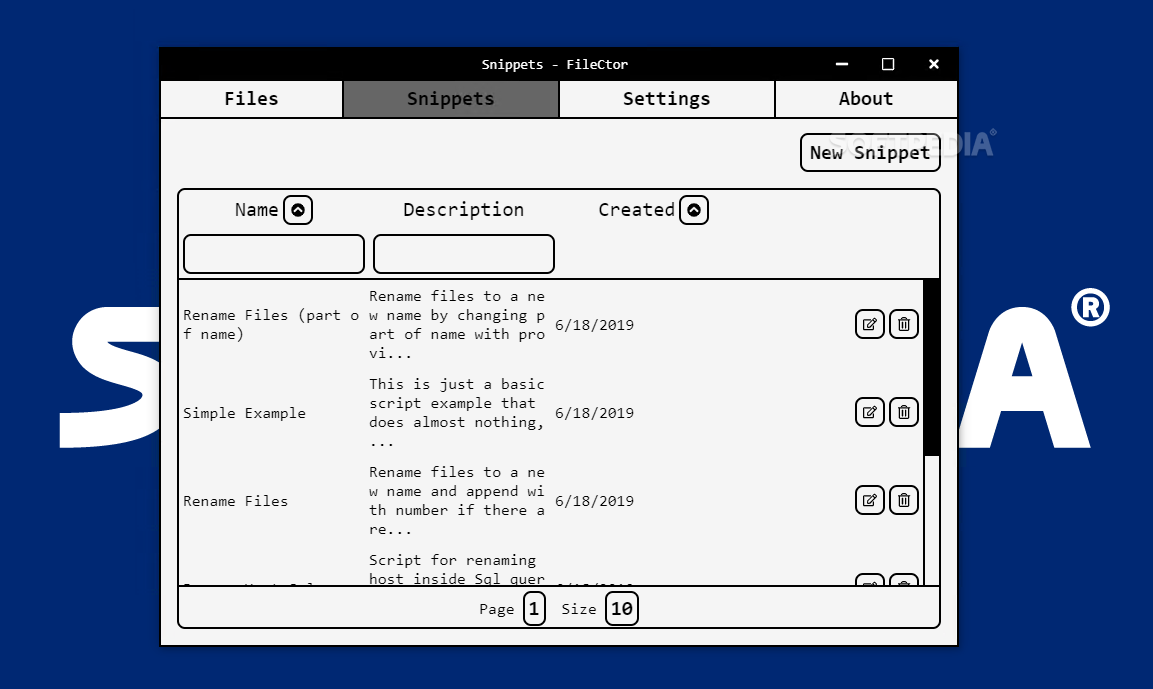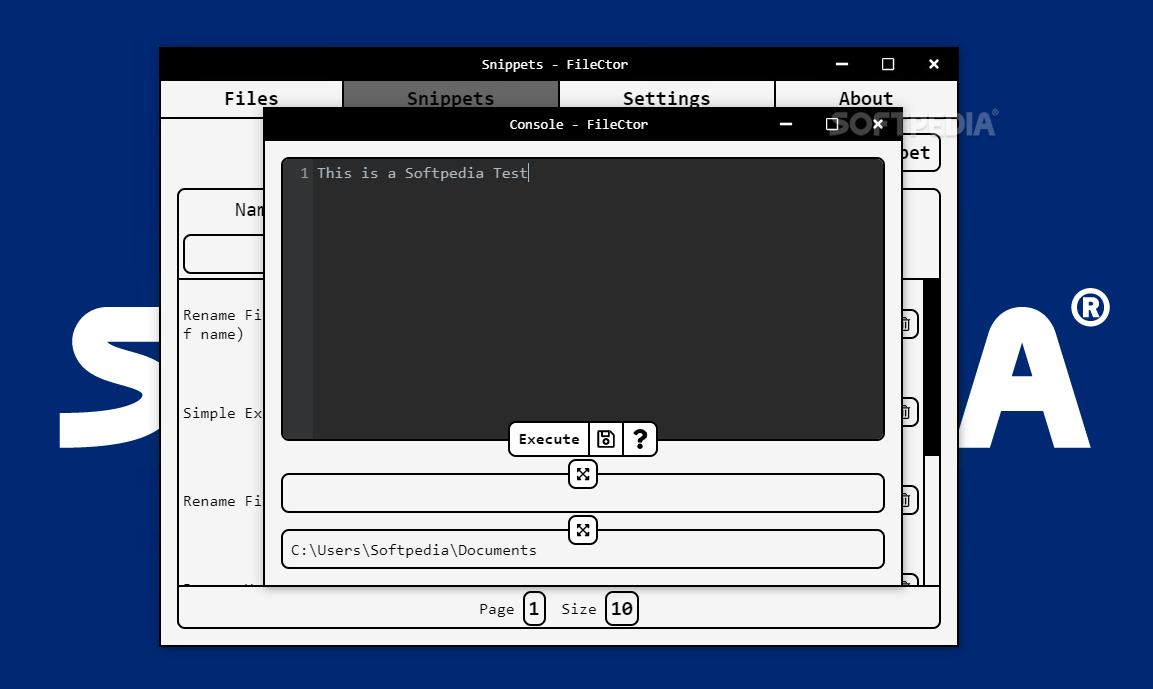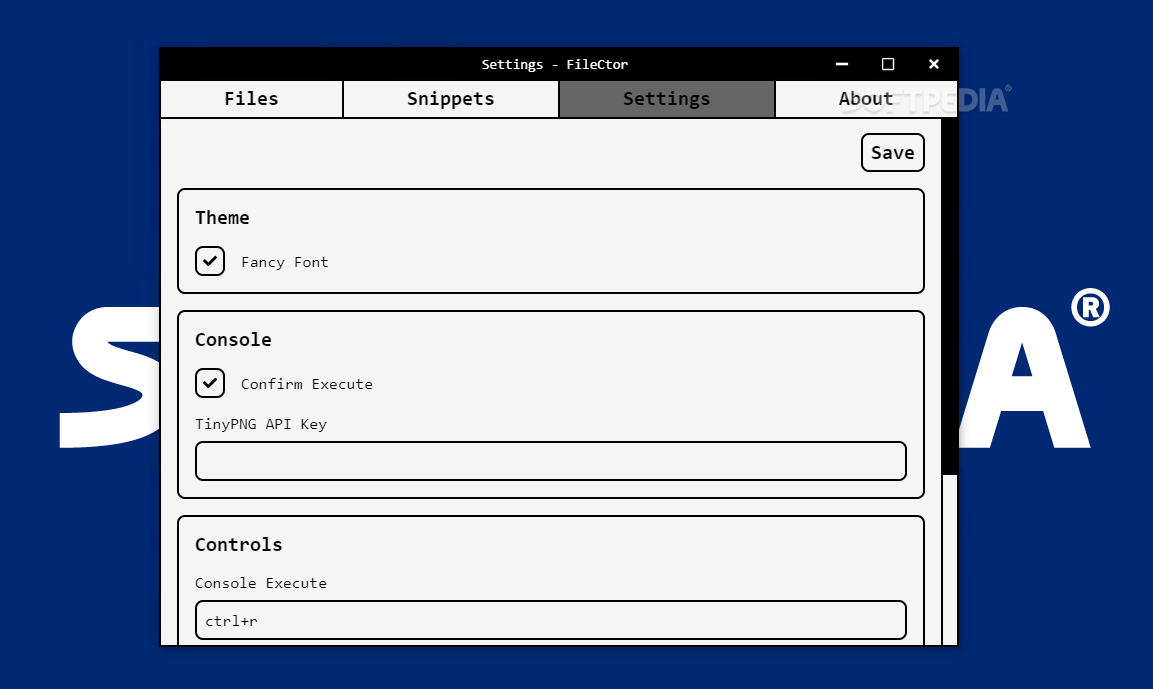FileCtor
1.4.2Interesting, little application that allows developers to benefit from a practical file system manager all while having the possibility of running JS scripts against files and directories
FileCtor is an advanced file or file system inspector with an interactive JavaScript console. It’s designed to take on the role of conventional file system managers such as TotalCommander or Explorer++, all while providing developers with the option of running various JavaScript scripts against files and directories.
Once launched, the application greets developers with 3 main menus: Files, Snippets, and Settings. One of the application's strengths is that it comes with multiple script snippets bundled within. This makes it extremely easy for users to get a clear idea of the app’s functionality without having to initially write their own.
Even though this app was designed primarily for developers, the Settings section is pretty standard. In terms of GUI customization, users can only choose to activate the “fancy font” from the Theme section. Other than that, users can enable or disable the confirm execute option, as well as change the keyboard controls for the following actions: console execute (Ctrl+R), console load snippet (Ctrl+L), and console save snippet (Ctrl+S).
To conclude, FileCtor is a handy, little application that should help JavaScript developers improve their workflow. It brings a typical file system manager and the possibility to run JavaScript scripts against files and directories directly from the app’s main window.
Unspectacular but very well designed file system manager
Created with web technologies of the likes of Electron and React, FileCtor looks and feels like a modern app despite its somewhat minimalist GUI and conventional nature. To get the app up and running, users simply have to download the package, unzip it, and run the program using the designated executable file.Once launched, the application greets developers with 3 main menus: Files, Snippets, and Settings. One of the application's strengths is that it comes with multiple script snippets bundled within. This makes it extremely easy for users to get a clear idea of the app’s functionality without having to initially write their own.
Simple to work with
To execute scripts, users have to access the Files menu, click the code button, and, inside the top box within the JavaScript editor, write the code that will be executed. This can be done by simply clicking the “Execute” button.Even though this app was designed primarily for developers, the Settings section is pretty standard. In terms of GUI customization, users can only choose to activate the “fancy font” from the Theme section. Other than that, users can enable or disable the confirm execute option, as well as change the keyboard controls for the following actions: console execute (Ctrl+R), console load snippet (Ctrl+L), and console save snippet (Ctrl+S).
To conclude, FileCtor is a handy, little application that should help JavaScript developers improve their workflow. It brings a typical file system manager and the possibility to run JavaScript scripts against files and directories directly from the app’s main window.
94.9 MB
Info
Update Date
Aug 16 2020
Version
1.4.2
License
GPLv3
Created By
Tomas Chyly
Related software System