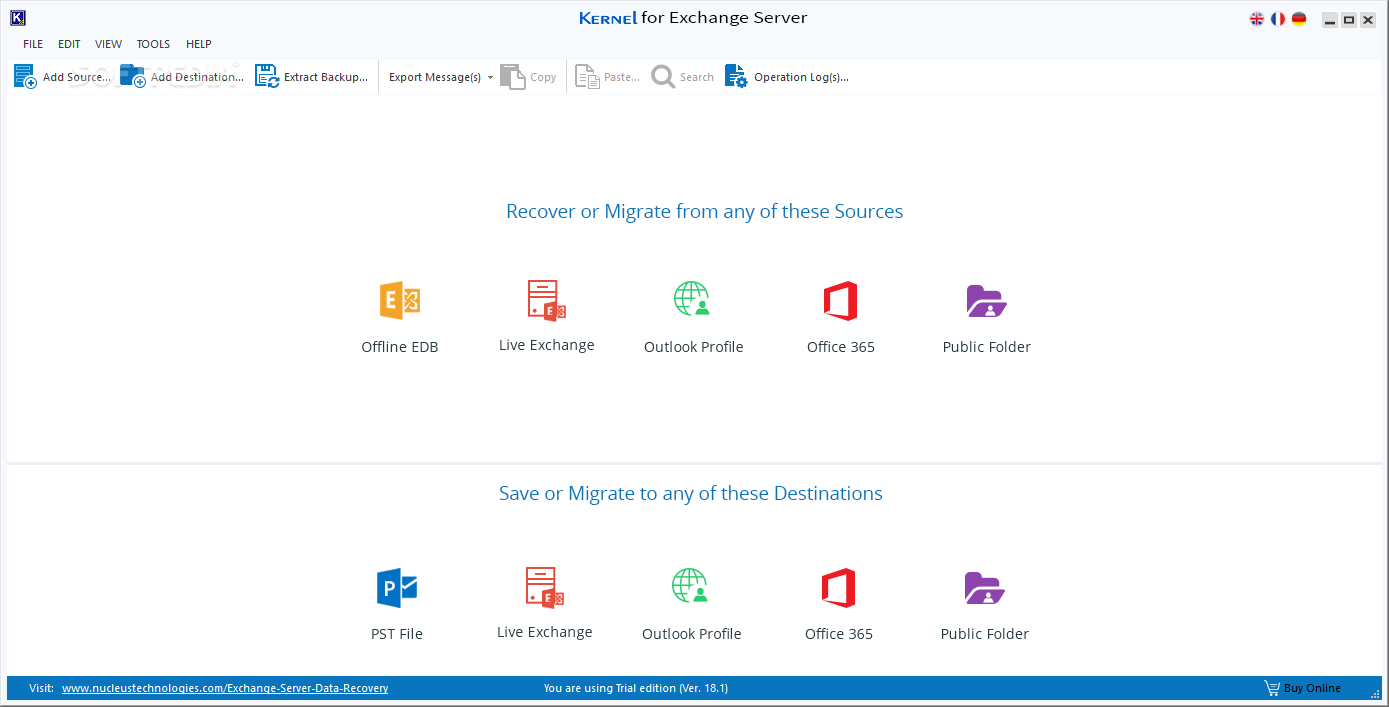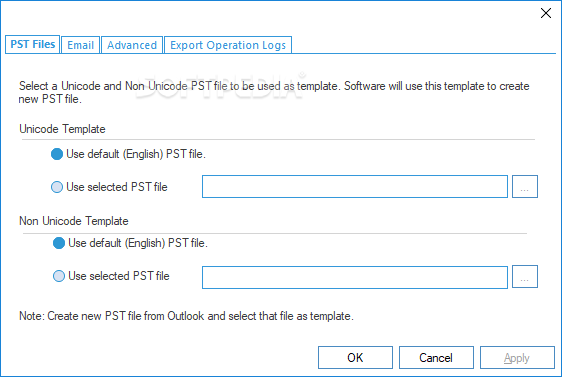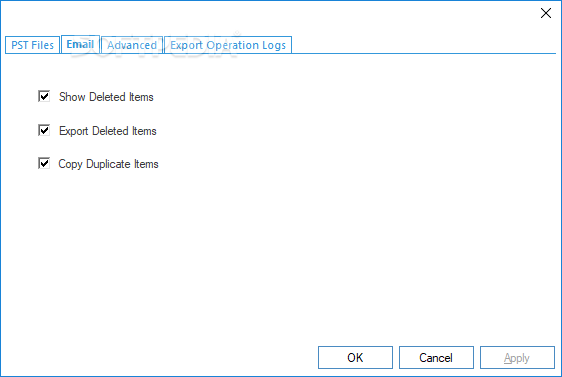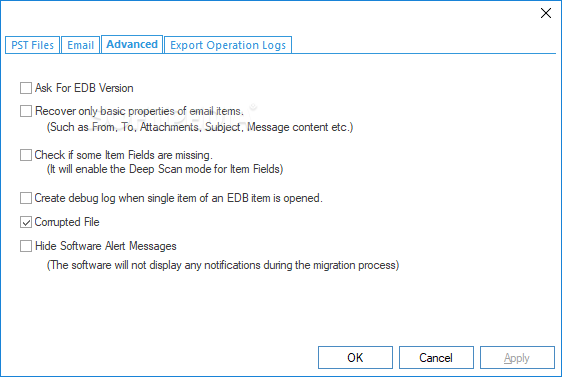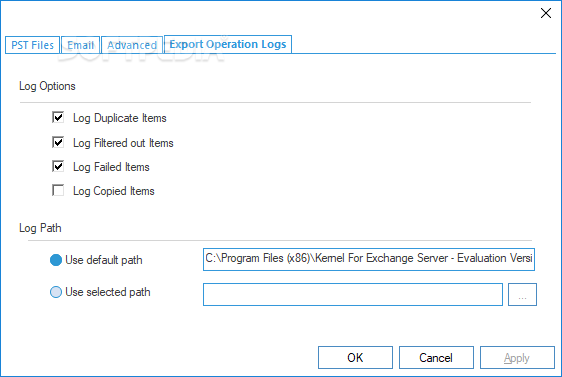Exchange Server Data Recovery
21.2Seamlessly recover contacts, emails, attachments, tasks and other deleted items from your Exchange mailboxes using this application
As the name suggests, Exchange Server Data Recovery is a software solution that enables you to restore full Exchange mailboxes along with the items they may contain, attachments, contacts, calendars,
The program comes with a clean interface that is unlikely to give you any troubles regardless of your experience with similar apps. In fact, the splash screen provides you with the option to recover and migrate or save and migrate from several sources, namely Offline EDB, Live Exchange, Outlook Profile, Office 365 or Public Folder.
It is worth mentioning that the utility does not need you to have Microsoft Outlook installed on your computer in order to migrate or recover. Moreover, once you restore an EDB file and migrate it to PST, you also have the option to split it, in case its size is too large. Irrespective of the source you select, take note that the operation takes place without any data loss, according to the developer.
In case you are unsure about the data that needs to be recovered, then you can take advantage of the advanced search function to find specific items and emails. Therefore, you can solely select the emails that contain a certain keyword or within a data range, for instance.
As far as the recovery capabilities are concerned, the program allows you to restore any item that is deleted or corrupt. Besides the actual emails, you can also grab attachments, contacts, calendars, tasks, so on and so forth.
In addition, the application enables you to preview the added source and destination mailboxes int a single console. Since you can create folders and mailboxes to destination Exchange server, it means that you as an administrator can migrate multiple mailboxes to different platforms from your console.
In the eventuality that you need to access EDB files and recover emails, contacts, calendars, tasks, attachments and other deleted items, then perhaps you can consider giving Exchange Server Data Recovery a try.
Supports migration to IMAP and Live Exchange Migration
The program comes with a clean interface that is unlikely to give you any troubles regardless of your experience with similar apps. In fact, the splash screen provides you with the option to recover and migrate or save and migrate from several sources, namely Offline EDB, Live Exchange, Outlook Profile, Office 365 or Public Folder.
It is worth mentioning that the utility does not need you to have Microsoft Outlook installed on your computer in order to migrate or recover. Moreover, once you restore an EDB file and migrate it to PST, you also have the option to split it, in case its size is too large. Irrespective of the source you select, take note that the operation takes place without any data loss, according to the developer.
In case you are unsure about the data that needs to be recovered, then you can take advantage of the advanced search function to find specific items and emails. Therefore, you can solely select the emails that contain a certain keyword or within a data range, for instance.
A tool that lets you recover full mailboxes that are deleted or corrupted
As far as the recovery capabilities are concerned, the program allows you to restore any item that is deleted or corrupt. Besides the actual emails, you can also grab attachments, contacts, calendars, tasks, so on and so forth.
In addition, the application enables you to preview the added source and destination mailboxes int a single console. Since you can create folders and mailboxes to destination Exchange server, it means that you as an administrator can migrate multiple mailboxes to different platforms from your console.
In the eventuality that you need to access EDB files and recover emails, contacts, calendars, tasks, attachments and other deleted items, then perhaps you can consider giving Exchange Server Data Recovery a try.
123 MB
Info
Update Date
Jul 21 2021
Version
21.2
License
Demo
Created By
Nucleus Data Recovery
Related software E-mail