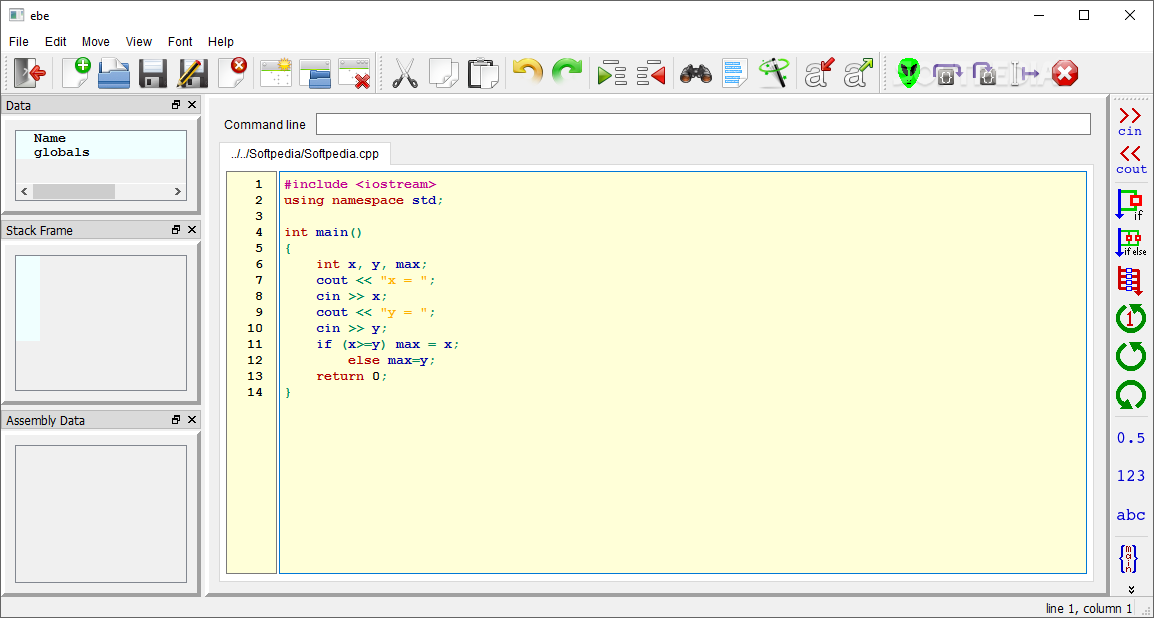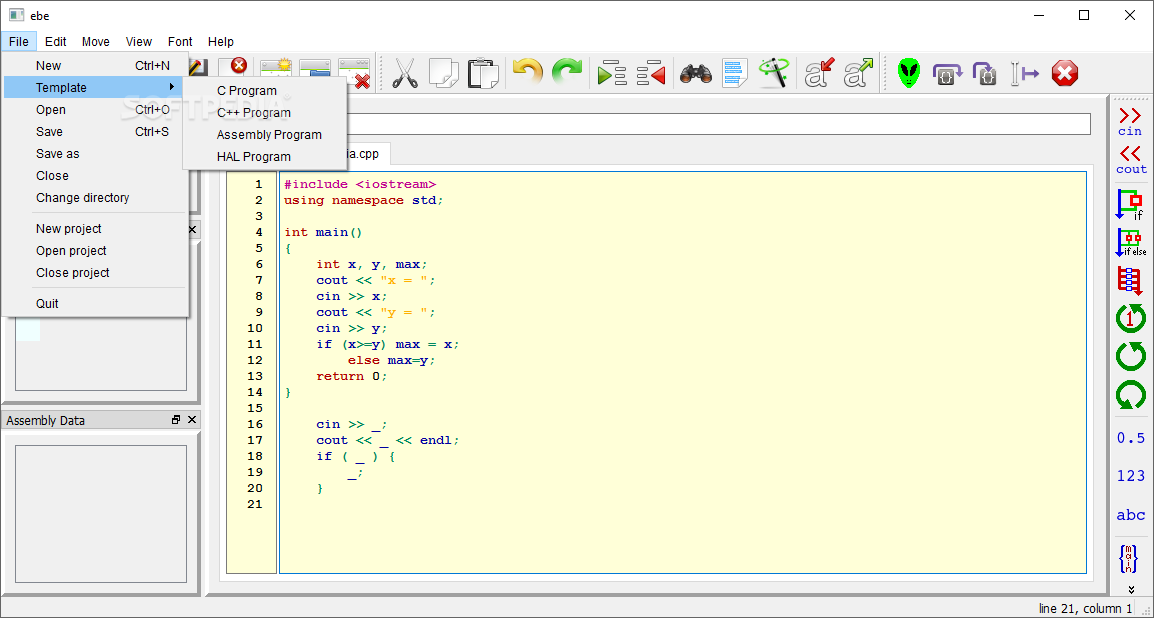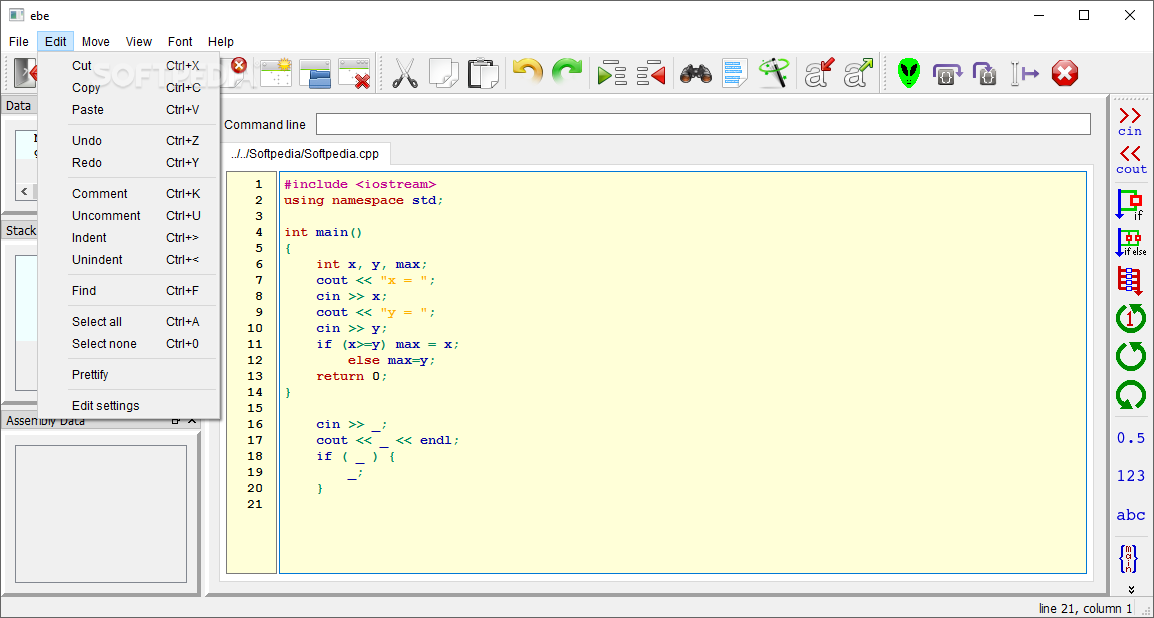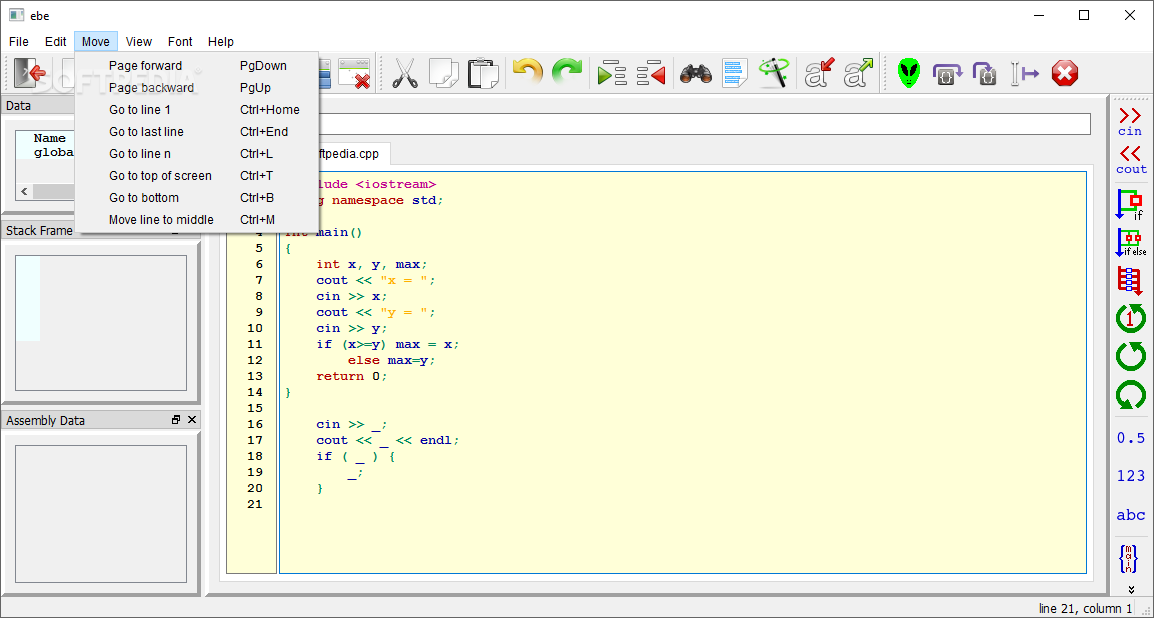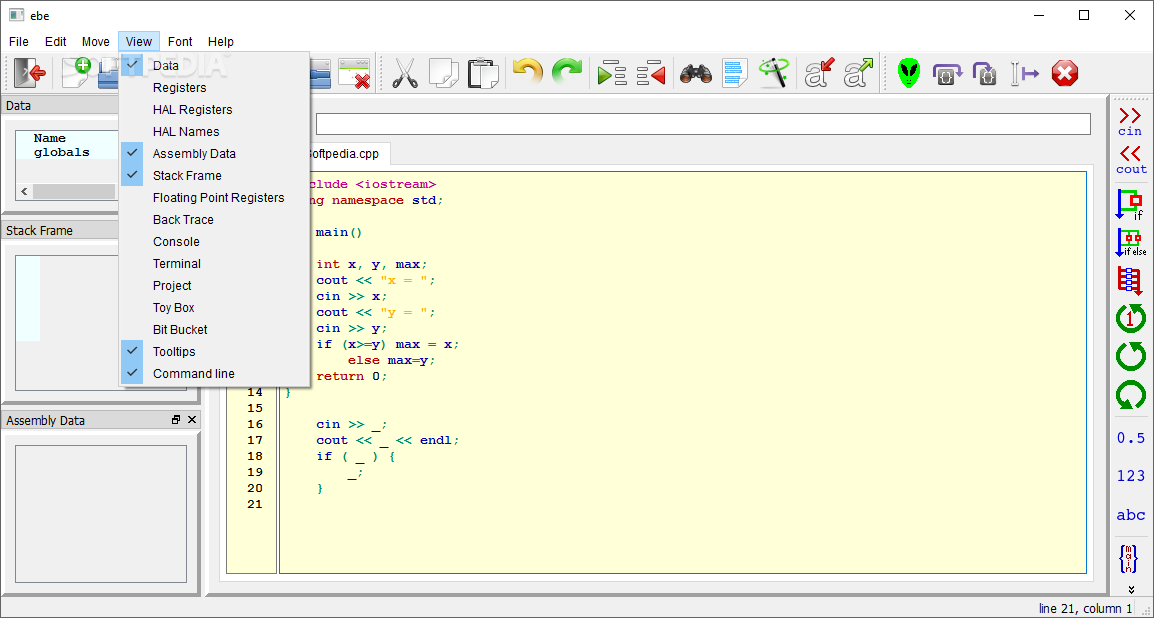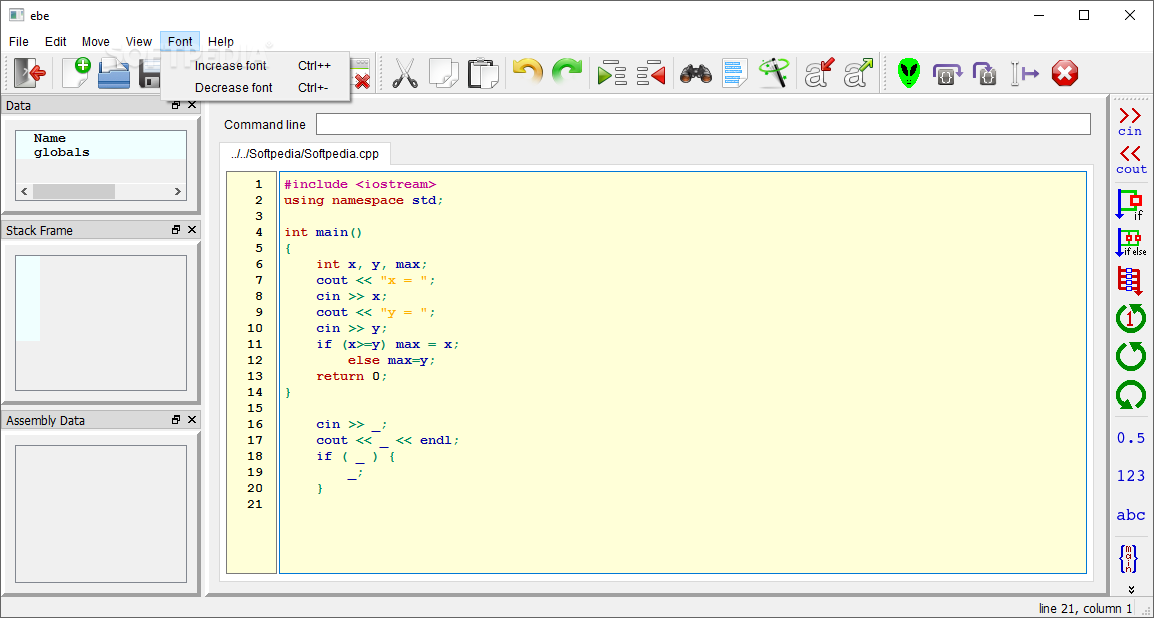ebe
3.1.0Accessible IDE that can be used by novice Assembly programmers who like working with C, C++ and Fortran to create fully-functional, useful applications
Note: Both the EBE program and the EBE tools need to be installed in order to use the IDE.
When it comes to learning programming languages beginners need a special environment to test and hone their skills. In the case of Assembly language, one starting point can be Ebe (Easy Beginner's Environment in QT), an IDE (interactive development environment) aimed at beginners.
The application installs with no effort and the interface is equipped with the necessary resources required for starting coding.
Tooltips are turned on by default so that any section that does not look familiar is briefly explained. For more details about the program, the developer included some information about the main activities that can be done with Ebe.
Users can customize the visibility of the utilities included in the interface by enabling or disabling them from the View menu.
Among the tools present there is a terminal window, console, toy box, registers and command-line. These can be kept in the main application window or detached, for a much better view.
A built-in compiler is also provided, and it is activated when clicking the “run” button. It automatically saves the source code, compiles it and starts running the result.
Debugging can be done step by step, inside a function or subroutine. There is support for breakpoints, which basically stop the debugger at user-defined lines.
The tabbed interface permits loading multiple projects or parts of a project at the same time and tests them individually.
Although it is intended for beginners, Ebe cannot be used without some programming skills since there is no documentation material to point to the necessary tutorials. It makes available a friendly interface that can be customized in terms of the additional components it displays.
When it comes to learning programming languages beginners need a special environment to test and hone their skills. In the case of Assembly language, one starting point can be Ebe (Easy Beginner's Environment in QT), an IDE (interactive development environment) aimed at beginners.
The application installs with no effort and the interface is equipped with the necessary resources required for starting coding.
Customizable interface
Tooltips are turned on by default so that any section that does not look familiar is briefly explained. For more details about the program, the developer included some information about the main activities that can be done with Ebe.
Users can customize the visibility of the utilities included in the interface by enabling or disabling them from the View menu.
Built-in utilities
Among the tools present there is a terminal window, console, toy box, registers and command-line. These can be kept in the main application window or detached, for a much better view.
A built-in compiler is also provided, and it is activated when clicking the “run” button. It automatically saves the source code, compiles it and starts running the result.
Debugging can be done step by step, inside a function or subroutine. There is support for breakpoints, which basically stop the debugger at user-defined lines.
The tabbed interface permits loading multiple projects or parts of a project at the same time and tests them individually.
Conclusion
Although it is intended for beginners, Ebe cannot be used without some programming skills since there is no documentation material to point to the necessary tutorials. It makes available a friendly interface that can be customized in terms of the additional components it displays.
13.7 MB
Info
Update Date
Dec 23 2019
Version
3.1.0
License
Freeware
Created By
Ray Seyfarth
Related software Development