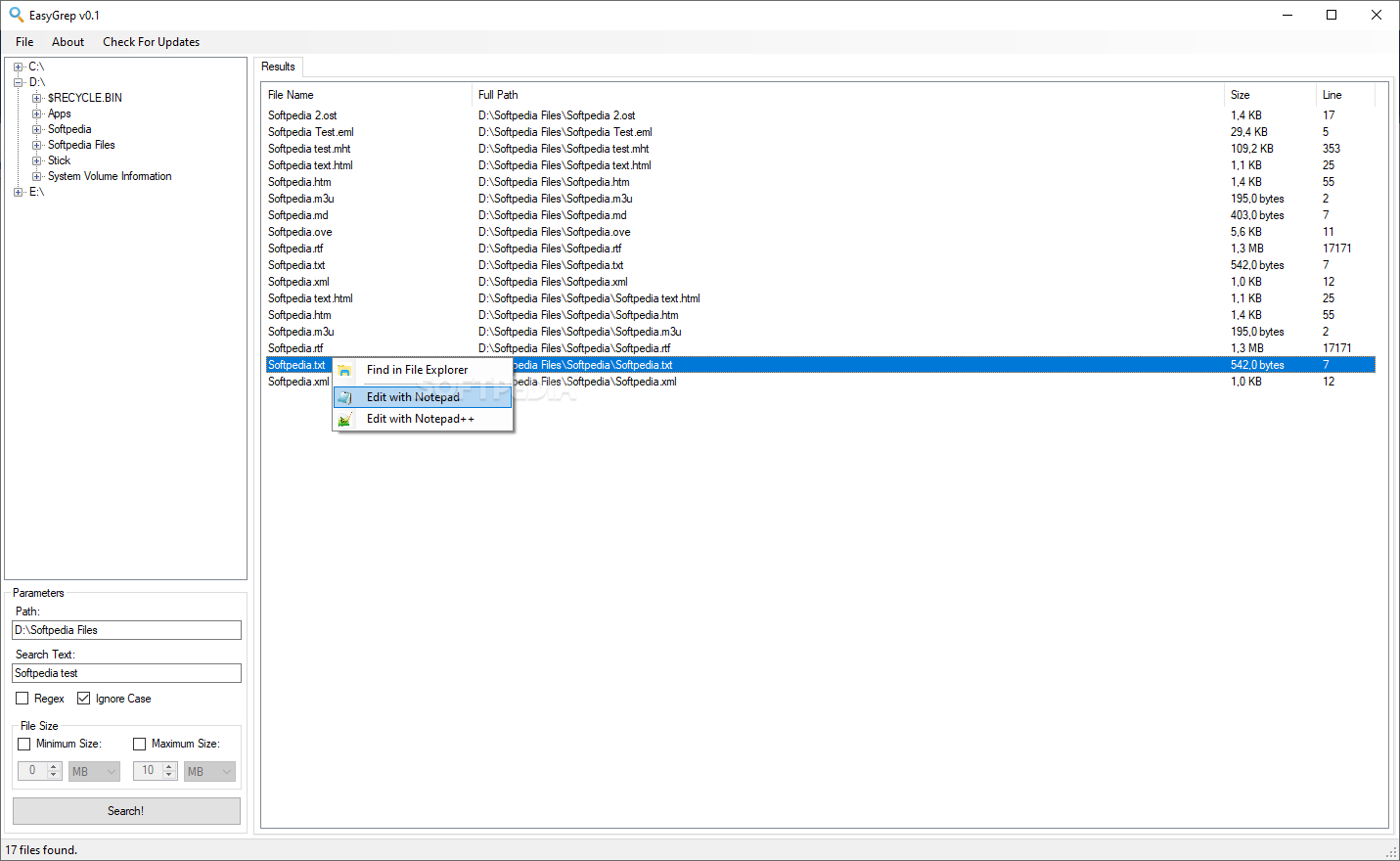EasyGrep
0.1A basic grep tool designed to be fast and easy to use, as it helps you find a text or regex string within any text-based file stored on your computer.
Inspired by the Linux command, grep helps users quickly analyze their files and look for strings of text without needing to first open the documents.
EasyGrep is one of the applications that can perform this operation while also packing a user-friendly interface.
Instead, you can copy it on a portable USB drive and launch the utility whenever you need to locate specific text within your files.
You need to start by selecting the source folder, while keeping in mind that only one folder can be processed at a time. So if you want to examine multiple directories, you need to repeat the operation as many times it takes.
This is way, you can rest assured that the found files are exactly the ones you are interested in.
EasyGrep is one of the applications that can perform this operation while also packing a user-friendly interface.
Portable utility
It needs to be emphasized from the beginning that this app is a portable one, so you do not need to install it on your computer.Instead, you can copy it on a portable USB drive and launch the utility whenever you need to locate specific text within your files.
Straightforward GUI
The main window of EasyGrep is distraction-free and intuitive, so you can operate it even if you are not a tech-savvy person.You need to start by selecting the source folder, while keeping in mind that only one folder can be processed at a time. So if you want to examine multiple directories, you need to repeat the operation as many times it takes.
Enter the search term
Once you have located the folder you want to analyze, you need to specify the text string you want to look for. Regular expressions are supported, and you can also ignore the letter case of the words.Limit the processed files' size
In order to make sure the results match your expectations, you can use EasyGrep to narrow down the size your files can have. You can enter the minimum size, the maximum size or both.This is way, you can rest assured that the found files are exactly the ones you are interested in.
Conclusion
To sum things up, EasyGrep is a bare-bones grep utility for those interested more in speed, rather than a plethora of functions. Its minimalist approach does its job, even if its no-frills GUI might seem a little underwhelming to some.473 MB
Info
Update Date
Nov 04 2020
Version
0.1
License
Freeware
Created By
EasyGrep
Related software System