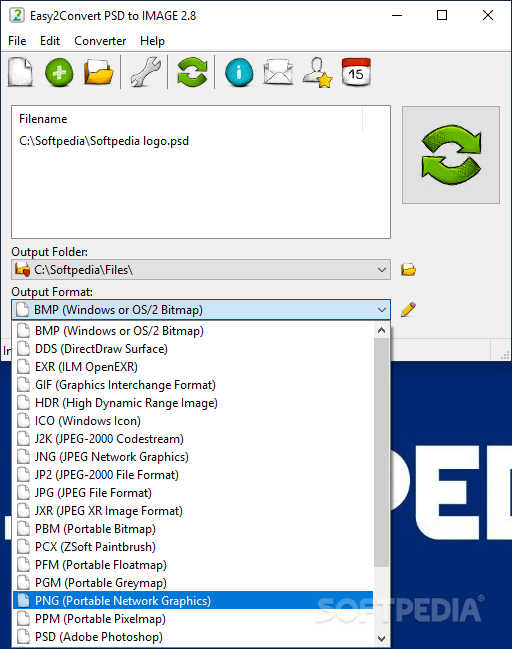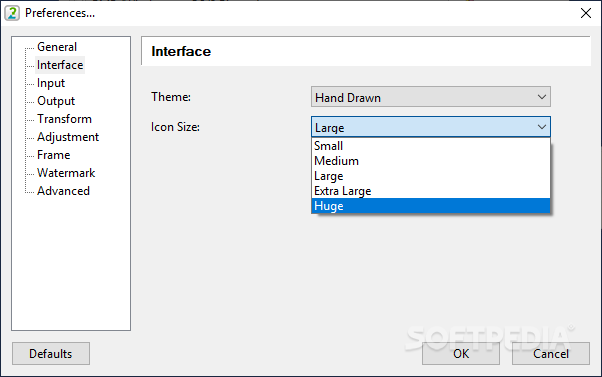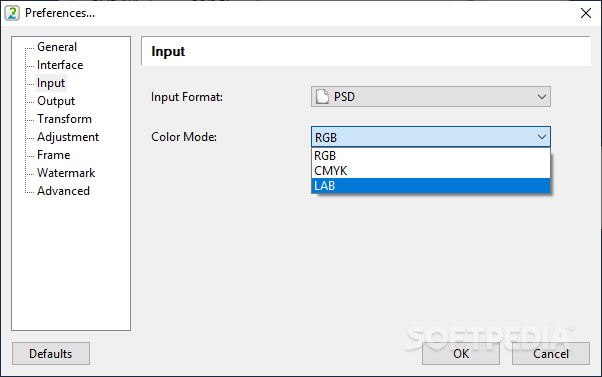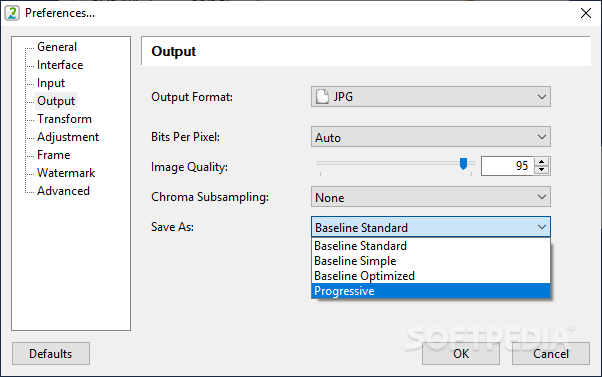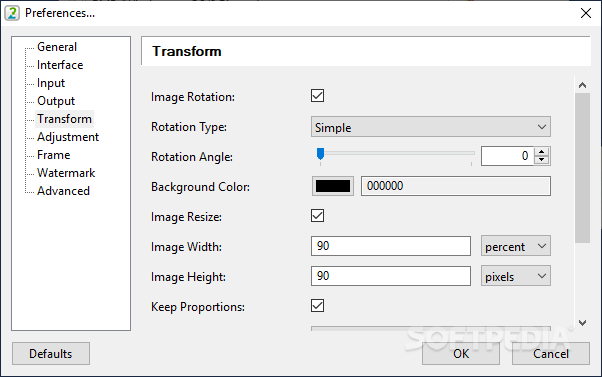Easy2Convert PSD to IMAGE
2.8A highly intuitive and user-friendly software solution that helps you quickly convert your PSD images to a plethora of other formats
PSD is the proprietary format used for the projects you create with Photoshop and these files require specialized software to be opened. If you are not willing to use a dedicated app whenever you want to view your PSD files, you can convert them to more common formats using Easy2Convert PSD to IMAGE.
The main window of this application has an old-school feel to it, yet it helps you get the job done without too much effort. You can start by selecting the files you want to process - you can either import individual files, or you can load an entire folder and only the compatible files are added.
Next, you can define the target directory and the destination format, and you can start converting your PSD files to another graphic format.
Depending on your necessities, you can choose one of the numerous output formats supported by Easy2Convert PSD to IMAGE: BMP, GIF, HDR, JPEG, ICO, EXR, PCX, PNG, TGA, PSD, TIFF, WEBP, XPM and others.
You can go one step further and configure settings pertaining to each of these formats to ensure the outcome matches you expectations: bits per pixel, compression level, image quality and so on.
Alternatively, you can turn to Easy2Convert PSD to IMAGE when you need to perform quick editing operations, such as rotation, resize, altering of the brightness and contrast or adding a solid color frame.
You can even overlay a text or image watermark, or rename the processed files using the custom timestamp you set up.
All in all, Easy2Convert PSD to IMAGE can easily become your go-to solution when you want to not only convert your Photoshop files to other graphic formats, but you also need to apply some quick tweaks along the way.
Rather outdated GUI
The main window of this application has an old-school feel to it, yet it helps you get the job done without too much effort. You can start by selecting the files you want to process - you can either import individual files, or you can load an entire folder and only the compatible files are added.
Next, you can define the target directory and the destination format, and you can start converting your PSD files to another graphic format.
Supports multiple target formats
Depending on your necessities, you can choose one of the numerous output formats supported by Easy2Convert PSD to IMAGE: BMP, GIF, HDR, JPEG, ICO, EXR, PCX, PNG, TGA, PSD, TIFF, WEBP, XPM and others.
You can go one step further and configure settings pertaining to each of these formats to ensure the outcome matches you expectations: bits per pixel, compression level, image quality and so on.
Can be used as an image editor
Alternatively, you can turn to Easy2Convert PSD to IMAGE when you need to perform quick editing operations, such as rotation, resize, altering of the brightness and contrast or adding a solid color frame.
You can even overlay a text or image watermark, or rename the processed files using the custom timestamp you set up.
Conclusion
All in all, Easy2Convert PSD to IMAGE can easily become your go-to solution when you want to not only convert your Photoshop files to other graphic formats, but you also need to apply some quick tweaks along the way.
3.4 MB
Info
Update Date
Jul 05 2021
Version
2.8
License
Demo
Created By
Easy2Convert Software
Related software Graphic