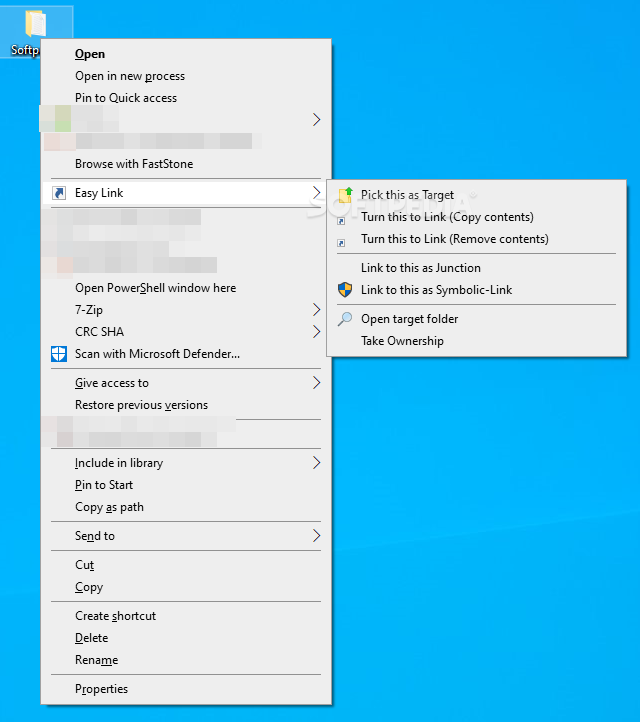Easy Link
1.0.1Seamlessly integrates into the Windows context menu to help you quickly and conveniently create both junction and symbolic links for folders
The latest editions of Windows come with support for both junction links and symbolic links. The first, also known as soft links, are connections between two different folders located on different drives. The latter, also called symlinks, are advanced shortcuts that point to a file or a directory located on the system.
Both types of links can be created via the command prompt. However, there are also third-party applications readily available for those who find it difficult to work with the console in Windows. One of them is suggestively called Easy Link.
During the installation you are prompted to choose whether to include Easy Link in the normal or the extended context menu of Windows. The latter is opened if you hold the “Shift” key while right-clicking on a file or a folder.
Secondly, you can turn a directory into a link. In this case, you can opt to copy the contents of the directory to the target folder or remove them completely. The next step is linking to the target folder using the “Link to this...” option. If the target folder does not exist, Easy Link can create it.
Both types of links can be created via the command prompt. However, there are also third-party applications readily available for those who find it difficult to work with the console in Windows. One of them is suggestively called Easy Link.
Create symlinks and soft links from the context menu
The purpose of Easy Link is to help you create both symbolic links and junction links much easier, without having to deal with written commands and parameters that might be difficult to remember. Instead, the application seamlessly integrates in the context menu, enabling you to generate links without a lot of hassle.During the installation you are prompted to choose whether to include Easy Link in the normal or the extended context menu of Windows. The latter is opened if you hold the “Shift” key while right-clicking on a file or a folder.
Generate symbolic links and junctions with a few clicks
There are two ways to create links with Easy Link. The first one is to pick a folder as a target and then place the link as a junction or as a symbolic link in the desired location, by right-clicking on an empty area. The only thing you need to remember is that the location of the link should not include a folder with the same name as the target.Secondly, you can turn a directory into a link. In this case, you can opt to copy the contents of the directory to the target folder or remove them completely. The next step is linking to the target folder using the “Link to this...” option. If the target folder does not exist, Easy Link can create it.
Symlink and junctions generator
Easy Link makes it possible for you to generate symbolic links and junction links without dealing with the command console. It provides a method that is always at hand, integrating into the system’s context menu and making the entire process much easier.152 KB
Info
Update Date
Jan 18 2021
Version
1.0.1
License
Freeware
Created By
Javad Taheri
Related software System