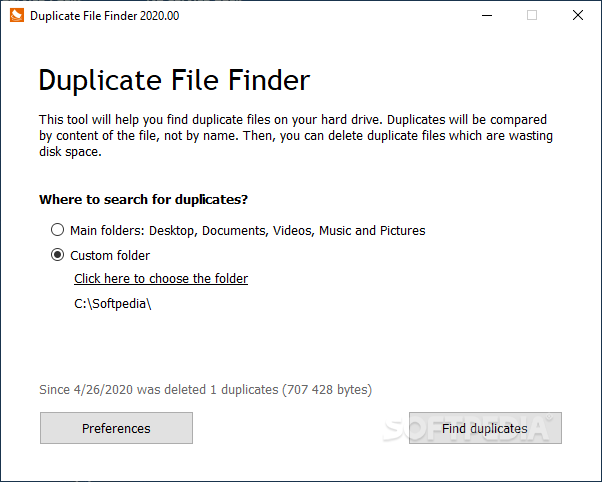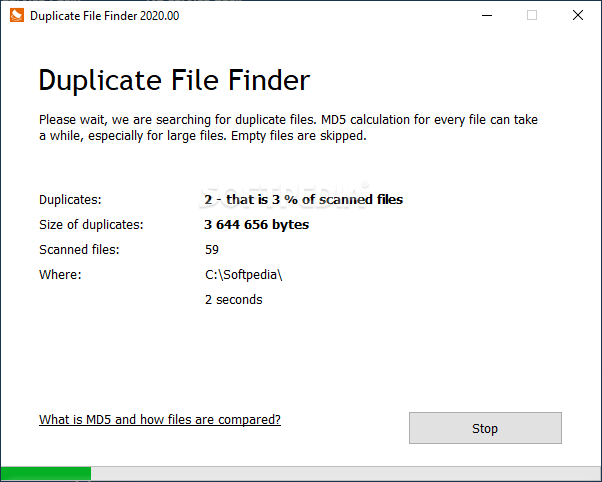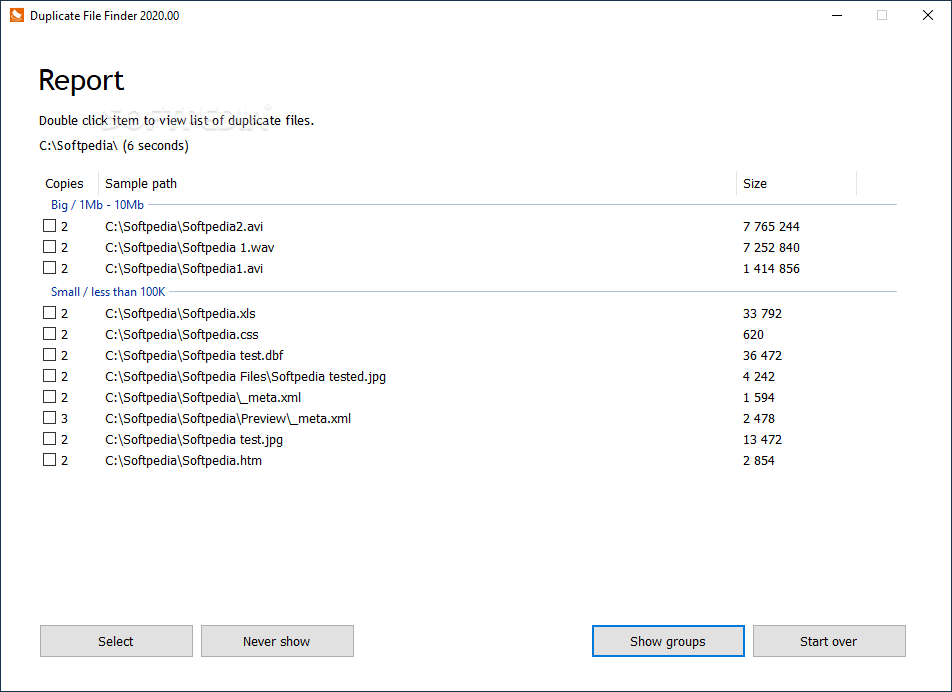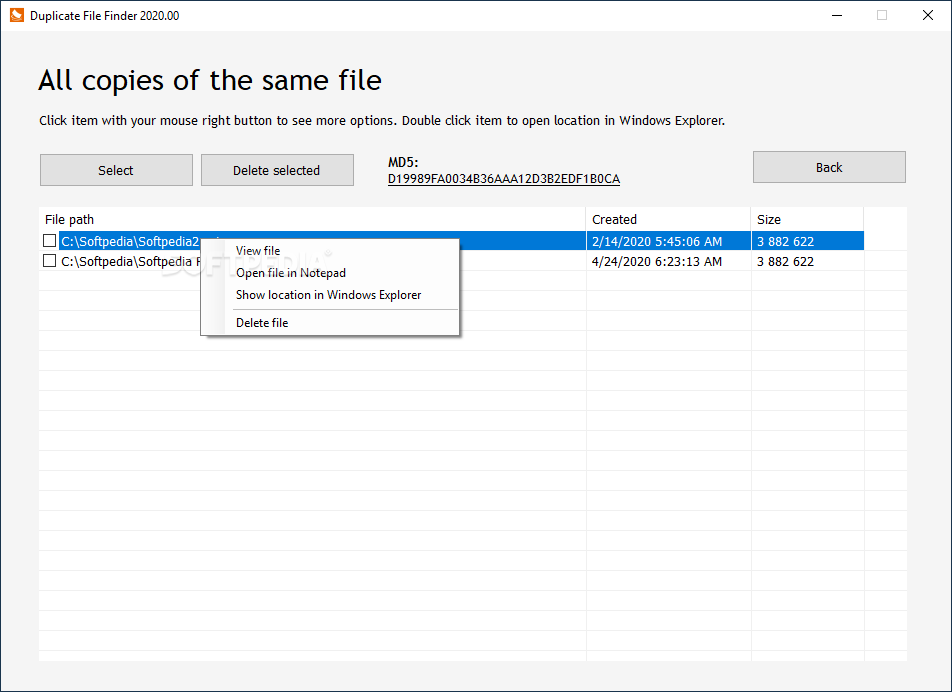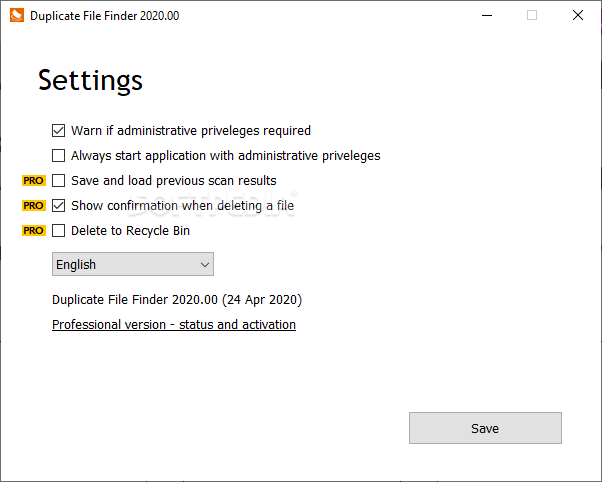Duplicate File Finder
2104You can choose any folder on your hard drive, or use standard user folders and this app will deeply analyze content of selected folder for duplicates
The most frequent reason for running out of space on your PC is having duplicate files. Duplicate File Finder is an app that does exactly what its name suggests.
You need to start by choosing the folder you want to analyze. You can scan the default folders on your computer, namely Desktop, Documents, Videos, Pictures and Music, or you can select a different folder.
On the downside, you can only select one folder at a time, so if you have your files scattered in multiple directories, it might take a lot of time until your search for duplicates is complete.
You can examine details pertaining to the files you are planning to erase, such as creation date, and size, or you can open each file with the dedicated viewer.
Additionally, you can copy the MD5 to the clipboard with a single mouse click on the hash of the selected item.
Step-by-step approach
This utility is meant for novices, as well as experts, since all types of users might end up with duplicate content on their computer.You need to start by choosing the folder you want to analyze. You can scan the default folders on your computer, namely Desktop, Documents, Videos, Pictures and Music, or you can select a different folder.
On the downside, you can only select one folder at a time, so if you have your files scattered in multiple directories, it might take a lot of time until your search for duplicates is complete.
Review detected dupes
Once the analysis process is finished, you can group the results according to the file size, thus helping you focus on the largest ones first, so as to free up space faster.You can examine details pertaining to the files you are planning to erase, such as creation date, and size, or you can open each file with the dedicated viewer.
File comparison based on MD5
A nifty feature of Duplicate File Finder is that it compares items based on their MD5 hash, not by name. This is why you can always be sure that you can safely delete one of the detected duplicates.Additionally, you can copy the MD5 to the clipboard with a single mouse click on the hash of the selected item.
To sum it up
All in all, Duplicate File Finder can help you solve the problem of having low space on your computer, by analyzing folders and showing you which files are duplicates. You can manually mark the ones to remove, although there are no shredding algorithms for you to choose from.1.7 MB
Info
Update Date
Jul 07 2021
Version
2104
License
Demo
Created By
PrivacyRoot
Related software System