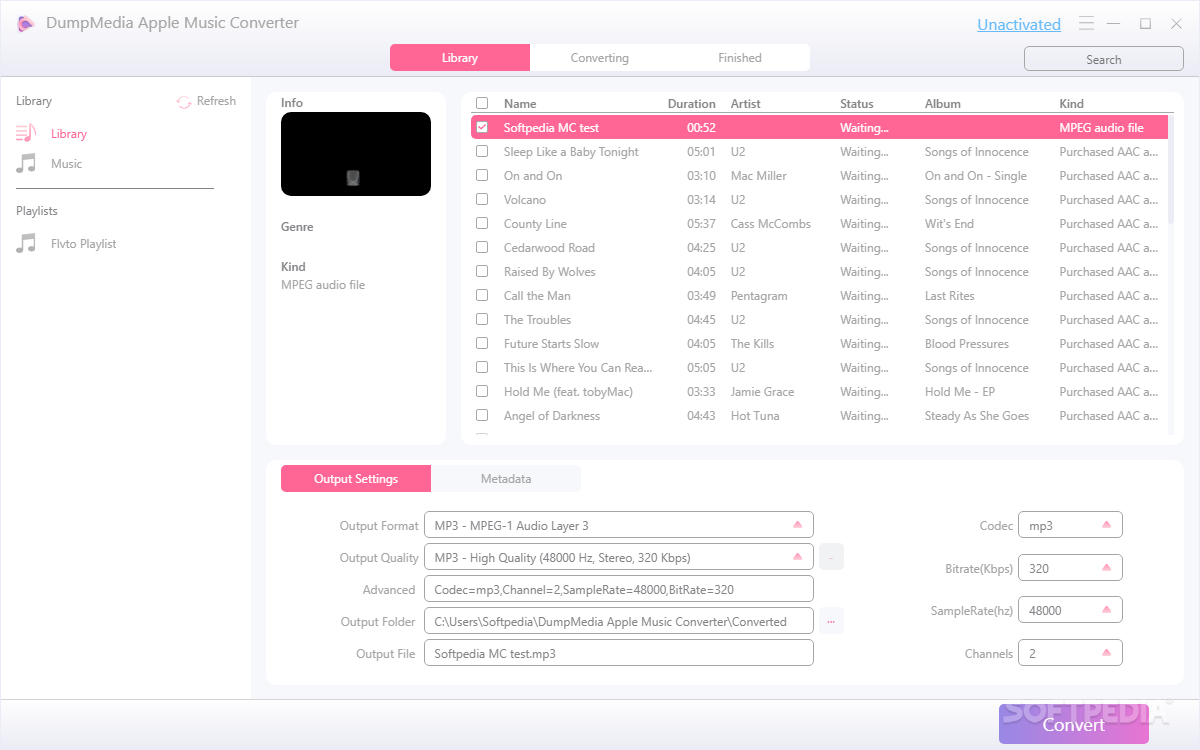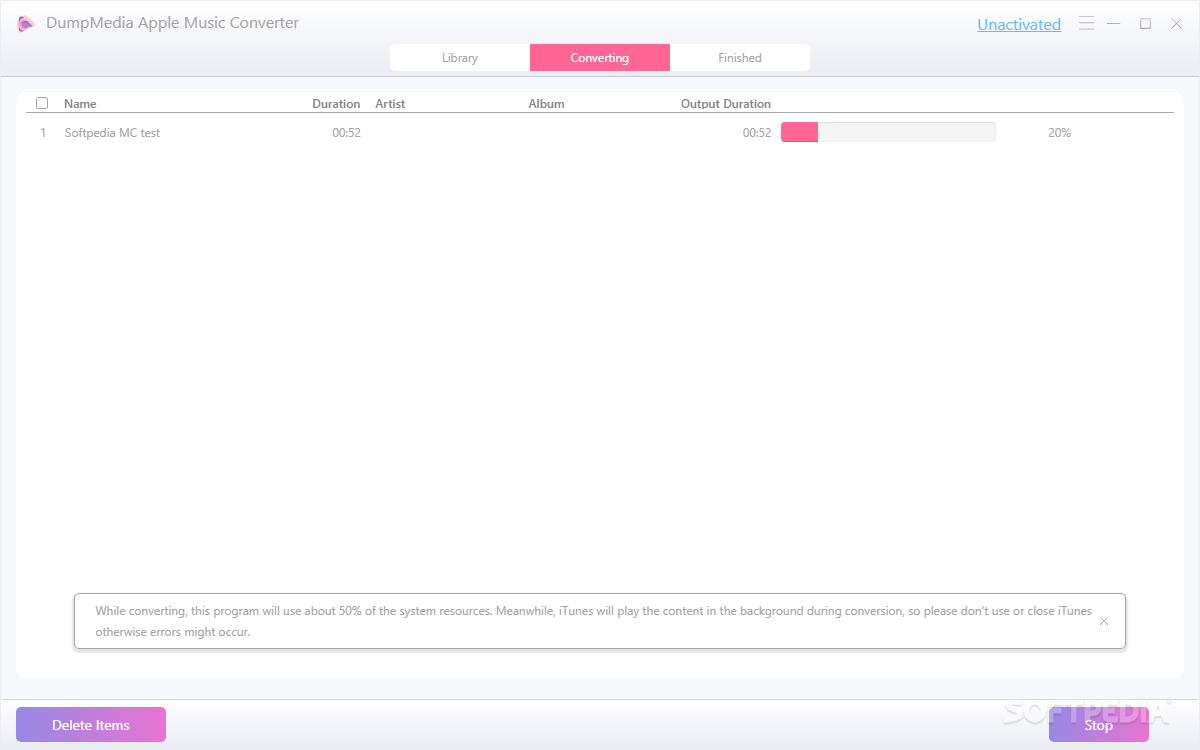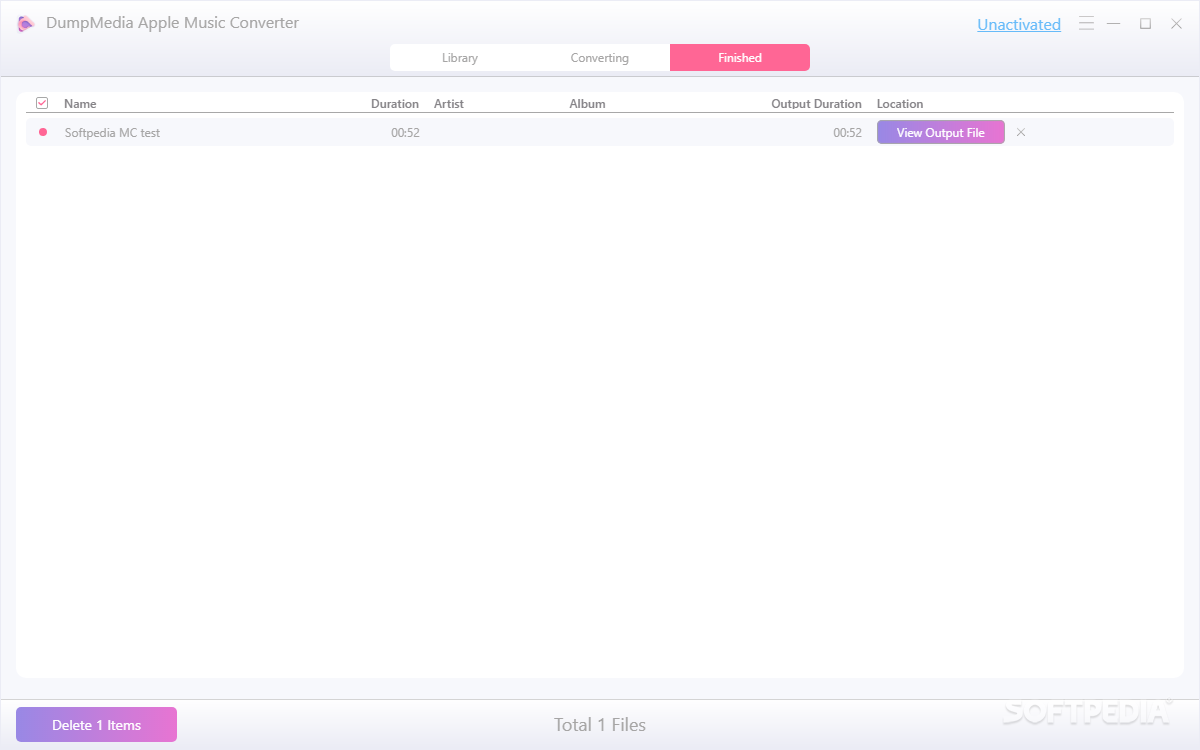DumpMedia Apple Music Converter
2.18.0Transfer Apple Music content to your offline audio collection, with this specialized downloader that features multiple output settings
For media collectors, audiophiles and other aficionados that relish in the pleasures of listening to audio content in an offline manner, having the means to save their favorite tracks is paramount in any collection-oriented scheme. There are countless programs out there, as well as online services, which offer such functionality, and one of them is DumpMedia Apple Music Converter for Windows. Built on a minimalist core, it will allow users to easily save their favorite iTunes tracks, and convert them to their preferred output formats.
The application features a classic layout, which is commonly found among software that provides such functionality. It manages to provide a good deal of accessibility, as users have all the required tools and features handy, unobstructed.
Users must be aware though, that in order to use the app, they must have iTunes installed on their systems. Provided that they do, the app will automatically connect to their respective library, enabling them to select the preferred audio content very fast.
Having selected their preferred tracks from the iTunes library, all that users need to do is select their output format, as well as other characteristics for the resulting file. And this is where DumpMedia Apple Music Converter for Windows shines, as it offers a very well-designed output settings module.
Using it, one will be able to set all the required parameters in a single glance, starting from the actual format, and ending with the file name and corresponding directory.
If you’re on the lookout for a way to save your iTunes tracks for offline use, this application can provide a simple yet competent solution, with emphasis on output file customization.
Classic layout, which emphasizes functionality through a series of simple and efficient features
The application features a classic layout, which is commonly found among software that provides such functionality. It manages to provide a good deal of accessibility, as users have all the required tools and features handy, unobstructed.
Users must be aware though, that in order to use the app, they must have iTunes installed on their systems. Provided that they do, the app will automatically connect to their respective library, enabling them to select the preferred audio content very fast.
Choose one of the many output formats, tweak the file characteristics, and proceed with the conversion
Having selected their preferred tracks from the iTunes library, all that users need to do is select their output format, as well as other characteristics for the resulting file. And this is where DumpMedia Apple Music Converter for Windows shines, as it offers a very well-designed output settings module.
Using it, one will be able to set all the required parameters in a single glance, starting from the actual format, and ending with the file name and corresponding directory.
Competent solution for those who wish to save their iTunes audio content to disk, in just a few simple steps
If you’re on the lookout for a way to save your iTunes tracks for offline use, this application can provide a simple yet competent solution, with emphasis on output file customization.
92.6 MB
Info
Update Date
Jul 01 2021
Version
2.18.0
License
Demo
Created By
DumpMedia
Related software Internet