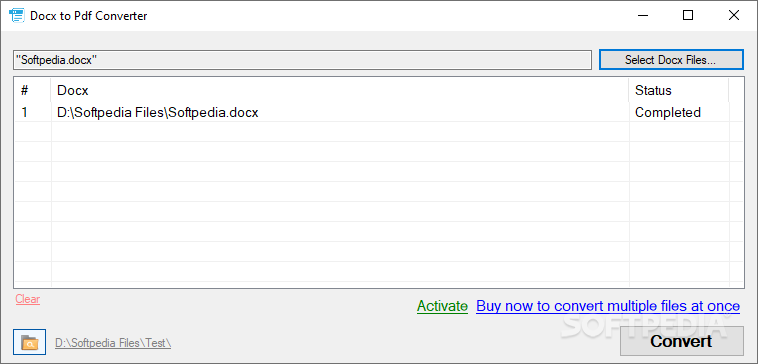Docx to PDF Converter
1.0.0.0Transfer your document data from DOCX format to PDF, in just a few simple steps, with this straightforward converter application
With the increase in media formats and their corresponding diversity, the need for ways to achieve better interoperability is also increasing, especially in the context of an ever-growing pool of apps to handle the said media formats. This is where converter apps come into play, and we could say that they’re still here to stay, at least for a while. Docx to PDF Converter will offer users the ability to transfer their Word document data into PDF format, in just a few simple steps.
The application was clearly designed with simplicity in mind, as it does not impress in terms of design and the chosen layout structure. However, we believe that this does not affect performance at all, and that design is not such important in this particular situation.
Considering the app’s scope and intended purpose, the available design elements are sufficient in order to provide good handling and accessibility. Nevertheless, the lack of drag-and-drop inputting for data is one aspect that we missed in the proposed design.
Having inputted their preferred document for the conversion (users must be aware that the demo version of the app will only allow for single-file input and processing), users can then proceed with the conversion process.
A preferred output directory can also be added, and once the conversion process is initiated, its status will be displayed in the corresponding list column, for an easy overview. However, once completed, users will need to manually access the output directory.
Give Docx to PDF Converter a try, if you seek an easy-going app that can help you with your document conversions, from Word to PDF.
A minimalist interface that offers just the very basic elements for adding data and converting it
The application was clearly designed with simplicity in mind, as it does not impress in terms of design and the chosen layout structure. However, we believe that this does not affect performance at all, and that design is not such important in this particular situation.
Considering the app’s scope and intended purpose, the available design elements are sufficient in order to provide good handling and accessibility. Nevertheless, the lack of drag-and-drop inputting for data is one aspect that we missed in the proposed design.
Preview the progress of the conversion process, thanks to the included status indicator
Having inputted their preferred document for the conversion (users must be aware that the demo version of the app will only allow for single-file input and processing), users can then proceed with the conversion process.
A preferred output directory can also be added, and once the conversion process is initiated, its status will be displayed in the corresponding list column, for an easy overview. However, once completed, users will need to manually access the output directory.
Simple, reliable converter that will migrate your Word document data to PDF format in no time
Give Docx to PDF Converter a try, if you seek an easy-going app that can help you with your document conversions, from Word to PDF.
75.9 MB
Info
Update Date
Jul 31 2021
Version
1.0.0.0
License
Demo
Created By
Install Wise
Related software Office tools