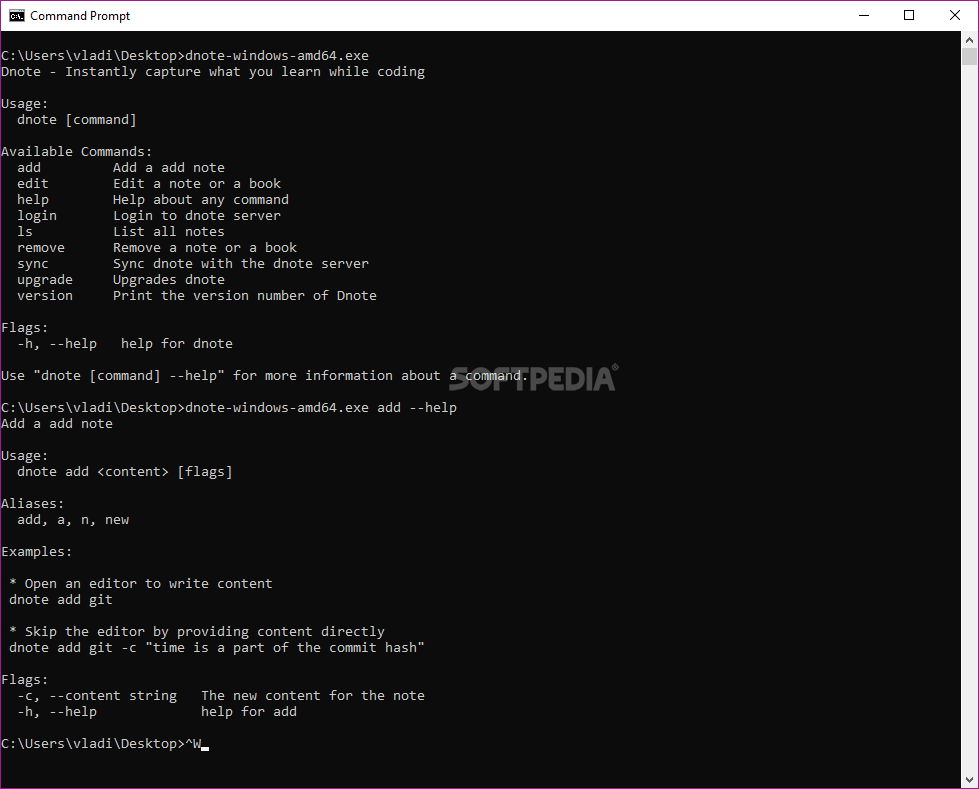Dnote
0.12.0Write technical notes and neatly organize them into books without leaving the command line with the help of this simplistic utility
Aimed at users who are usually dealing with the command prompt, Dnote is a lightweight command line based piece of software that allows anyone to write notes and organize them within books.
The purpose of this peculiar utility is to help keep users more focused while using the command line by providing a way of swiftly capturing new information and writing notes without having to switch the environment.
Of course, the content is locally stored, however, users with a strong liking towards the concept behind this minimalist CLI app might also be interested in checking out Dnote Cloud, a useful add-on that allows you to keep data safe and always within reach in the cloud.
That said, working with Dnote is just as straightforward as with most other CLI tools with users only having to run the app using the Command Prompt. The app's command list is quite basic, and users can add, edit, remove, and list notes, edit books, remove notes from books, login to a Dnote server, and sync content with a server, and that's pretty much about it.
More information about every distinct feature can be found by using the "--help" command or by visiting the command dedicated section from the app's official GitHub repo.
The purpose of this peculiar utility is to help keep users more focused while using the command line by providing a way of swiftly capturing new information and writing notes without having to switch the environment.
Of course, the content is locally stored, however, users with a strong liking towards the concept behind this minimalist CLI app might also be interested in checking out Dnote Cloud, a useful add-on that allows you to keep data safe and always within reach in the cloud.
That said, working with Dnote is just as straightforward as with most other CLI tools with users only having to run the app using the Command Prompt. The app's command list is quite basic, and users can add, edit, remove, and list notes, edit books, remove notes from books, login to a Dnote server, and sync content with a server, and that's pretty much about it.
More information about every distinct feature can be found by using the "--help" command or by visiting the command dedicated section from the app's official GitHub repo.
7 MB
Info
Update Date
Jan 02 2021
Version
0.12.0
License
MIT License
Created By
Dnote
Related software Development