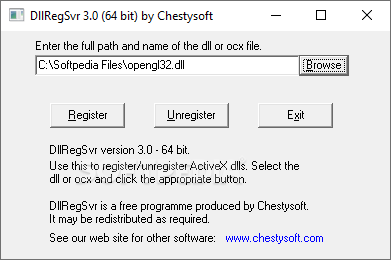DllRegSvr
3.0Register DLL, OCX and AX files from a GUI instead of using the console, in order to fix startup errors when trying to launch programs
Some software applications display popup errors when attempting to launch or install them.
Errors about missing DLL or OCX files typically occur if the program isn't compatible with your Windows version or if you don't have certain software dependencies, such as Visual C++ Redistributable.
Luckily, a lot of these errors can be fixed by downloading the required DLL or OCX files (which are described in the error dialogs) as well as by registering them with Windows.
Afterward, the issue can be resolved in two ways: by placing the library file in the same directory with the program whose launch you're trying to repair or by opening the console to enter a command.
If the first solution fails, then you have to resort to Command Prompt. Users who don't know the necessary command (/regsvr32 filename_extension) or cannot remember it to register DLL and OCX files whenever such an unfortunate event occurs can turn to DllRegSvr, a portable and simple application that performs this command from a graphical interface, where you just have to indicate the DLL or OCX file.
The downloaded package includes two executable file for 32-bit Windows (dllregsvr.exe) and 64-bit Windows (dllregsvr64.exe). Depending on your computer's architecture type, make sure to fire up the matching executable.
The graphical interface is based on just one window, where you can paste the path to the DLL or OCX file, or click "Browse" and track it down on your hard drive using the file browser. Besides DLL and OCX, DllRegSvr offers support for AX format.
You can register the file with one click as well as undo this action if you change your mind and wish to keep the system registry clean of any unused libraries. A message box pops up to tell you know whether the registration or unregistration succeeded or failed.
In conclusion, DllRegSvr delivers a straightforward solution for registering and unregistering DLL, OCX and AX files without having to resort to Command Prompt or complex software. Note that it's not designed to download the missing libraries on your behalf.
Errors about missing DLL or OCX files typically occur if the program isn't compatible with your Windows version or if you don't have certain software dependencies, such as Visual C++ Redistributable.
Fix startup errors about missing libraries
Luckily, a lot of these errors can be fixed by downloading the required DLL or OCX files (which are described in the error dialogs) as well as by registering them with Windows.
Afterward, the issue can be resolved in two ways: by placing the library file in the same directory with the program whose launch you're trying to repair or by opening the console to enter a command.
Register and unregister libraries using a GUI
If the first solution fails, then you have to resort to Command Prompt. Users who don't know the necessary command (/regsvr32 filename_extension) or cannot remember it to register DLL and OCX files whenever such an unfortunate event occurs can turn to DllRegSvr, a portable and simple application that performs this command from a graphical interface, where you just have to indicate the DLL or OCX file.
Compatible with both 32- and 64-bit Windows
The downloaded package includes two executable file for 32-bit Windows (dllregsvr.exe) and 64-bit Windows (dllregsvr64.exe). Depending on your computer's architecture type, make sure to fire up the matching executable.
Supports DLL, OCX and AX files
The graphical interface is based on just one window, where you can paste the path to the DLL or OCX file, or click "Browse" and track it down on your hard drive using the file browser. Besides DLL and OCX, DllRegSvr offers support for AX format.
You can register the file with one click as well as undo this action if you change your mind and wish to keep the system registry clean of any unused libraries. A message box pops up to tell you know whether the registration or unregistration succeeded or failed.
Easy-to-use tool for registering and unregistering required libraries
In conclusion, DllRegSvr delivers a straightforward solution for registering and unregistering DLL, OCX and AX files without having to resort to Command Prompt or complex software. Note that it's not designed to download the missing libraries on your behalf.
1.9 MB
Info
Update Date
Aug 31 2020
Version
3.0
License
Freeware
Created By
Chestysoft
Related software Tweak