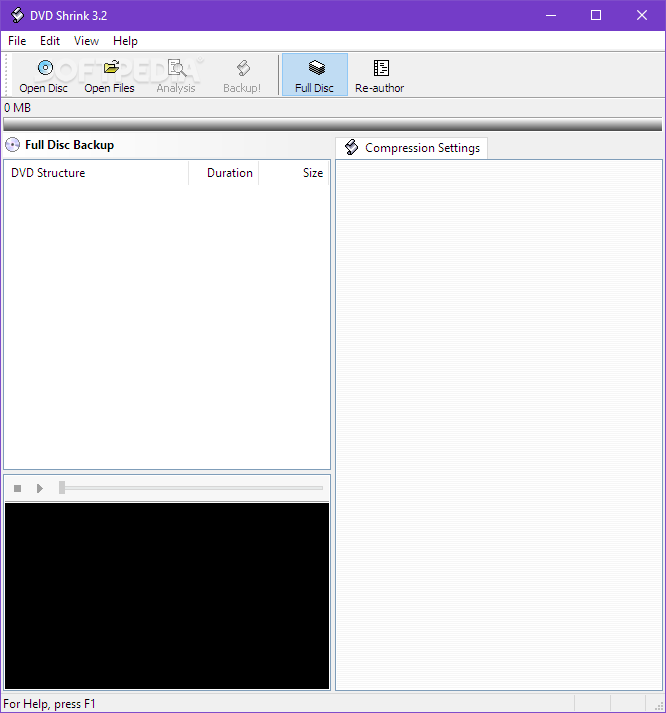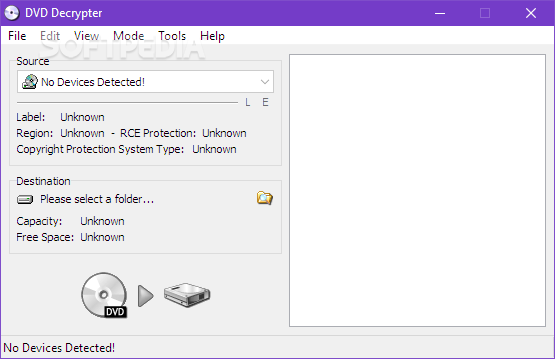DJBCP DVD Rip Pack
2.1.7.5An extensive collection of applications that comes in handy when you want to extract contents from your DVDs and rip the discs to other formats
Since DVDs can store a large amount of data, there are a lot of people who rely on them to back up or distribute their documents - however, in order to extract your files from these discs or to copy them, you need to rely on dedicated apps.
Depending on the task you want to complete, a different tool is needed, yet you can save time and effort by using a pre-packaged collection called DJBCP DVD Rip Pack. Once you install this utility, several apps will be automatically installed onto your PC and you can select the one you need.
For example, you can use the DVD Audio Extractor if you are interested in getting only the audio streams from the loaded DVD, and you can easily select the individual chapters and titles that should be processed.
On the other hand, you can use DVD Shrink to backup your DVDs so as to ensure your data is safe at all times, even if you misplace or damage the actual discs. Due to this app, you can also tinker with the size of the data which can come in handy if the DVD movie you want to copy onto another disc is too large.
IfoEdit is the right app to turn to whenever you want to adjust the information found in your IFO files, such as the menus, titles and even the subtitles. You can also strip audio streams that you no longer want or remove menus and additional scenes.
Another handy app is SmartRipper as it can be of use when you want to quickly extract both the video and the audio streams from your DVDs, even if you are not an expert when it comes to operating the PC.
All in all, DJBCP DVD Rip Pack can offer users a reliable collection of apps for managing their DVDs - however, most of these tools are outdated and it is advisable to download their latest versions to benefit from their newest features and bug fixes.
Depending on the task you want to complete, a different tool is needed, yet you can save time and effort by using a pre-packaged collection called DJBCP DVD Rip Pack. Once you install this utility, several apps will be automatically installed onto your PC and you can select the one you need.
For example, you can use the DVD Audio Extractor if you are interested in getting only the audio streams from the loaded DVD, and you can easily select the individual chapters and titles that should be processed.
On the other hand, you can use DVD Shrink to backup your DVDs so as to ensure your data is safe at all times, even if you misplace or damage the actual discs. Due to this app, you can also tinker with the size of the data which can come in handy if the DVD movie you want to copy onto another disc is too large.
IfoEdit is the right app to turn to whenever you want to adjust the information found in your IFO files, such as the menus, titles and even the subtitles. You can also strip audio streams that you no longer want or remove menus and additional scenes.
Another handy app is SmartRipper as it can be of use when you want to quickly extract both the video and the audio streams from your DVDs, even if you are not an expert when it comes to operating the PC.
All in all, DJBCP DVD Rip Pack can offer users a reliable collection of apps for managing their DVDs - however, most of these tools are outdated and it is advisable to download their latest versions to benefit from their newest features and bug fixes.
15.7 MB
Info
Update Date
Jan 06 2019
Version
2.1.7.5
License
Freeware
Created By
DJBCP Project Team
Related software CD / DVD / Blu-ray Tools