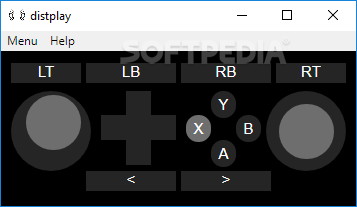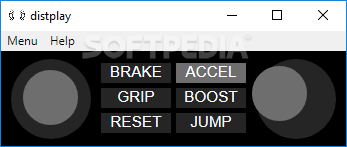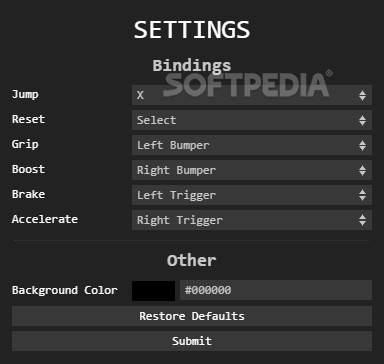distplay
1.0.1Show Xbox controller input on your stream, with this relatively simple application that also comes with a layout specially designed for the racing platformer Distance
When streaming games that are played with a controller, it is common to display an overlay on the screen that shows viewers exactly which buttons, sticks and triggers are being used at any given time.
distplay is an open-source application that can help you out in this scenario. Originally designed to work only with the racing game Distance, it can now be used to show Xbox controller input in any game, and it can be added to your stream fairly easily.
It is pretty easy to figure out what the program does, and you can test it out by just turning on your controller and pressing buttons or moving the analog sticks. The actions should be highlighted in the application window.
Initially, distplay was designed as an input display for Distance, a racing platformer. The alternative layout is still available, and it shows viewers which actions are performed in-game.
The buttons are shown in a minimalistic user interface, with a flat background that makes it easy for you to integrate the display into your stream using specialized software. The background color is also customizable.
If you are streaming Distance, you also have the option of customizing the controls from the application’s settings, which is great news for those who don’t use the default bindings.
It goes without saying that distplay isn’t the most advanced application of its kind, as it offers no standout features and limited customization options. Nevertheless, it is very easy to set up and doesn’t even need to be installed beforehand.
This program is particularly well-suited for streamers who play Distance, but it can be used for any game played with an Xbox controller.
distplay is an open-source application that can help you out in this scenario. Originally designed to work only with the racing game Distance, it can now be used to show Xbox controller input in any game, and it can be added to your stream fairly easily.
Display Xbox controller input on your screen
It is pretty easy to figure out what the program does, and you can test it out by just turning on your controller and pressing buttons or moving the analog sticks. The actions should be highlighted in the application window.
Initially, distplay was designed as an input display for Distance, a racing platformer. The alternative layout is still available, and it shows viewers which actions are performed in-game.
Add an input display overlay to your stream
The buttons are shown in a minimalistic user interface, with a flat background that makes it easy for you to integrate the display into your stream using specialized software. The background color is also customizable.
If you are streaming Distance, you also have the option of customizing the controls from the application’s settings, which is great news for those who don’t use the default bindings.
Simple program for showing controller input on your stream
It goes without saying that distplay isn’t the most advanced application of its kind, as it offers no standout features and limited customization options. Nevertheless, it is very easy to set up and doesn’t even need to be installed beforehand.
This program is particularly well-suited for streamers who play Distance, but it can be used for any game played with an Xbox controller.
40.7 MB
Info
Update Date
Jun 06 2018
Version
1.0.1
License
Open Source
Created By
Matthew Tavendale
Related software Gaming