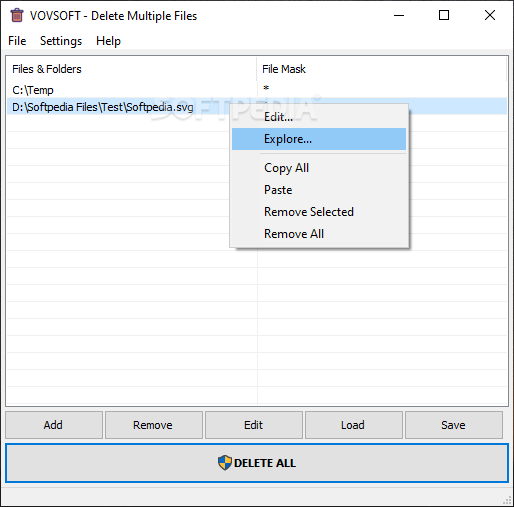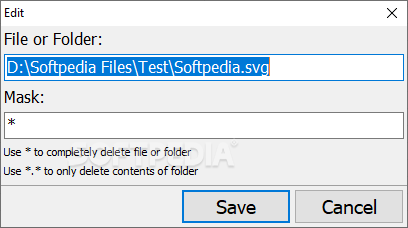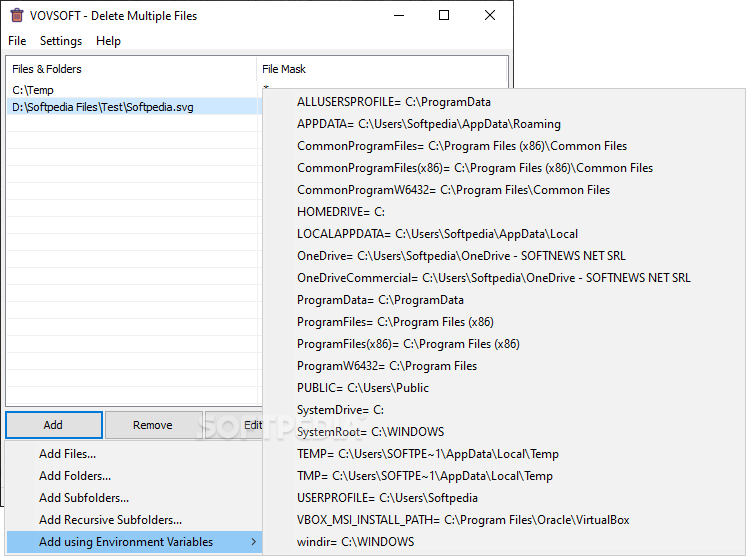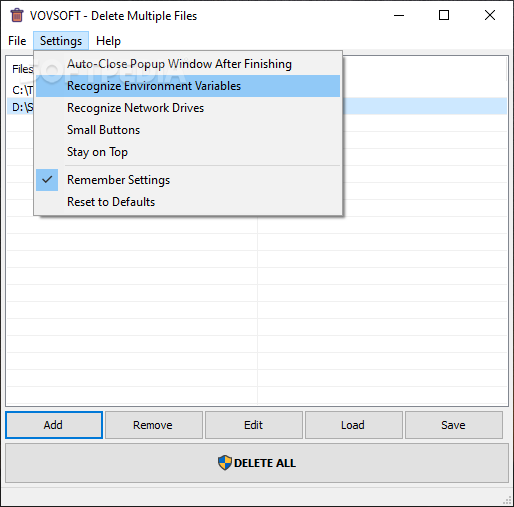Delete Multiple Files
1.1Due to this batch delete application, power users can easily remove several files and folders from their computer with minimum effort
When you want to get rid of many files on your computer, you typically need to browse any location and manually delete said items.
Alternatively, you can try Delete Multiple Files, an application that does exactly what its title suggests.
What you get is a simple window where you can add the data you want to remove, along with some additional features meant to simplify the whole process.
Additionally, you can even save the parameters of the current operation so that you can launch it again at a later time, without wasting more time.
A special function of Delete Multiple Files is that you can add items based on environment variables. This way you can easily insert data from Local App Data, OneDrive, App Data, Program Files, User Profile, Temp folders and so on, without too much hassle on your part.
The next step is to mark these locations so that only their contents are cleared, while the actual folders remain.
Alternatively, you can try Delete Multiple Files, an application that does exactly what its title suggests.
Minimalist GUI
The overall look and feel of this software utility is minimalism, as its GUI is not cluttered with redundant menus and buttons. Furthermore, even the buttons that are displayed within the main window can be replaced by some smaller ones, so they occupy even less space.What you get is a simple window where you can add the data you want to remove, along with some additional features meant to simplify the whole process.
Additionally, you can even save the parameters of the current operation so that you can launch it again at a later time, without wasting more time.
Add multiple types of items
As you would expect, you can drag and drop the items you want to remove onto the main window of the application. Not only can you add individual files, but also folders, subfolders or recursive subfolders.A special function of Delete Multiple Files is that you can add items based on environment variables. This way you can easily insert data from Local App Data, OneDrive, App Data, Program Files, User Profile, Temp folders and so on, without too much hassle on your part.
The next step is to mark these locations so that only their contents are cleared, while the actual folders remain.
To sum things up
All in all, Delete Multiple Files can come in handy when you want to save both time and energy when removing numerous files at the same time.2.4 MB
Info
Update Date
Aug 19 2021
Version
1.1
License
Freeware
Created By
VOVSOFT
Related software System