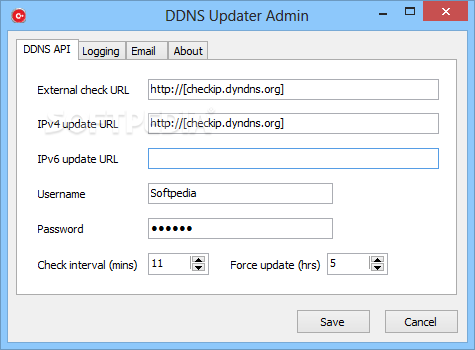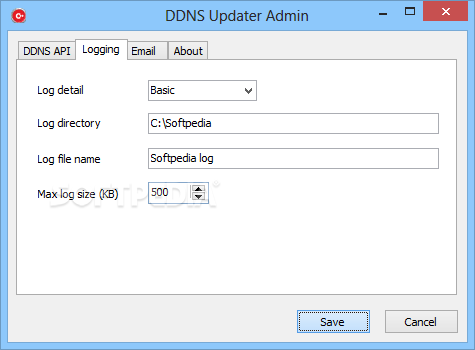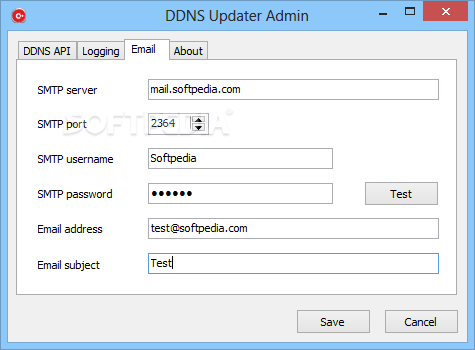DDNS Updater
0.1.3.0A simple to use application dedicated to monitoring the dynamics of your network, detect if the IP address changes and update it to your domain name
DDNS Updater is a small, yet reliable update client for your domain name’s IP address. The software is easy to use and can automatically update the domain name’s IP, if it is no longer up to date. The application allows you to configure it by mentioning the desired external URL you wish to have checked.
The purpose of the update client is to maintain your host name’s IP address updated at all times. It can verify the network’s outgoing IP address and compare it to the host names. If the two string match, then no modification is required, but if they differ, the software can automatically replace the outdated information in your DNS account.
If your domain name is listed with the Dynamic Domain Name System, then your IP address can change at regular time intervals. This can make it difficult for you to access network services. DDNS Updater is a suitable solution for this issue, since it allows you to update your host name with the current IP address.
The software can verify the input URL for the external IP address, then compares it to the current IPv4 or IPv6 parameters. If the returned values match, then the information is up to date. If not, the software can proceed to updating the URL for the specific DDNS service you are using. The Username and password must be provided, for updating the URL.
You need to specify a time interval, in minutes, for the URL verification. DDNS Updater can poll the provided URL at the given interval and check if the IP address has changed or not. Moreover, you can enter a value in the Force Update field, thus prompting the software to update the information on demand, every few hours.
The activity log can be saved in a local file and email notification messages can be sent, as long as you enter the SMTP server address, port, username, password and the email address. Moreover, you may specify an email subject, to be used with all received messages, for easy sorting.
The purpose of the update client is to maintain your host name’s IP address updated at all times. It can verify the network’s outgoing IP address and compare it to the host names. If the two string match, then no modification is required, but if they differ, the software can automatically replace the outdated information in your DNS account.
If your domain name is listed with the Dynamic Domain Name System, then your IP address can change at regular time intervals. This can make it difficult for you to access network services. DDNS Updater is a suitable solution for this issue, since it allows you to update your host name with the current IP address.
The software can verify the input URL for the external IP address, then compares it to the current IPv4 or IPv6 parameters. If the returned values match, then the information is up to date. If not, the software can proceed to updating the URL for the specific DDNS service you are using. The Username and password must be provided, for updating the URL.
You need to specify a time interval, in minutes, for the URL verification. DDNS Updater can poll the provided URL at the given interval and check if the IP address has changed or not. Moreover, you can enter a value in the Force Update field, thus prompting the software to update the information on demand, every few hours.
The activity log can be saved in a local file and email notification messages can be sent, as long as you enter the SMTP server address, port, username, password and the email address. Moreover, you may specify an email subject, to be used with all received messages, for easy sorting.
6.4 MB
Info
Update Date
Sep 08 2019
Version
0.1.3.0
License
Freeware
Created By
Wombat Holdings Inc.
Related software Network