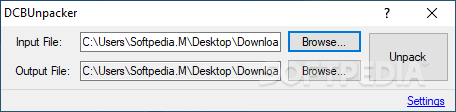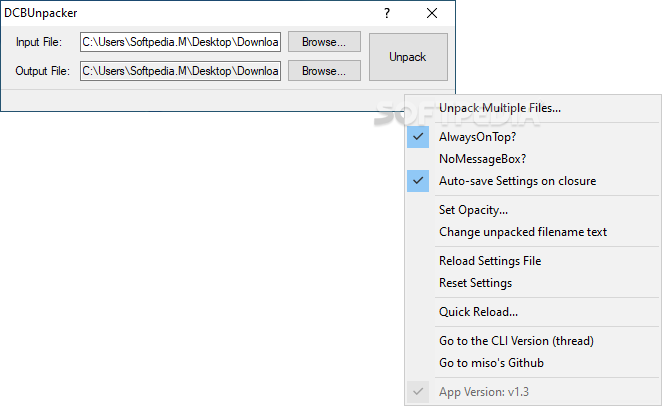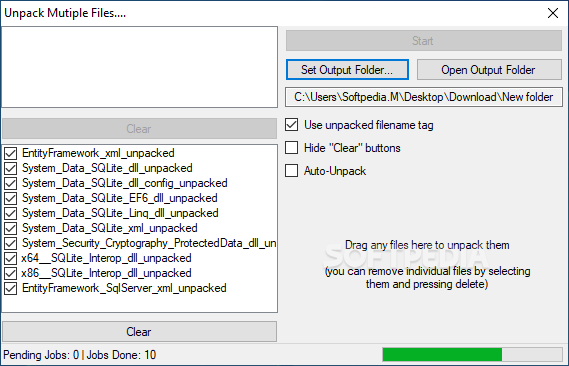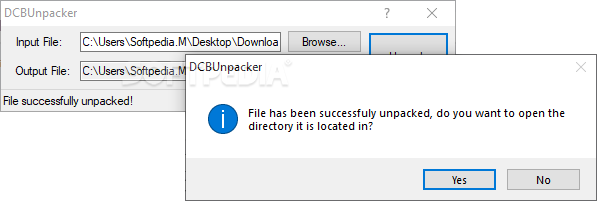DCBUnpacker
1.3A file byte reverse tool that can process both individual files and multiple files at once, all using a straightforward interface
Particularly designed for experienced programmers, DCBUnpacker provides a simple way to reverse the bytes of files. This is useful in various situations. For instance, byte reversing can be helpful if you want to prevent files from launching directly after being extracted.
Created with ease of use in mind, DCBUnpacker features an extremely simple interface where you can browse for the input file, while the path of the output file is automatically generated. By default, the output is saved in the same location as the input but you can change the path to your liking. The name of all the processed files are appended a tag to recognize them easier. By default, this tag is "_unpacked", but you can change it with just a few clicks.
DCBUnpacker also allows batch operations, meaning it enables you to process multiple files at once, in one go. Drag and drop is supported which makes everything much easier. If you accidentally added a file you don’t want unpacked, you can remove it by selecting it and pressing the “Delete” button on your keyboard.
The application enables you to set the output folder and browse it with the click of a button. The “Auto-Unpack” feature makes it possible for files to be processed much faster, without user intervention.
If you want to take DCBUnpacker for a spin, a few sample files are available to download.
Created with ease of use in mind, DCBUnpacker features an extremely simple interface where you can browse for the input file, while the path of the output file is automatically generated. By default, the output is saved in the same location as the input but you can change the path to your liking. The name of all the processed files are appended a tag to recognize them easier. By default, this tag is "_unpacked", but you can change it with just a few clicks.
DCBUnpacker also allows batch operations, meaning it enables you to process multiple files at once, in one go. Drag and drop is supported which makes everything much easier. If you accidentally added a file you don’t want unpacked, you can remove it by selecting it and pressing the “Delete” button on your keyboard.
The application enables you to set the output folder and browse it with the click of a button. The “Auto-Unpack” feature makes it possible for files to be processed much faster, without user intervention.
If you want to take DCBUnpacker for a spin, a few sample files are available to download.
System requirements
48 KB
Info
Update Date
Jul 08 2020
Version
1.3
License
Freeware
Created By
misonothx
Related software Development