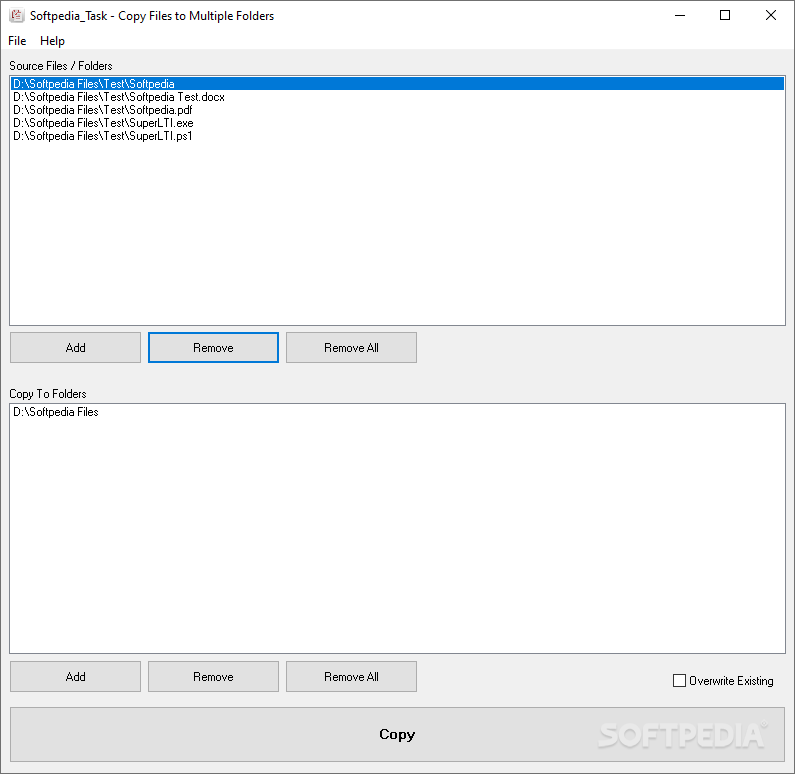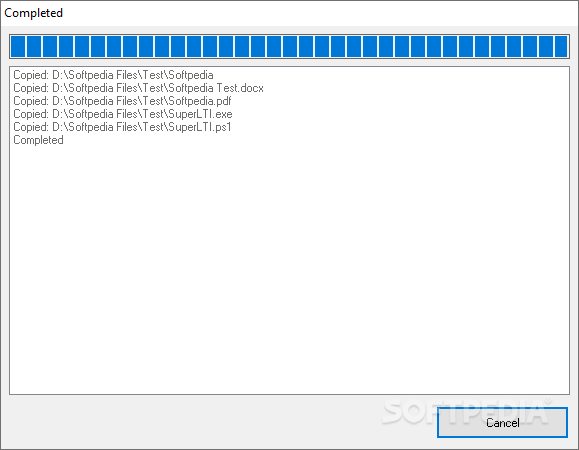Copy Files to Multiple Folders
1.1Manage your digital data with ease, with help from this application that allows you to copy multiple files and folders simultaneously
As always, when having large amounts of data on your PC, be it that it’s media files, or other types of files, as well as numerous directories to go with that, being able to have some form of control in terms of their organization, is essential in order to avoid chaos. Aside from performing a manual structuring of their data, users can rely on specialized tools, such as Copy Files to Multiple Folders. Just as its name aptly suggests, this app will allow users to conveniently send their files to several directories, simultaneously.
Simplicity is maintained throughout the entirety of the app, and we believe that this is a good approach, especially considering the narrow scope and its intended purpose. If we were to nitpick, one aspect that could be considered as a subject for improvement is the file list view.
This area could benefit from more details, which could be provided through the use of a column view, for each of the aspects and parameters of the file metadata. This could contribute to the overall overview provided to the end-user.
Having selected their preferred file–directory combo, which, by the way, is quite straightforward and easy to achieve, users can then proceed with initiating the copy process. This is then met with an additional window, which offers a progress bar.
This, we believe, provides a good overview of the status of the task, but again, improvements can be made in this sector, and the first thing that comes to mind, is a sequential display of the copied elements, with individual progress status for each.
Select your files and the directories where you want them copied, and this app will take care of the task, in just a few simple clicks.
Single-layout solution that yields increased simplicity and an overall accessible handling
Simplicity is maintained throughout the entirety of the app, and we believe that this is a good approach, especially considering the narrow scope and its intended purpose. If we were to nitpick, one aspect that could be considered as a subject for improvement is the file list view.
This area could benefit from more details, which could be provided through the use of a column view, for each of the aspects and parameters of the file metadata. This could contribute to the overall overview provided to the end-user.
Preview the progress of the copying process, through the included status bar
Having selected their preferred file–directory combo, which, by the way, is quite straightforward and easy to achieve, users can then proceed with initiating the copy process. This is then met with an additional window, which offers a progress bar.
This, we believe, provides a good overview of the status of the task, but again, improvements can be made in this sector, and the first thing that comes to mind, is a sequential display of the copied elements, with individual progress status for each.
Minimalist app that is here to make your life easier if you need to copy multiple files into several directories
Select your files and the directories where you want them copied, and this app will take care of the task, in just a few simple clicks.
2.5 MB
Info
Update Date
Aug 11 2021
Version
1.1
License
Trial
Created By
Zarage
Related software File managers