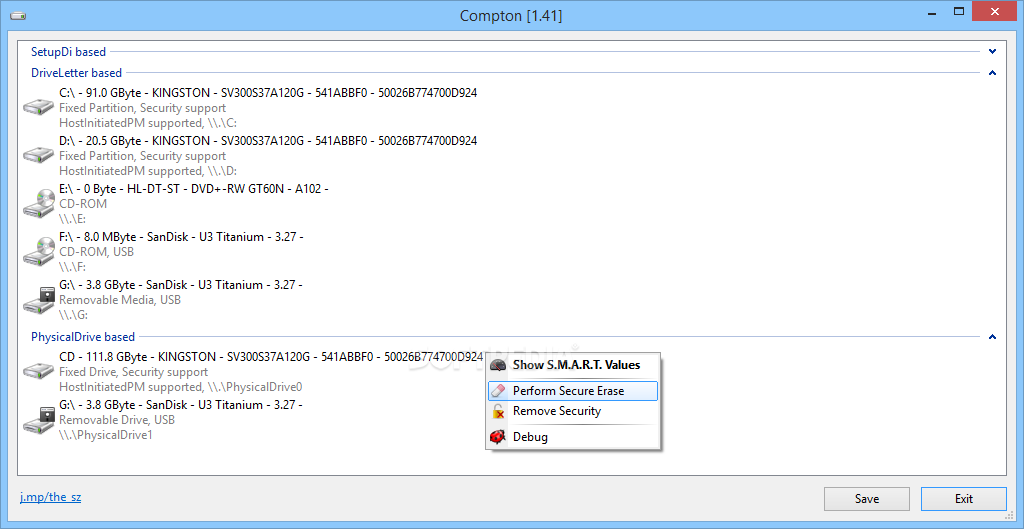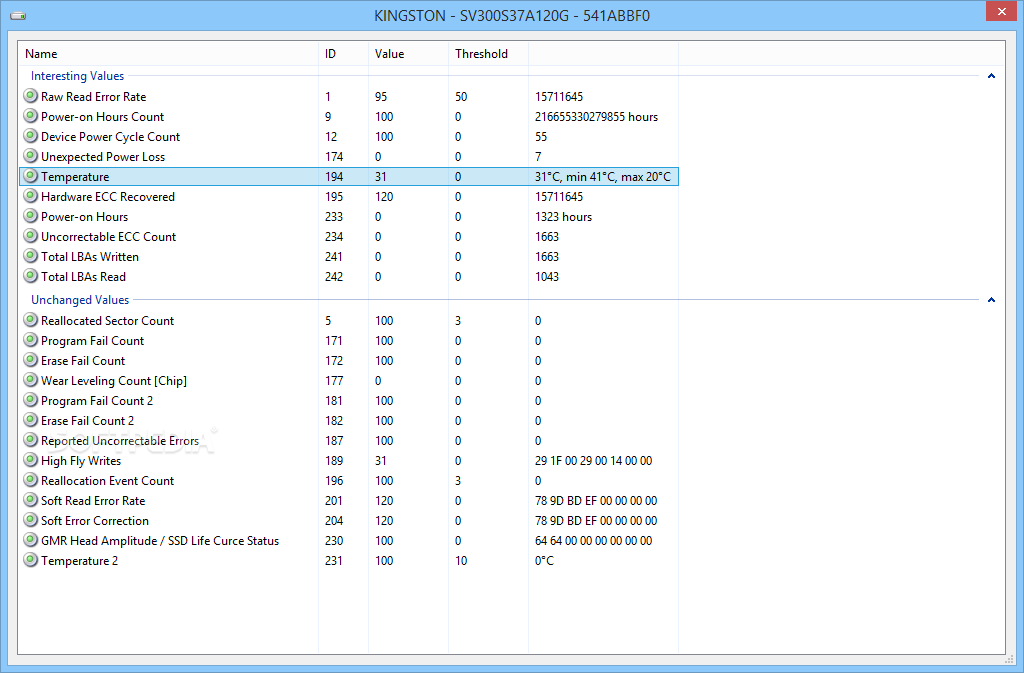Compton
1.51A tiny yet reliable software solution that you can turn to when you want to get detailed information about your fixed or removable hard drives
Users all over the world store their digital data on various types of devices, ranging from fixed hard drives (the kind that can be found in computers, be it SSD or HDD) to removable ones that can be carried in one’s pocket.
Compton is one of the apps that helps users get a wide range of data about their storage devices with very little effort on their side.
Compton scans your PC in the background so as to identify all the hard drives and create a neatly organized list with info about each one such as the vendor name, serial number, revision and firmware version for selected USB chipsets.
In other words, you can view the current temperature value, the power-on hours count, the error rate, the unexpected power loss or the soft error correction.
Furthermore, you can save all the displayed information to a standalone XML file that can come in handy if you want to thoroughly analyze the data later on.
All in all, Compton is a nifty application that you can rely on when you want an in-depth analysis of your storage devices, be they SSD, HDD or USB-based.
Compton is one of the apps that helps users get a wide range of data about their storage devices with very little effort on their side.
Minimalistic and straightforward GUI
The application comes with a user-friendly graphic interface that automatically displays details on all the connected devices, meaning that no complex configuration is required.Compton scans your PC in the background so as to identify all the hard drives and create a neatly organized list with info about each one such as the vendor name, serial number, revision and firmware version for selected USB chipsets.
Explore S.M.A.R.T. values for supported devices
One of the handy functions of Compton is that it allows users to examine specialized parameters related to their storage devices, called S.M.A.R.T. (Self-Monitoring, Analysis and Reporting Technology).In other words, you can view the current temperature value, the power-on hours count, the error rate, the unexpected power loss or the soft error correction.
Export data on storage devices for later use
You can review all the information presented within Compton and you can choose the view mode that you prefer: Setup-Di based, Drive Letter based or Physical Drive based.Furthermore, you can save all the displayed information to a standalone XML file that can come in handy if you want to thoroughly analyze the data later on.
All in all, Compton is a nifty application that you can rely on when you want an in-depth analysis of your storage devices, be they SSD, HDD or USB-based.
484 KB
Info
Update Date
Jun 19 2020
Version
1.51
License
Freeware
Created By
The SZ Development
Related software System