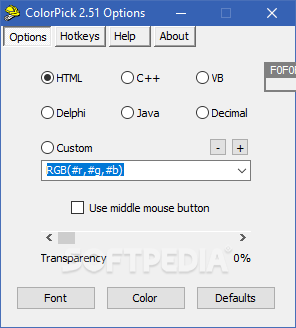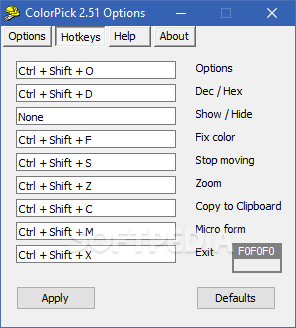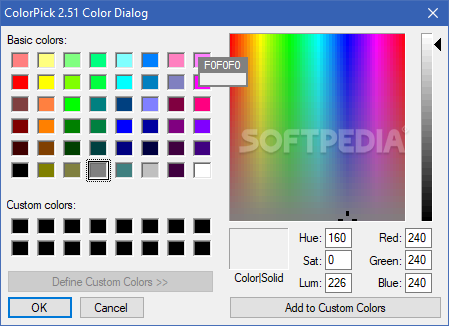ColorPick
2.51Small and useful color picking tool that copies the screen colors from any element into the clipboard in various text formats for you to save for later use
Note: This software solution is no longer available for purchase but users can still download it from Softpedia and use it with its specific limitations.
There are moments when you are navigating on your computer, or over the Internet and you see something that has an appealing color, yet you have no idea how you can recreate it.
When such a situation occurs, you need an app like ColorPick, which automatically shows you the hexadecimal code of the color of any element you hover your mouse over.
Once you've hovered the mouse over an element and you've seen the code, you will get to see a rectangular-shaped preview of the color you are currently observing.
ColorPick can then copy the screen color to the clipboard in various text formats, which can also be done in a series, as subsequent newly discovered color codes can be added to the same list through a combination of keys.
When the color box is activated, pressing CTRL+SHIFT+C will copy screen color in the desired format to the clipboard so you can put it in your text or source code by CTRL+V shortcut.
If you can't find the desired color on your screen, in Options menu click on the Color button to open the color palette where you can find the desired color and copy it to the clipboard.
In the color palette window, you have 16 custom color boxes so you can store the color you want by pressing Add to Custom Colors button and find it there later. If you want to add some screen color to custom color box, you can do that by pressing SHIFT while the mouse pointer is over the desired color.
The possibilities are endless since you can choose between all of the base colors known, as well as any of their tints and shades.
While ColorPick will not provide you with a sample of the color per-say, the fact that you now know the code for it means you can always use it in creating whatever it is you want, from drawings and menus for your programs.
There are moments when you are navigating on your computer, or over the Internet and you see something that has an appealing color, yet you have no idea how you can recreate it.
When such a situation occurs, you need an app like ColorPick, which automatically shows you the hexadecimal code of the color of any element you hover your mouse over.
Know the code of any color, and all of its tints or shades
Once you've hovered the mouse over an element and you've seen the code, you will get to see a rectangular-shaped preview of the color you are currently observing.
ColorPick can then copy the screen color to the clipboard in various text formats, which can also be done in a series, as subsequent newly discovered color codes can be added to the same list through a combination of keys.
When the color box is activated, pressing CTRL+SHIFT+C will copy screen color in the desired format to the clipboard so you can put it in your text or source code by CTRL+V shortcut.
If you can't find the desired color on your screen, in Options menu click on the Color button to open the color palette where you can find the desired color and copy it to the clipboard.
Get the code from your library
In the color palette window, you have 16 custom color boxes so you can store the color you want by pressing Add to Custom Colors button and find it there later. If you want to add some screen color to custom color box, you can do that by pressing SHIFT while the mouse pointer is over the desired color.
The possibilities are endless since you can choose between all of the base colors known, as well as any of their tints and shades.
Replicate any color with ease
While ColorPick will not provide you with a sample of the color per-say, the fact that you now know the code for it means you can always use it in creating whatever it is you want, from drawings and menus for your programs.
20 KB
Info
Update Date
Aug 13 2018
Version
2.51
License
Freeware
Created By
Zoltan Geller
Related software WEB Design