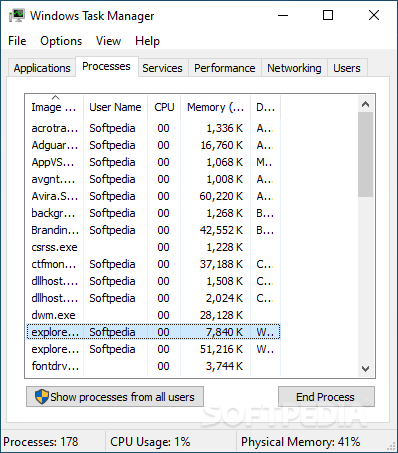Classic Task Manager
1.0Restores the old task manager to Windows 8 or Windows 10, completely replacing the new task manager in the latest iterations of the operating system
The actual version of the Task Manager tool in Windows was first introduced with the release of Windows 8, years ago. While it brought a lot of extra features, some argue that it also removed some useful functions. If you are also a nostalgic about the old task manager, then there is a way to get it back, even if your system is running on Windows 8 or 10. Classic Task Manager is the application that can help you with this matter.
Classic Task Manager is easily installed on any computer running on operating system releases later than Windows 8. With a few clicks on the “Next” button, the old task manager practically replaces the new one. Once this is done, the classic task manager is launched every time you run the Task Manager from the start menu or the taskbar’s context menu.
With Classic Task Manager, you get the old layout back. The old version shows the following tabs: Applications, Processes, Services, Performance, Networking and Users. But besides this previous name and order of tabs, which, of course, some might prefer to the new one, why would you replace the new task manager? Well, there are a few reasons that rumor in the online communities.
The first argument is related to performance. It is said that the new task manager is not as responsive as the old one and that it is more resource consuming. Certainly, when an app on your PC already consumes CPU and RAM and practically freezes your system, you wouldn’t want the task manager to fail to load.
Secondly, there are a few functions in the old task manager that have been removed in the new one. For instance, the old version shows the name of the application from the title bar, while the new one does not. Some functions in the Networking tab and the window management tools in the Processes tab are no longer available in the new task manager. Additionally, it is no longer possible to select multiple items in the “Processes” tab in order to perform group management actions or end multiple processes in one go.
Microsoft removed some less used features in Task Manager and added new ones to meet the expectations of Windows users. While the overhaul of the Task Manager was made with productivity in mind, of course there are users who do not fancy the modifications. Classic Task Manager is specifically designed for them.
Replace the new task manager with the old one
Classic Task Manager is easily installed on any computer running on operating system releases later than Windows 8. With a few clicks on the “Next” button, the old task manager practically replaces the new one. Once this is done, the classic task manager is launched every time you run the Task Manager from the start menu or the taskbar’s context menu.
With Classic Task Manager, you get the old layout back. The old version shows the following tabs: Applications, Processes, Services, Performance, Networking and Users. But besides this previous name and order of tabs, which, of course, some might prefer to the new one, why would you replace the new task manager? Well, there are a few reasons that rumor in the online communities.
A few reasons why going back to the old task manager is a good idea
The first argument is related to performance. It is said that the new task manager is not as responsive as the old one and that it is more resource consuming. Certainly, when an app on your PC already consumes CPU and RAM and practically freezes your system, you wouldn’t want the task manager to fail to load.
Secondly, there are a few functions in the old task manager that have been removed in the new one. For instance, the old version shows the name of the application from the title bar, while the new one does not. Some functions in the Networking tab and the window management tools in the Processes tab are no longer available in the new task manager. Additionally, it is no longer possible to select multiple items in the “Processes” tab in order to perform group management actions or end multiple processes in one go.
Restore the old task manager without a lot of hassle
Microsoft removed some less used features in Task Manager and added new ones to meet the expectations of Windows users. While the overhaul of the Task Manager was made with productivity in mind, of course there are users who do not fancy the modifications. Classic Task Manager is specifically designed for them.
1.1 MB
Info
Update Date
Apr 08 2021
Version
1.0
License
Freeware
Created By
Winaero
Related software Tweak