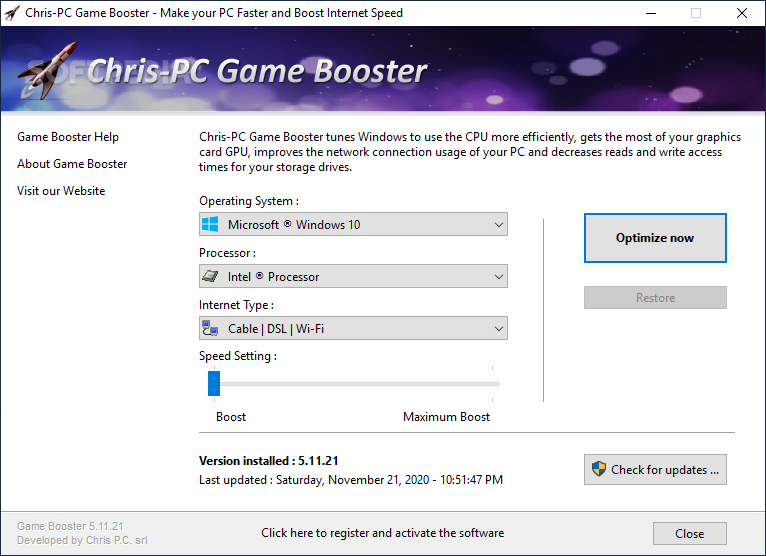Chris-PC Game Booster
5.20.20An intuitive and efficient piece of software designed to configure your computer parameters to get the maximum gaming performance
Considering that as an operating system, Windows is built for generic usage, it means that sometimes it may not have the best performance for graphic intensive applications, such as video games, for instance. Chris-PC Game Booster is a tool designed to help you address this issue and help the hardware perform at its full potential.
The program comes with a user-friendly interface that consists of a single window where you can choose between various parameters. While the tool can automatically detect the version of the operating system, you have the option to select other Windows version, a feature that can come in handy if you have multiple OS installed in the same workstation.
The same principle applies to the Processor parameter, where you can choose between Intel, AMD and VIA. The idea is to enable a more efficient CPU usage and help you make the most of the GPU card. At the same time, the application can help improve the network connection, which can be quite a booster if you are into online games where every frame matters. Simply select the type of network and the app should do the rest.
Once you have selected the desired parameters specific for your workstation, all you need to do is click the Optimize now button and the app should apply all changes in approximately one minute or so. After the optimization is complete, you are prompted to restart to apply the changes.
According to the developer, the tool does not require you to install game patching, so you there should not be any issues or warnings from games' anti-cheating mechanism. In the eventuality that you feel your hardware could perform better when playing online or offline games, then perhaps you can consider giving Chris-PC Game Booster a try.
It helps accelerate hardware and tweaks network parameters
The program comes with a user-friendly interface that consists of a single window where you can choose between various parameters. While the tool can automatically detect the version of the operating system, you have the option to select other Windows version, a feature that can come in handy if you have multiple OS installed in the same workstation.
The same principle applies to the Processor parameter, where you can choose between Intel, AMD and VIA. The idea is to enable a more efficient CPU usage and help you make the most of the GPU card. At the same time, the application can help improve the network connection, which can be quite a booster if you are into online games where every frame matters. Simply select the type of network and the app should do the rest.
Once you have selected the desired parameters specific for your workstation, all you need to do is click the Optimize now button and the app should apply all changes in approximately one minute or so. After the optimization is complete, you are prompted to restart to apply the changes.
A straightforward tool that can enhance the performance for graphic-intensive apps
According to the developer, the tool does not require you to install game patching, so you there should not be any issues or warnings from games' anti-cheating mechanism. In the eventuality that you feel your hardware could perform better when playing online or offline games, then perhaps you can consider giving Chris-PC Game Booster a try.
2.7 MB
Info
Update Date
Aug 18 2021
Version
5.20.20
License
Demo
Created By
Chris P.C. srl
Related software Tweak