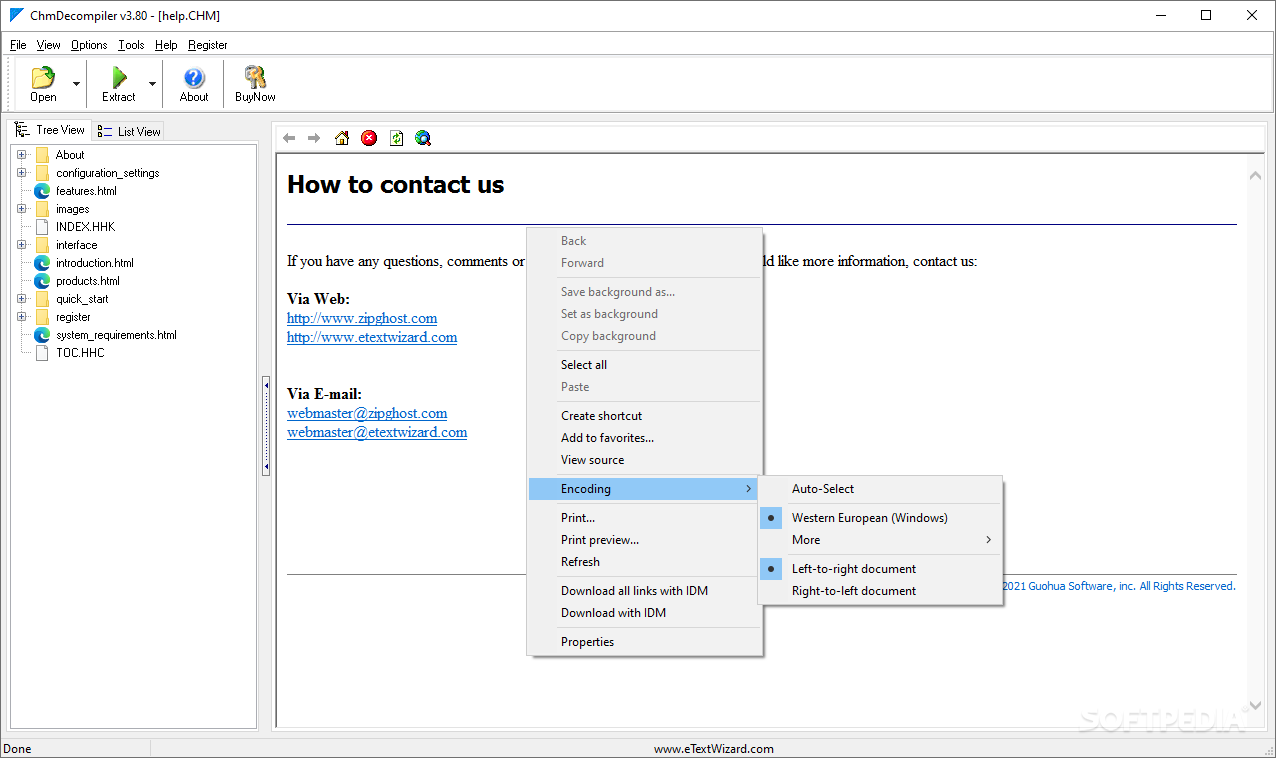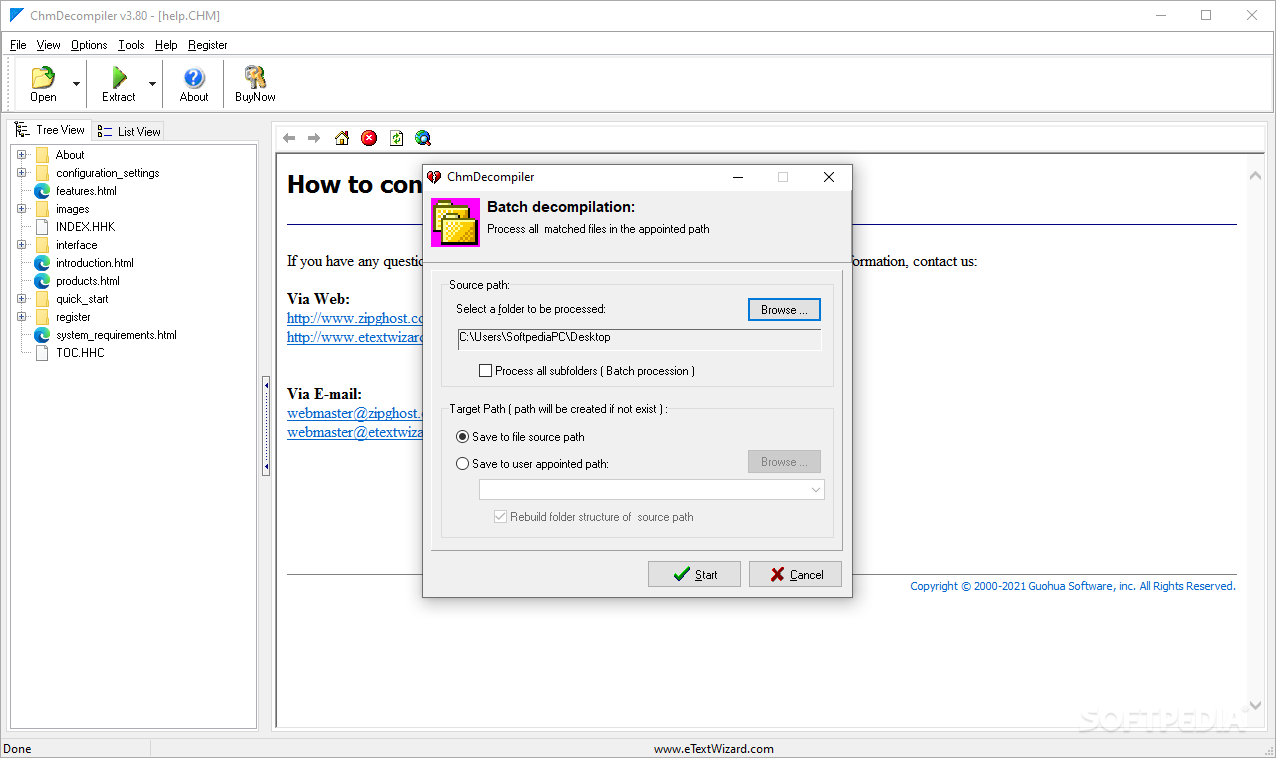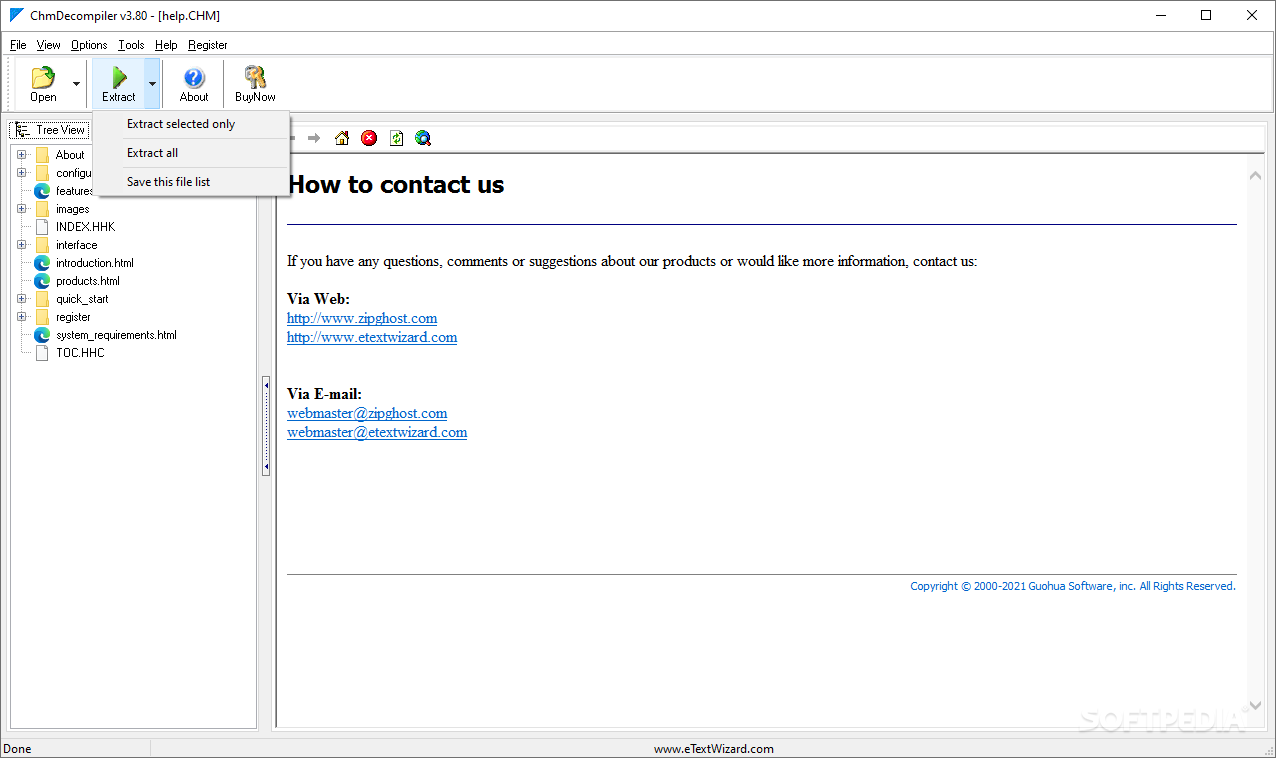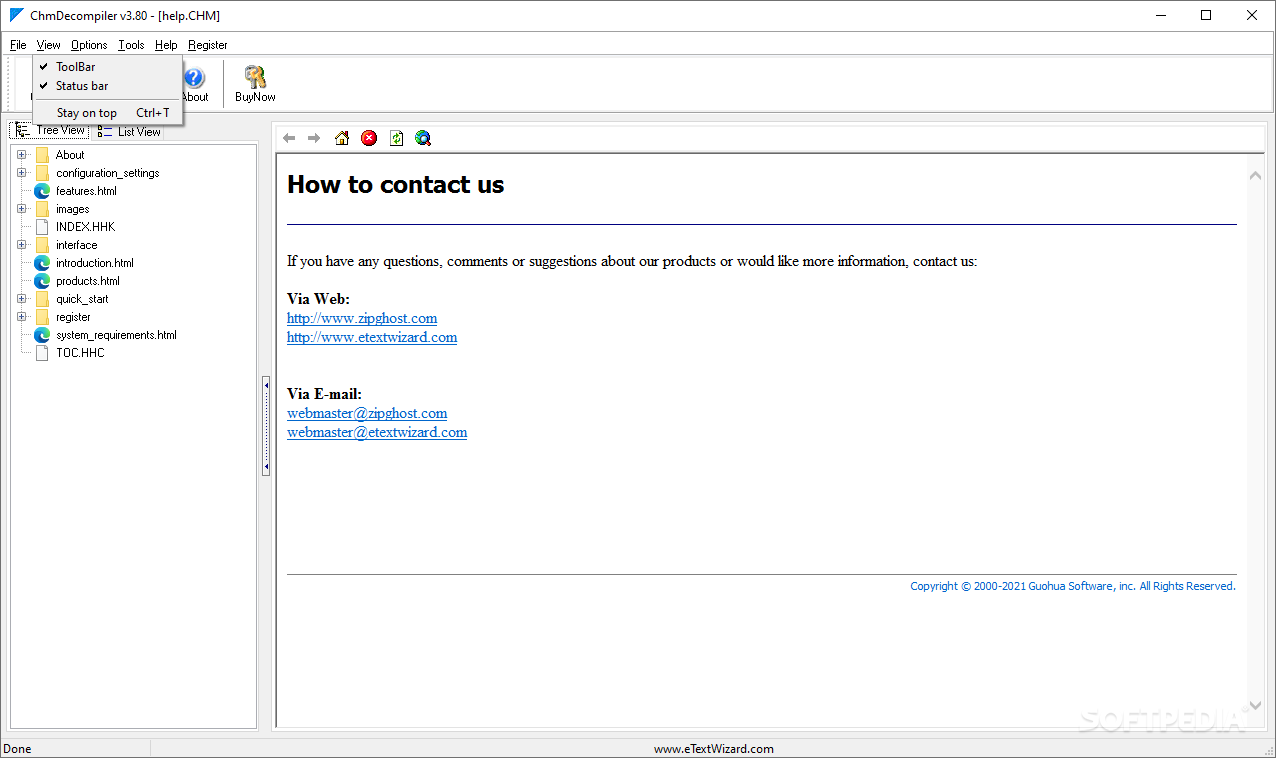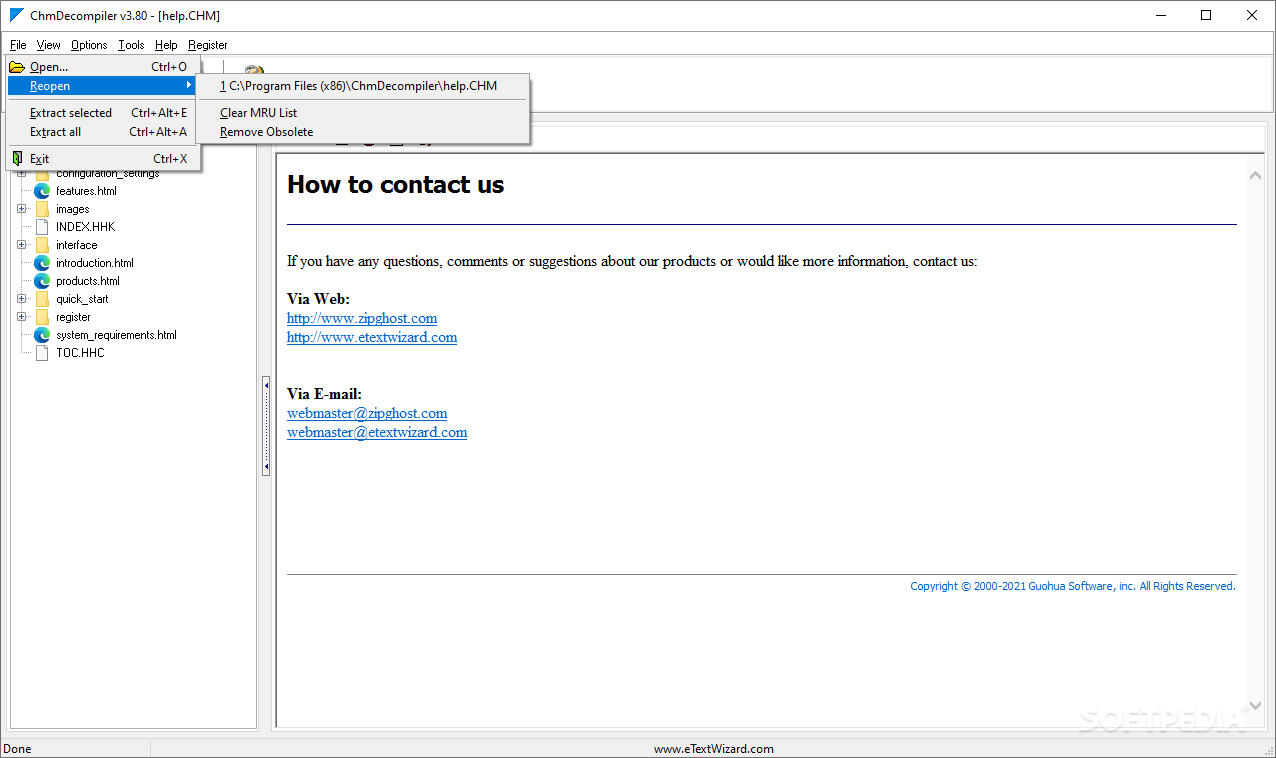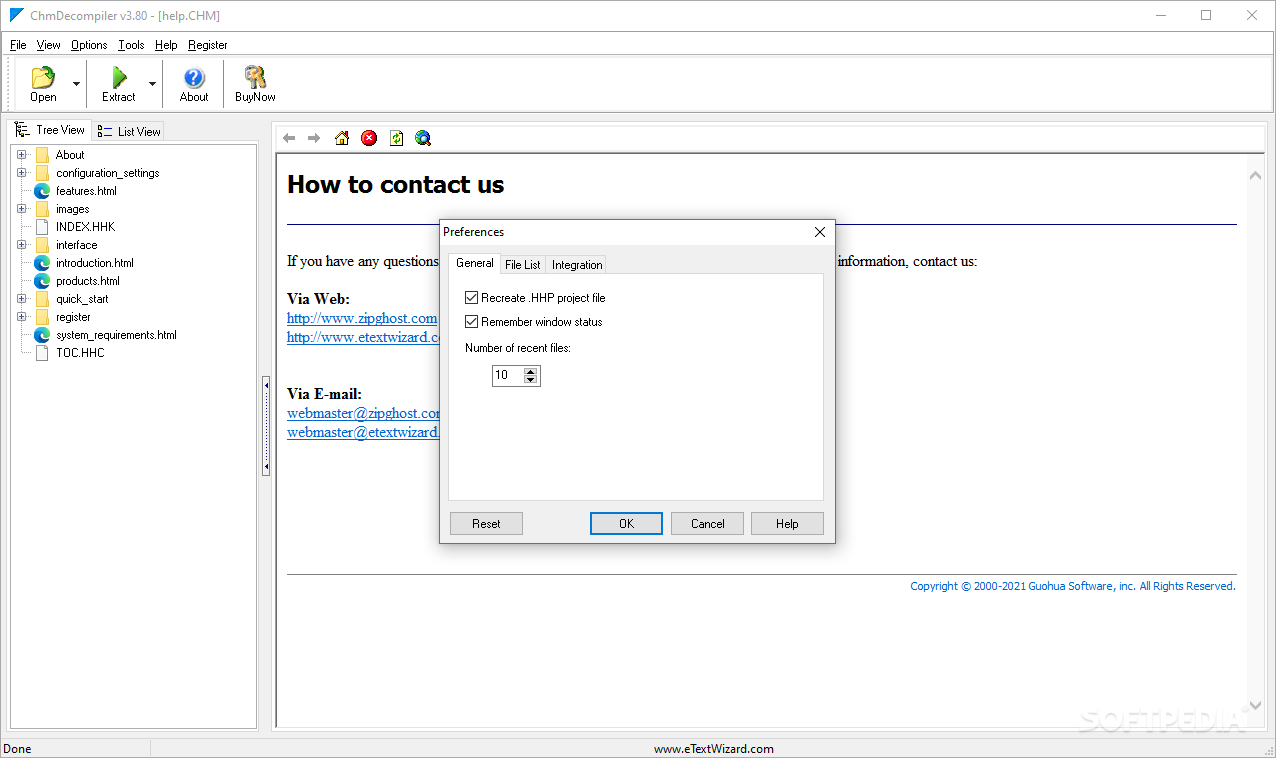ChmDecompiler
3.80 Build 590A batch decompiler for Compiled Windows HTML Help files (CHM format), which comes with many configurable options to please all users
ChmDecompiler is a straightforward piece of software whose goal is to extract resources from Microsoft Compiled Help files (CHM format). It is very easy to work with, even if your experience with software tools is limited.
The installation procedure is fast and doesn't require any special attention from the user. Once it finishes, you can check out the standard window with the well-defined layout, representing the app's interface.
CHM items can be loaded into the workspace using either the file browser or drag-and-drop function. Aside from the content shown in the primary panel, ChmDecompiler displays a tree view with all resource files, along with a list view.
You can select one, more or all items, establish a target folder and proceed with the extraction procedure immediately. Statistics show total, remaining and handled items, and the destination, among other details.
In addition, you can make the frame stay on top of other windows, change the UI language, and set the number of recent files to access from the File menu. It is also possible to open the Explorer output location when the extraction task is done, integrate ChmDecompiler into shell, as well as switch to batch decompilation mode when you're dealing with large amounts of CHM files.
The program is very light on the system resources, using a minimal quantity of CPU and RAM. It is very responsive to commands and carries out an extraction job rapidly and error-free. We have not come across any issues throughout our evaluation, as the app did not hang or crash. On the downside, ChmDecompiler has not been updated for a while.
Intuitive navigation menus and drag and drop support
The installation procedure is fast and doesn't require any special attention from the user. Once it finishes, you can check out the standard window with the well-defined layout, representing the app's interface.
CHM items can be loaded into the workspace using either the file browser or drag-and-drop function. Aside from the content shown in the primary panel, ChmDecompiler displays a tree view with all resource files, along with a list view.
Analyze statistics and select items to process
You can select one, more or all items, establish a target folder and proceed with the extraction procedure immediately. Statistics show total, remaining and handled items, and the destination, among other details.
In addition, you can make the frame stay on top of other windows, change the UI language, and set the number of recent files to access from the File menu. It is also possible to open the Explorer output location when the extraction task is done, integrate ChmDecompiler into shell, as well as switch to batch decompilation mode when you're dealing with large amounts of CHM files.
To end with
The program is very light on the system resources, using a minimal quantity of CPU and RAM. It is very responsive to commands and carries out an extraction job rapidly and error-free. We have not come across any issues throughout our evaluation, as the app did not hang or crash. On the downside, ChmDecompiler has not been updated for a while.
2.3 MB
Info
Update Date
Feb 24 2021
Version
3.80 Build 590
License
Trial
Created By
GuohuaSoft
Related software Development