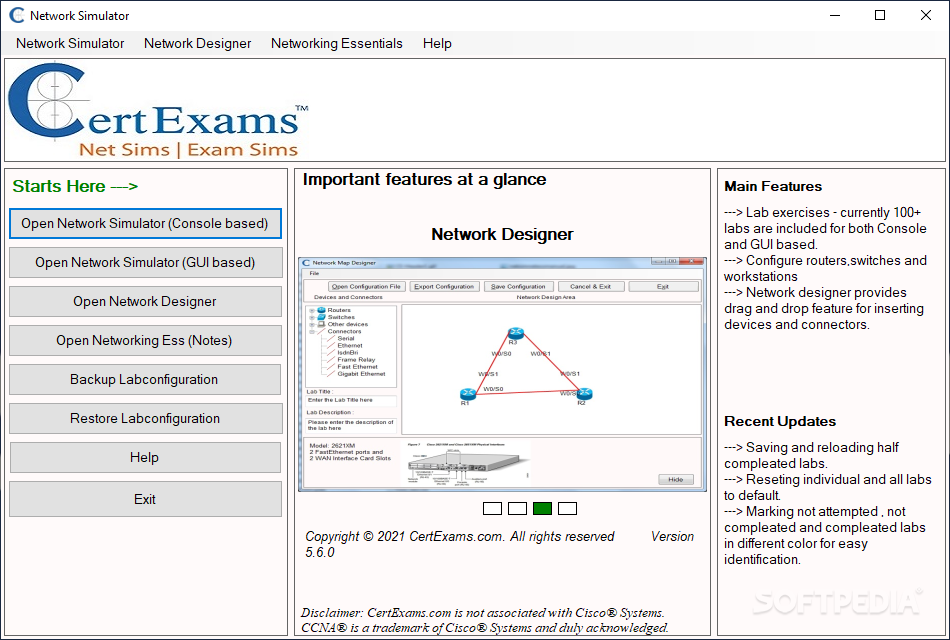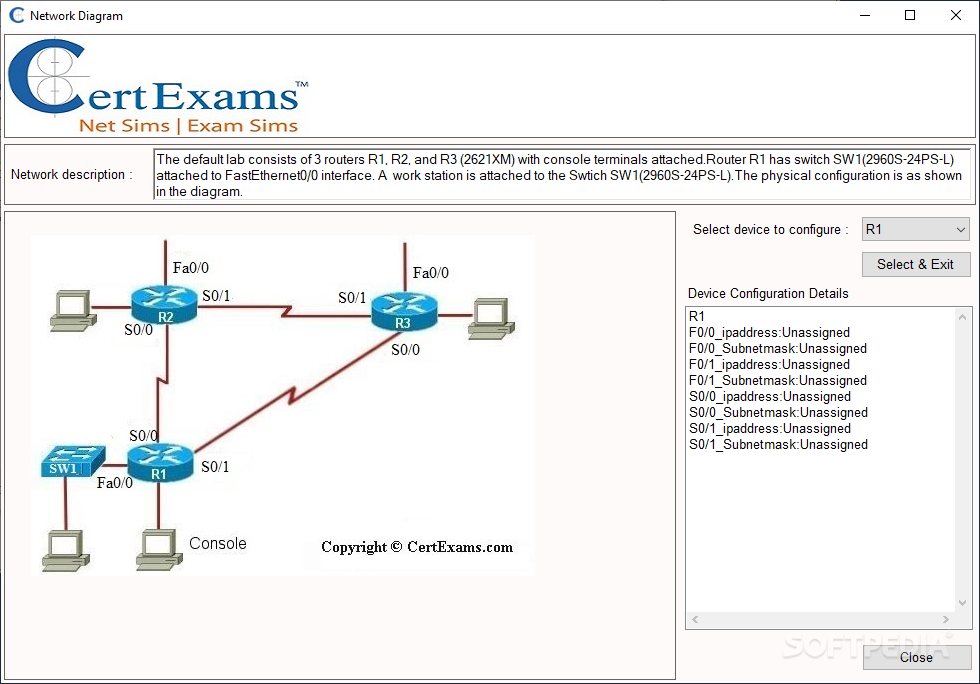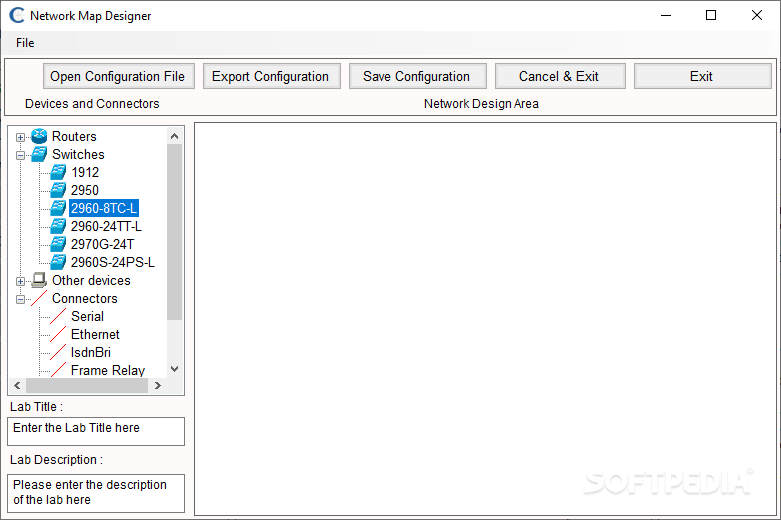CCNA Network Simulator Designer
5.6.0This application provides advanced router/switch network simulator functionalities including VLANs, VTP, interVLAn communications, RIP v2, OSPF, and WAN protocol simulation
CCNA (Cisco Certified Network Associate) Network Simulator Designer is a training tool aimed at students and trainees who wish to pursue an IT career. If you wish to hone your skills or absorb more information, this utility provides you with 100+ lab exercises as well as configuration methods for routers, switches, and workstations.
Simulating exams is not a simple task, so the utility will presents you with a neat launcher from where you can run console and GUI-based Open Network Simulator tests, a Network Map Designer, and some ESS notes that would come in handy for beginners. Selecting one of the mentioned options opens up a new tab. Depending on the simulation you choose to execute, additional functions will be made available.
The Network Map Designer is where one should start for creating a simulation of a specific network. Users have around a dozen of router models to chose from, models such as 805, 1710, 1905, 2503, 2620XM 3640, and more. In addition, six switch modules are accompanying the routers, along with connectors, like Serial, Ethernet, IsdnBri, Frame Relay, Fast Ethernet, and Gigabit Ethernet.
Drag and drop any of these elements in the preview area, fill in details like interface, IP address, mask address, and a connection and assign them accordingly. Once you're done designing a network, you can save the configuration and export it to the EXP format for later use.
There are two types of simulation - console-based and GUI-based. A console-based simulation requires already configured networks, saved as EXP, as mentioned above. You can create and use your own creation, or your teacher or trainer can assign you different ones.
A GUI-based simulation, on the other hand, would allow access to more configuration, to a smaller-scale console, N/W diagrams, wireless simulators, and of course, a lab manual.
CCNA Network Simulator Designer is an advanced network simulation application for anyone interested in Cisco or Juniper router configuration and testing in a safe environment.
The launcher
Simulating exams is not a simple task, so the utility will presents you with a neat launcher from where you can run console and GUI-based Open Network Simulator tests, a Network Map Designer, and some ESS notes that would come in handy for beginners. Selecting one of the mentioned options opens up a new tab. Depending on the simulation you choose to execute, additional functions will be made available.
Designing a network
The Network Map Designer is where one should start for creating a simulation of a specific network. Users have around a dozen of router models to chose from, models such as 805, 1710, 1905, 2503, 2620XM 3640, and more. In addition, six switch modules are accompanying the routers, along with connectors, like Serial, Ethernet, IsdnBri, Frame Relay, Fast Ethernet, and Gigabit Ethernet.
Drag and drop any of these elements in the preview area, fill in details like interface, IP address, mask address, and a connection and assign them accordingly. Once you're done designing a network, you can save the configuration and export it to the EXP format for later use.
Running simulation
There are two types of simulation - console-based and GUI-based. A console-based simulation requires already configured networks, saved as EXP, as mentioned above. You can create and use your own creation, or your teacher or trainer can assign you different ones.
A GUI-based simulation, on the other hand, would allow access to more configuration, to a smaller-scale console, N/W diagrams, wireless simulators, and of course, a lab manual.
To summarize
CCNA Network Simulator Designer is an advanced network simulation application for anyone interested in Cisco or Juniper router configuration and testing in a safe environment.
39.5 MB
Info
Update Date
Aug 22 2021
Version
5.6.0
License
Demo
Created By
Anand Software and Training (P) Ltd.
Related software Tools & Utilities