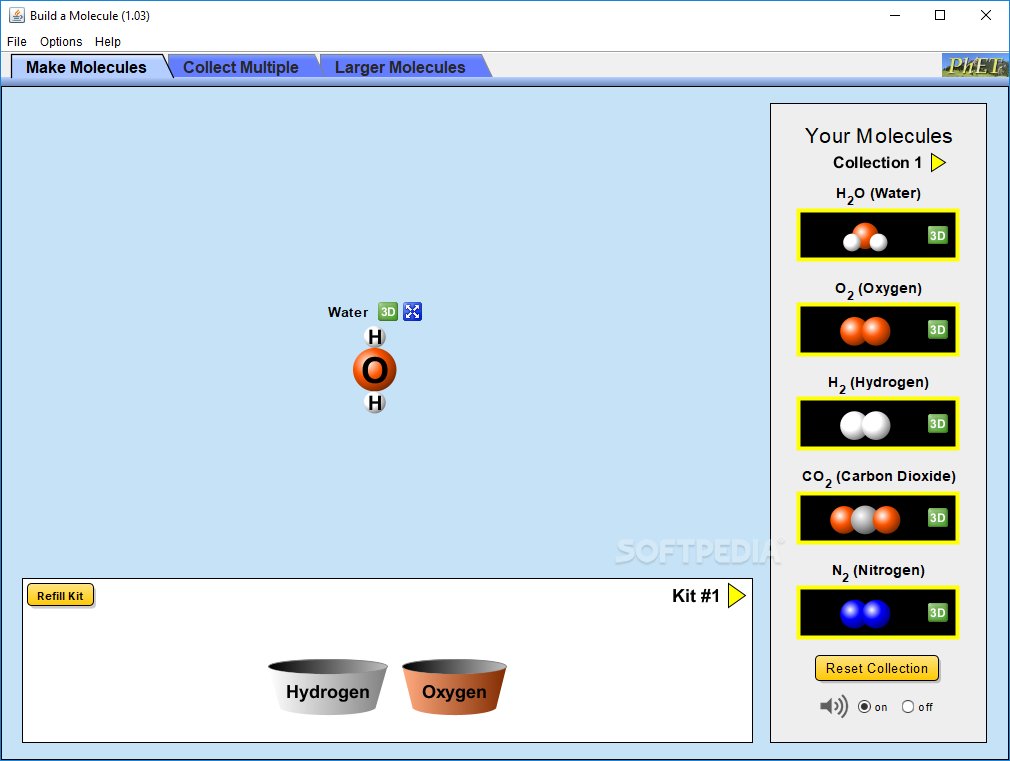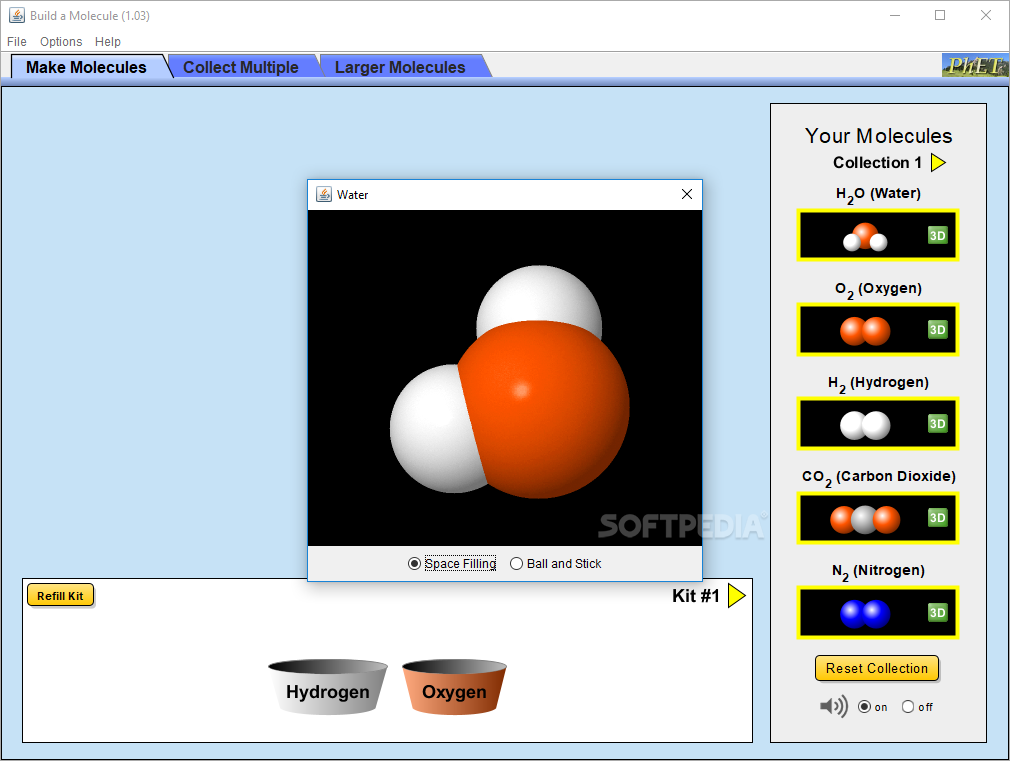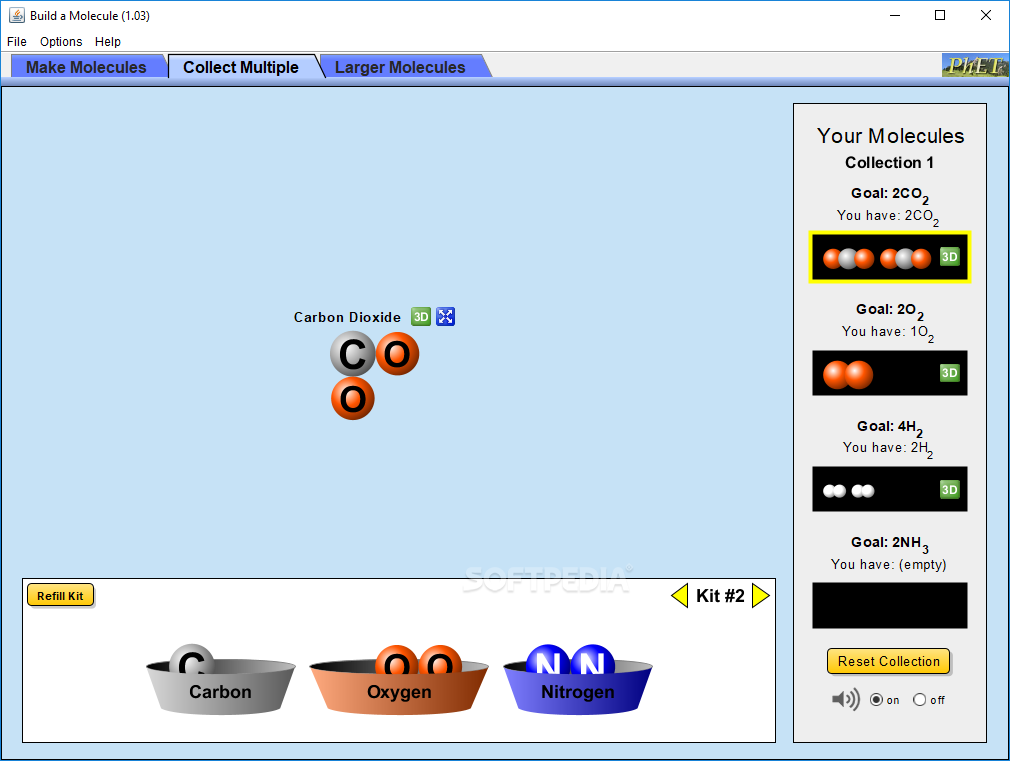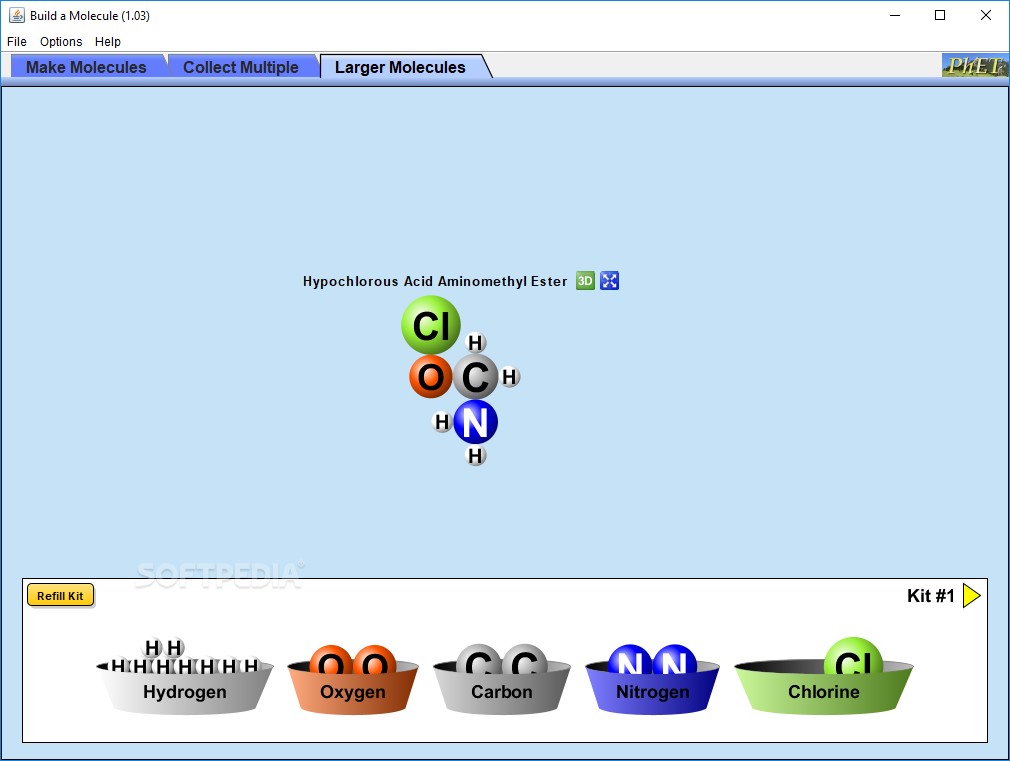Build a Molecule
1.0.3Learn how to build simple or complex molecules, view them in 3D and complete various assignments, with this Java-based educational utility
Chemistry isn’t most students’ favorite subject, so teachers need to employ every tool at their disposal to make it more interesting. It usually helps if you can visualize what is being thought, which is why this program may be just what you need.
Build a Molecule is a Java-based application that can help you learn more about how molecules are formed. You can complete a number of assignments and view the created molecules in 3D.
At first, you will be provided with a few hydrogen and oxygen atoms which you can combine to create molecules. More chemical elements will become available later on, and you can merge them in numerous ways.
Once you’ve created a molecule, you can add it to your collections and open a 3D representation. There are multiple tasks that need to be completed, which teachers can assign to students.
After completing the initial tasks, you can move to the second tab and try to collect a certain number of molecules, as is indicated in the right-side panel. You have a limited number of atoms to work with, and you have to figure out how to combine them.
If you get something wrong, you can always separate them atoms and refill the kit. There are multiple kits available, and you can switch between them at any time.
Lastly, the application provides you with a large number of atoms that you can combine as you see fit. There are no goals to accomplish, but you can build complex molecules and visualize them in 3D.
All in all, Build a Molecule is a very useful piece of software for teachers and users looking to learn more about chemistry. It is easy to use, and it lets you view the molecules you have created in a 3D representation.
Build a Molecule is a Java-based application that can help you learn more about how molecules are formed. You can complete a number of assignments and view the created molecules in 3D.
Build molecules and visualize them
At first, you will be provided with a few hydrogen and oxygen atoms which you can combine to create molecules. More chemical elements will become available later on, and you can merge them in numerous ways.
Once you’ve created a molecule, you can add it to your collections and open a 3D representation. There are multiple tasks that need to be completed, which teachers can assign to students.
Collect multiple types of molecules
After completing the initial tasks, you can move to the second tab and try to collect a certain number of molecules, as is indicated in the right-side panel. You have a limited number of atoms to work with, and you have to figure out how to combine them.
If you get something wrong, you can always separate them atoms and refill the kit. There are multiple kits available, and you can switch between them at any time.
Build complex molecules
Lastly, the application provides you with a large number of atoms that you can combine as you see fit. There are no goals to accomplish, but you can build complex molecules and visualize them in 3D.
All in all, Build a Molecule is a very useful piece of software for teachers and users looking to learn more about chemistry. It is easy to use, and it lets you view the molecules you have created in a 3D representation.
5.1 MB
Info
Update Date
Jun 16 2021
Version
1.0.3
License
Donationware
Created By
University of Colorado
Related software CAD