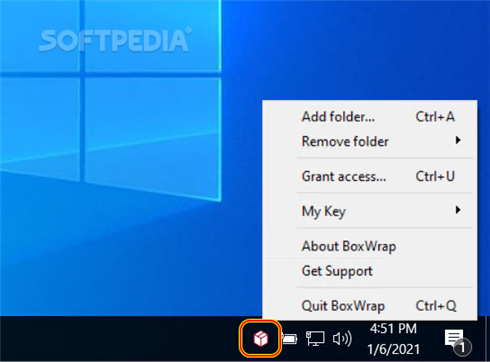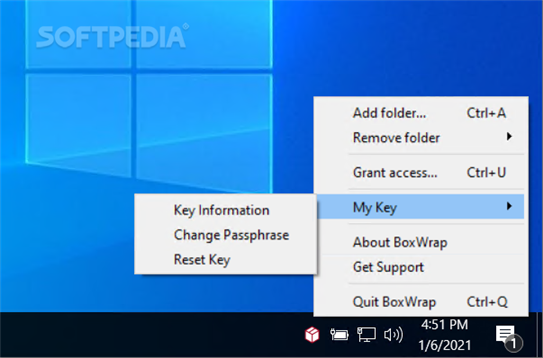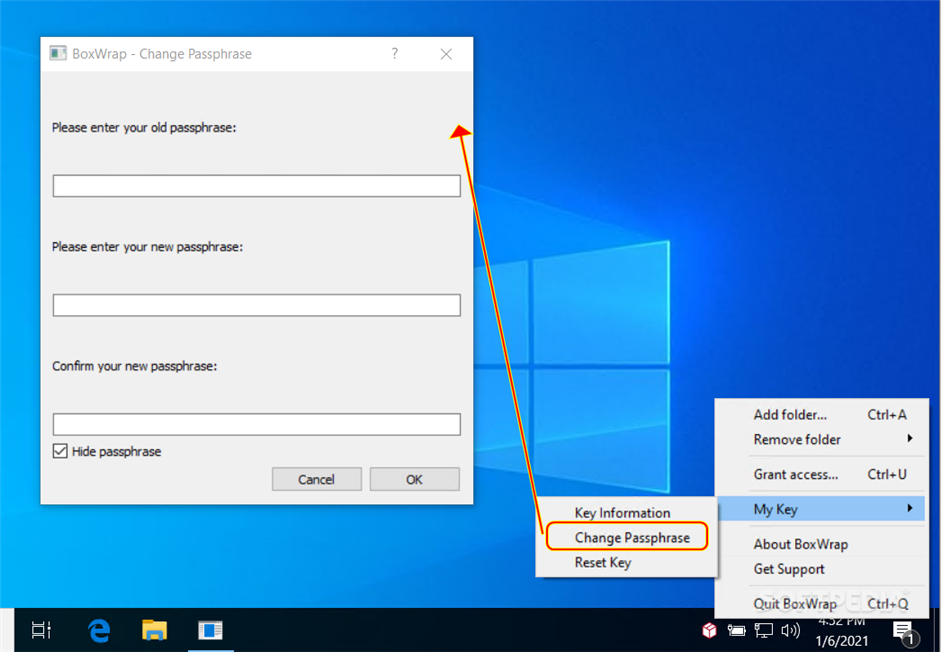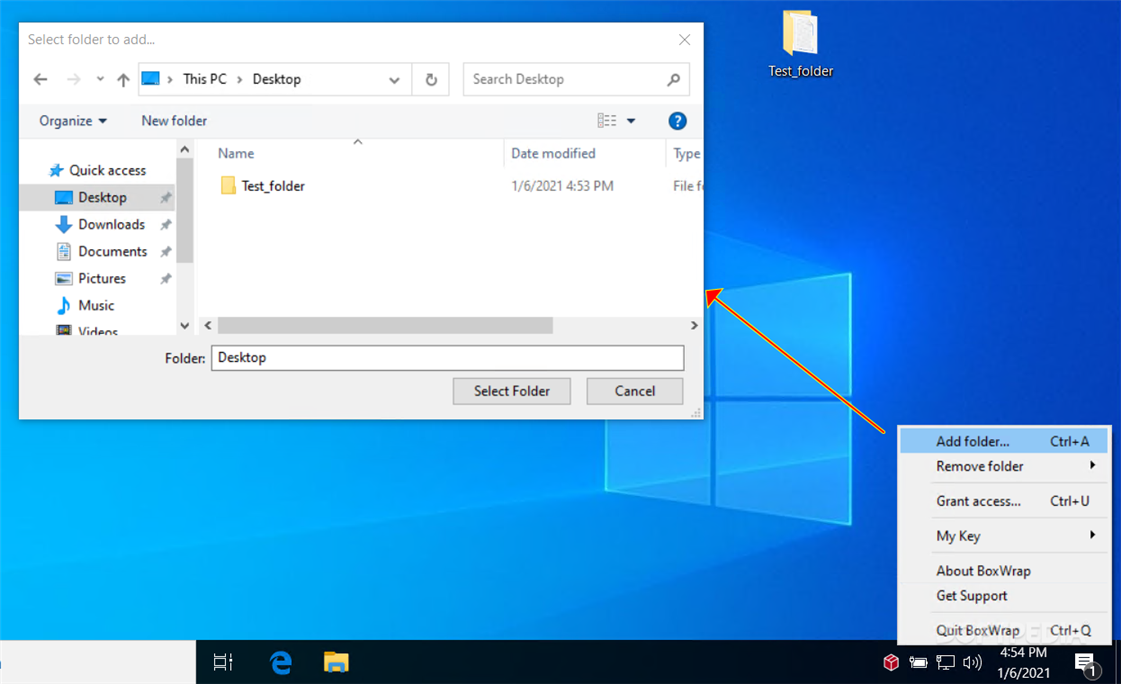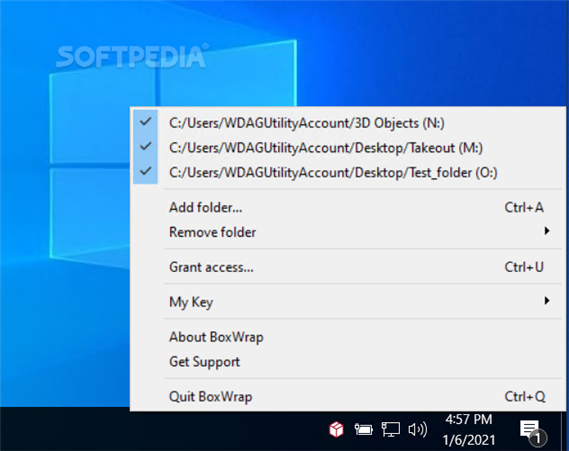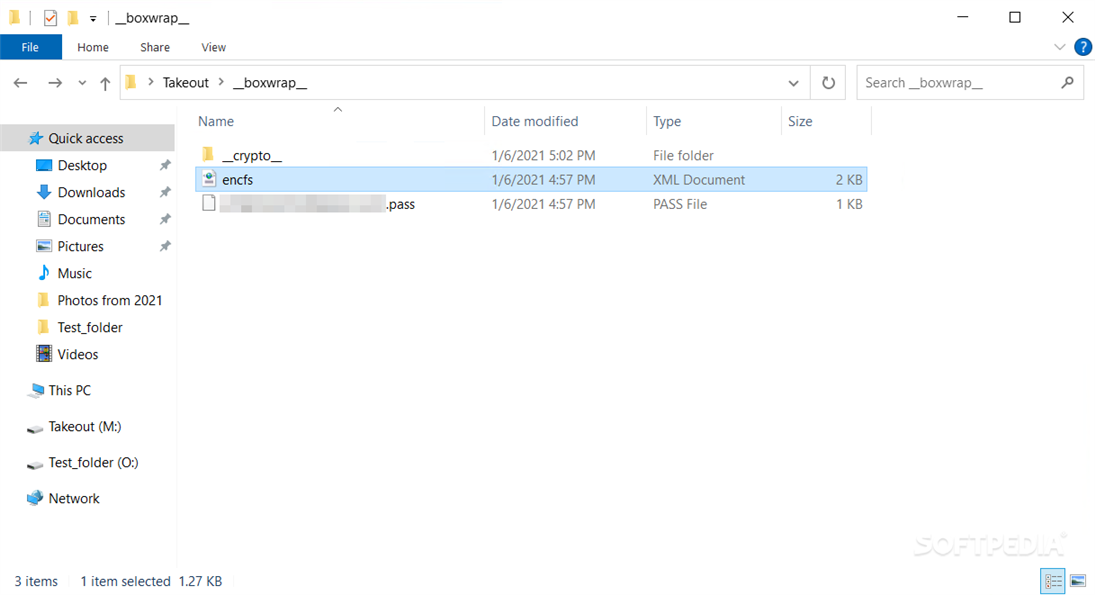BoxWrap
0.9.4 Build 637Easily encrypt folder data using a free application that allows setting your password within minutes, encrypting files with minimal effort, and granting access to other users within seconds
BoxWrap is an easy solution for keeping your data secure, whether you need to store it locally, share it across different platforms, or upload it in the cloud.
The program is simple to use and does not generate unexpected errors or issues. After an uneventful installation, you are asked to insert some basic needed information for generating a new account.
BoxWrap will ask for your user name, your email address, and a passphrase that you need to enter twice for additional confirmation. After entering the required data, a unique encryption key will be generated for your user.
The application adds a tray icon. From there, you can easily access all the tool's main functionality, add or remove new folders/locations for encryption, grant access, or reconfigure your account's data.
BoxWrap sounds pretty amazing by now. However, you must be wondering how does the encryption process work and whether or not is it as simple as promised. After configuring your account and having the key generated, you can access the tool.
First, add a new folder/location. It can be a local directory or a cloud one. After doing this, the application will generate a new storing container, a new 'hard drive.' There, you can add your files for automatic encryption. Also, if you want to grant access to another user, all you must do is right-click on the tray icon and go to the self-explanatory option called 'Grant Access'; alternatively, you can access the same feature using the Ctrl + U shortcut.
To summarize, BoxWrap is amazing. It is free, works silently in the background, does what it says, and has a minimalist touch and feel. If you are looking for a simple and straightforward application for encrypting your files, consider giving BoxWrap a chance.
About the program and some elementary traits
The program is simple to use and does not generate unexpected errors or issues. After an uneventful installation, you are asked to insert some basic needed information for generating a new account.
BoxWrap will ask for your user name, your email address, and a passphrase that you need to enter twice for additional confirmation. After entering the required data, a unique encryption key will be generated for your user.
The application adds a tray icon. From there, you can easily access all the tool's main functionality, add or remove new folders/locations for encryption, grant access, or reconfigure your account's data.
How does the process work and what do you have to do?
BoxWrap sounds pretty amazing by now. However, you must be wondering how does the encryption process work and whether or not is it as simple as promised. After configuring your account and having the key generated, you can access the tool.
First, add a new folder/location. It can be a local directory or a cloud one. After doing this, the application will generate a new storing container, a new 'hard drive.' There, you can add your files for automatic encryption. Also, if you want to grant access to another user, all you must do is right-click on the tray icon and go to the self-explanatory option called 'Grant Access'; alternatively, you can access the same feature using the Ctrl + U shortcut.
Final thoughts about BoxWrap
To summarize, BoxWrap is amazing. It is free, works silently in the background, does what it says, and has a minimalist touch and feel. If you are looking for a simple and straightforward application for encrypting your files, consider giving BoxWrap a chance.
124 MB
Info
Update Date
Apr 19 2021
Version
0.9.4 Build 637
License
GPLv3
Created By
mbrane
Related software Security