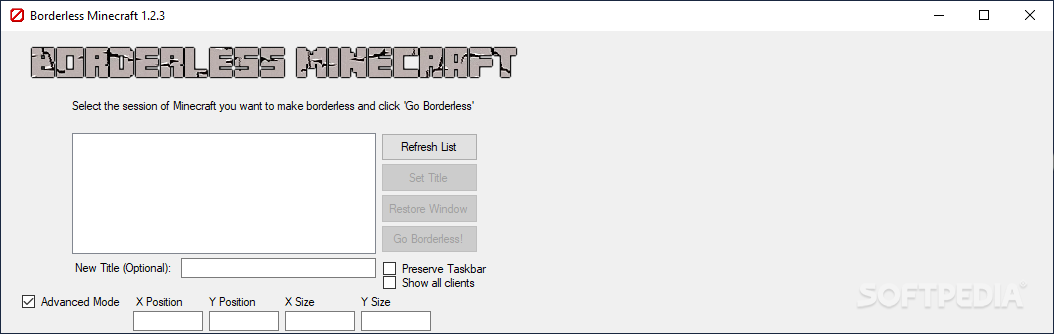Borderless Minecraft
1.2.3Play Minecraft in a borderless window so that you can access other apps or do something else using this simple and straightforward app
Although Minecraft does not have a borderless window option per se, it is still possible to run the game like this via mods. If you are not into using mods to customize your game, then perhaps you should consider using other third-party tools.
As the name suggests, Borderless Minecraft is a small tool designed to help you run Minecraft as a borderless window. Since the default fullscreen of the game does not support other windows on top and you cannot do anything without minimizing it, the app can come in handy for players who may want to do something else for a moment.
The application is portable and hence, you do not need to bother with installation or configuration. The interface consists of a single window and it goes without saying that you need to start Minecraft to view it in the dedicated area. Once you select a session and click “Go Borderless”, all window decorations will vanish and the app sets the size of the new window to match your main monitor.
According to the developer, you can open more sessions at the same time, as they are going to be listed so you can easily select one. Moreover, the tool supports multiple accounts that you can access via the “Set Tile”, where you can simply append other accounts.
The Advanced Mode enables for custom window and size placement on the screen. However, it is important to note that the option is not fully functional yet and it will be tweaked and fine-tuned in a later release.
In the eventuality that you want to be able to access other applications while you are playing Minecraft and have them easily within reach, then perhaps you can consider giving Borderless Minecraft a try.
As the name suggests, Borderless Minecraft is a small tool designed to help you run Minecraft as a borderless window. Since the default fullscreen of the game does not support other windows on top and you cannot do anything without minimizing it, the app can come in handy for players who may want to do something else for a moment.
Activate the borderless window option with just one click
The application is portable and hence, you do not need to bother with installation or configuration. The interface consists of a single window and it goes without saying that you need to start Minecraft to view it in the dedicated area. Once you select a session and click “Go Borderless”, all window decorations will vanish and the app sets the size of the new window to match your main monitor.
According to the developer, you can open more sessions at the same time, as they are going to be listed so you can easily select one. Moreover, the tool supports multiple accounts that you can access via the “Set Tile”, where you can simply append other accounts.
A handy utility for Minecraft fans who want to interact with other apps as well
The Advanced Mode enables for custom window and size placement on the screen. However, it is important to note that the option is not fully functional yet and it will be tweaked and fine-tuned in a later release.
In the eventuality that you want to be able to access other applications while you are playing Minecraft and have them easily within reach, then perhaps you can consider giving Borderless Minecraft a try.
41 KB
Info
Update Date
Jun 21 2021
Version
1.2.3
License
GPLv3
Created By
Riley Nielsen
Related software Gaming