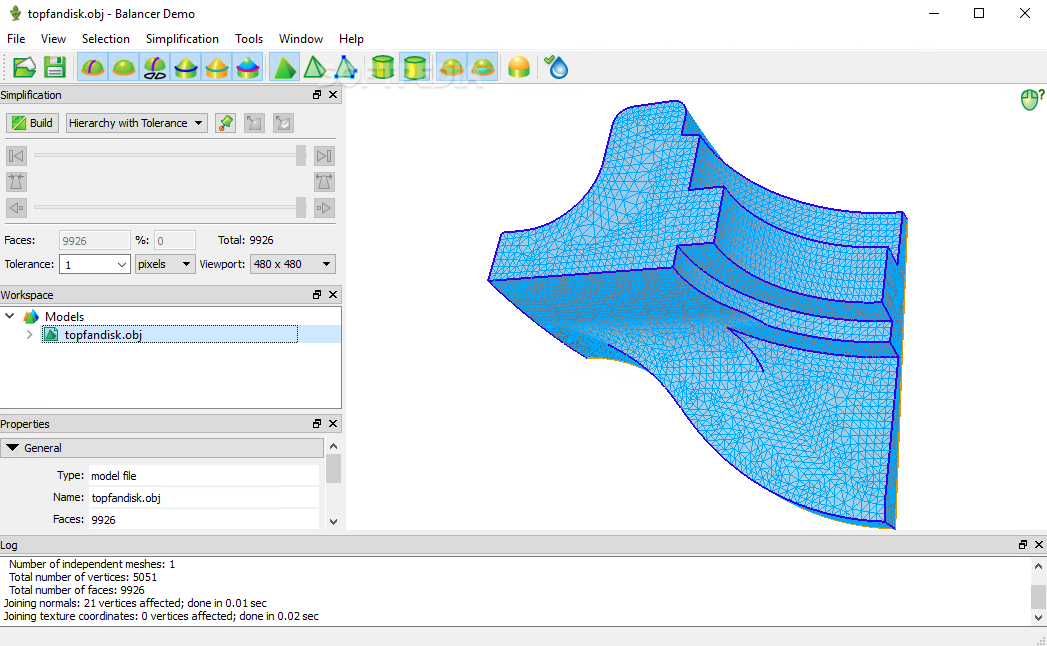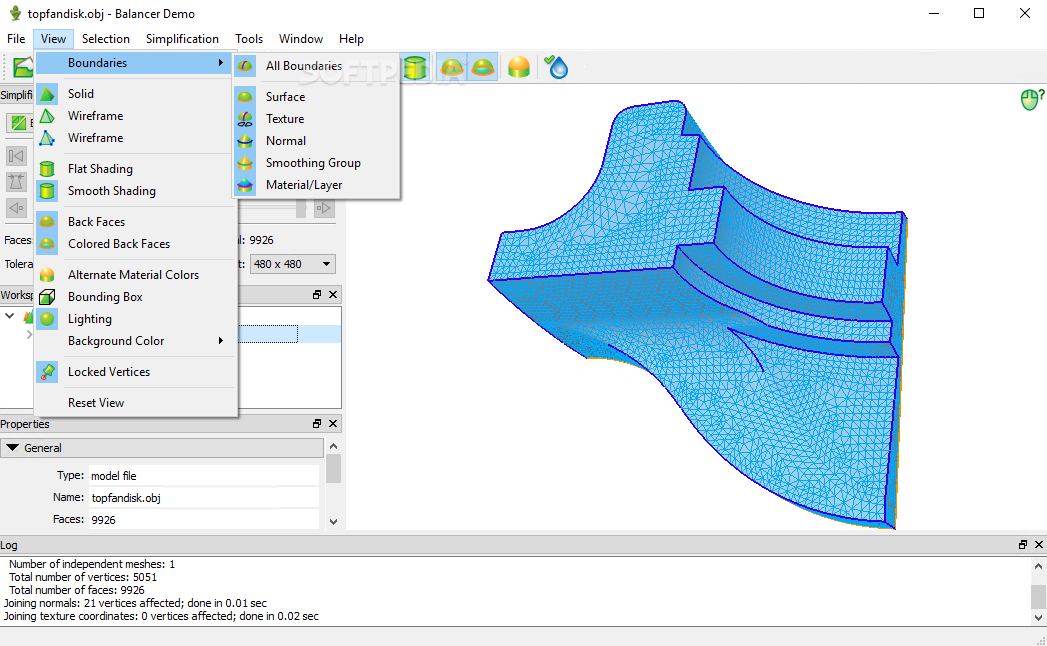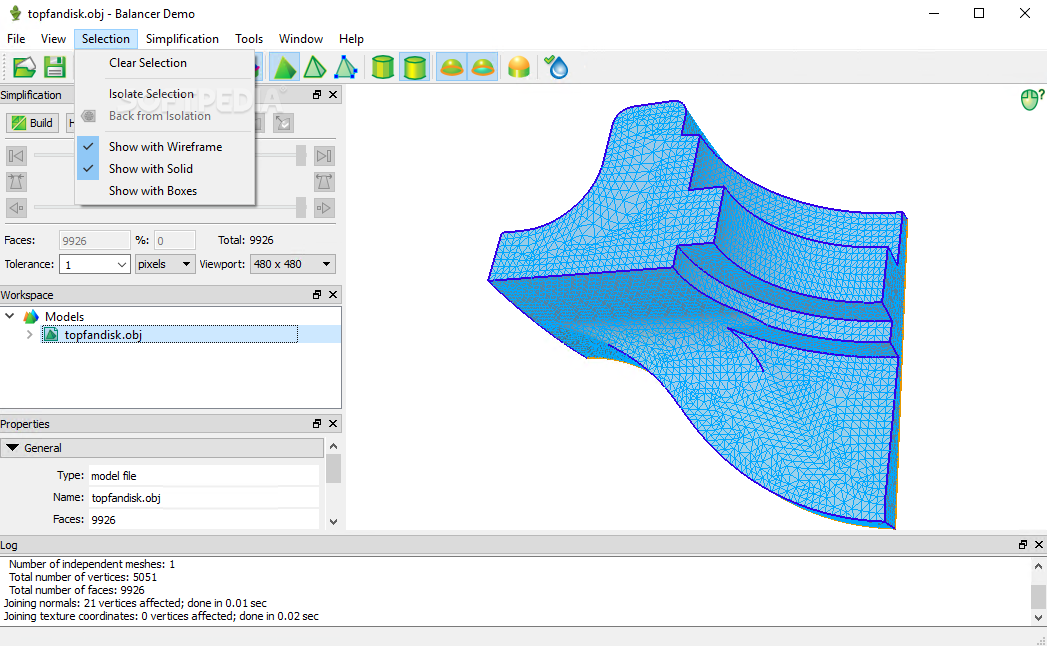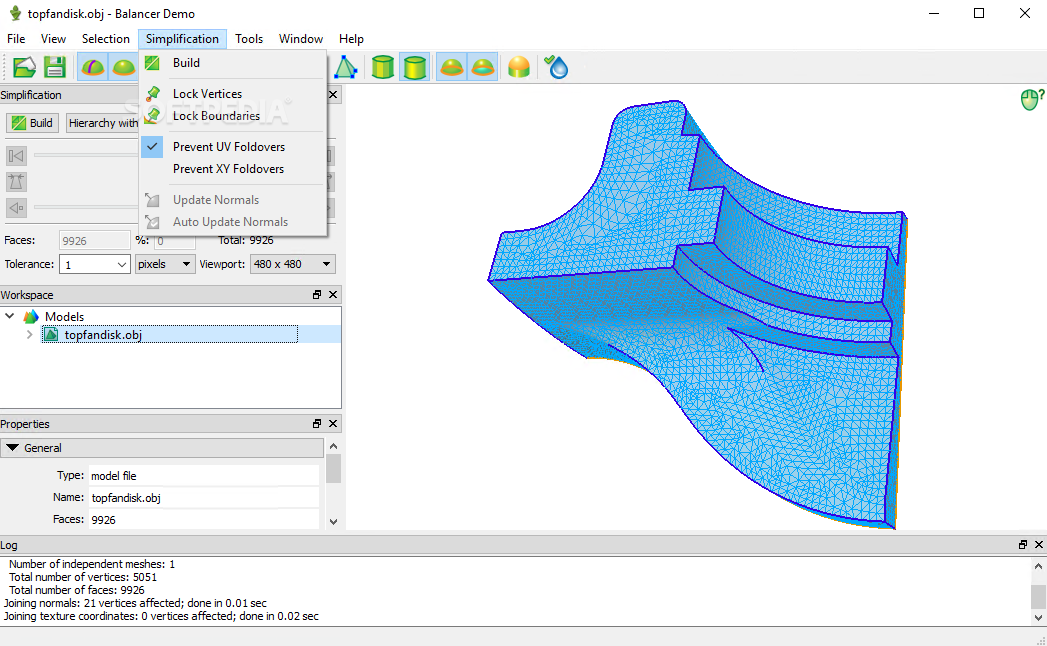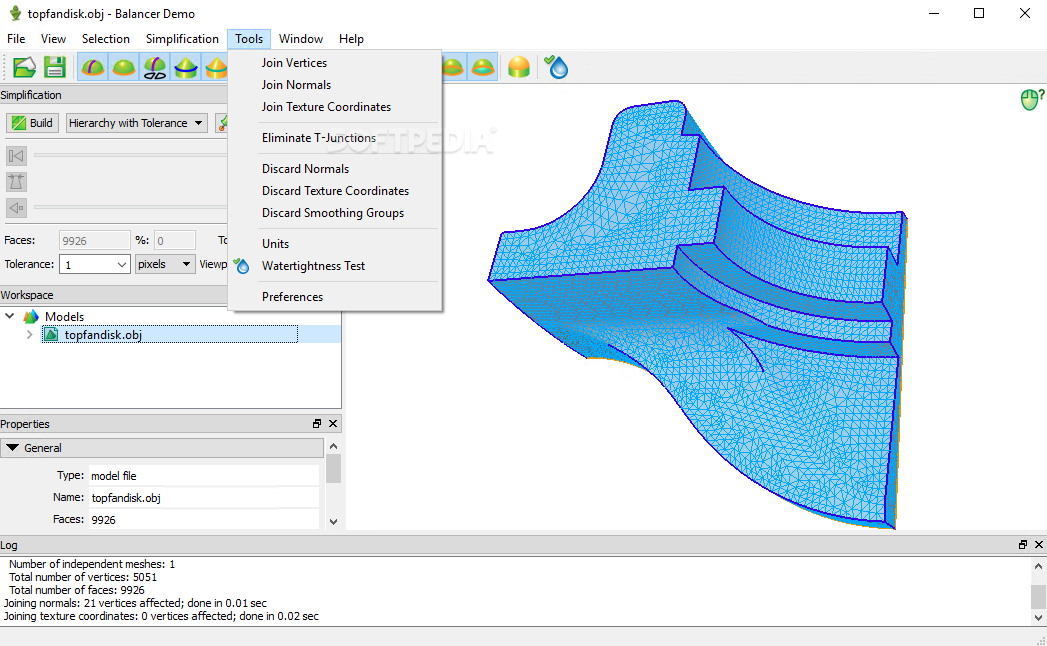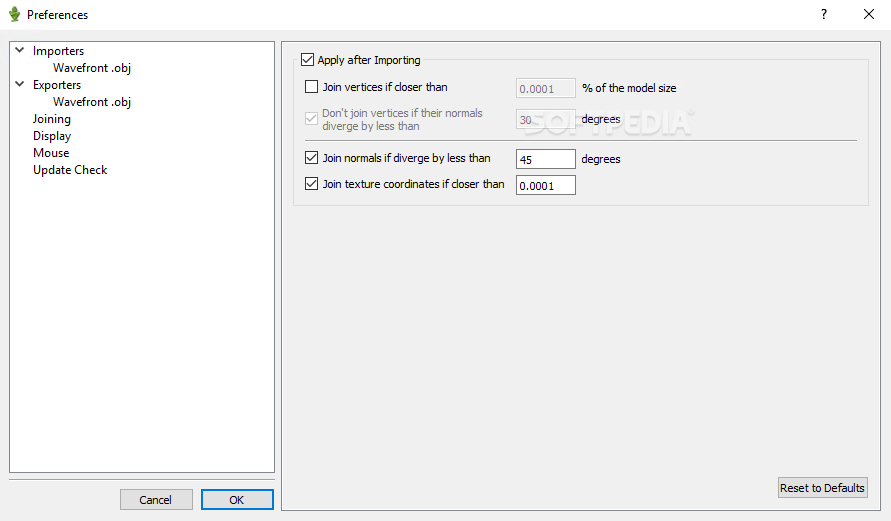Balancer
2.4.1.572Optimize and simplify 3D polygonal models using this free app that lets you customize the view and construct the simplification hierarchy seamlessly
Balancer is a lightweight and free software application made for optimizing and simplifying 3D polygonal models. It uses mesh simplification to preserve the model quality, keeps the features, normals, texture coordinates and layer boundaries intact, and enables you to speed up model rendering.
Before proceeding any further, you must know that the app's not designed for creating and editing models, so you should resort to other tools for that purpose, such as Blender, 3ds Max, Cinema 4D or Lightwave.
The installer takes little time to finish, and the only notable aspect about it is that samples can be included in the package to give you a better idea of how Balancer Lite works.
It adopts an attractive interface that looks pretty professional for a freebie, consisting of a large window with menus for the view, selection, simplification and various tools.
Projects are saved and opened as .obj-formatted files. Unfortunately, Balancer doesn't implement support for importing or exporting models to other formats. It contains a workspace with a tree view for easily exploring all meshes within a project, and you can temporarily make any mesh invisible with one click.
You can use the mouse cursor to rotate the model and view it from different perspectives, toggle between solid, wireframe and vertex view mode, select flat or smooth shading, show back faces and make them colored, display a bounding box, and personalize the model background color.
It's also possible to alternate the material colors, enable or disable lighting, as well as choose boundaries between surface, texture, normal, smoothing group and material/layer. The view can be reset to aerial mode.
Balancer lets you examine the type, name and total faces for the model, clear or isolate selections, join vertex, normal or texture coordinates, eliminate T-junctions, as well as discard normals, texture coordinates and smoothing groups.
When it comes to mesh simplification, you can lock the vertices and boundaries, prevent UV or XY foldovers, update normals manually or automatically, and build the simplification hierarchy with one click. Log details are shown on the bottom part of the screen, so you can track the app's every movement.
The vertex cache can be optimized either by arranging the triangles to reconstruct their strips, or for faster strips rendering which doesn't involve triangles. By default, the texture coordinates and vertex normals are saved alongside a project, but you can exclude any of the two.
It's also possible to duplicate the vertex attributes for array-based rendering, include in the project saving any vertices which are not connected, edit the joining thresholds, personalize the display color and size (e.g. vertices, edges, faces), as well as remap shortcuts for the keyboard and mouse buttons when it comes to rotate, zoom and pan. Alternatively, you can copy the mouse mapping scheme from Blender, 3ds Max, Cinema 4D, Lightwave or other apps.
We haven't come across any stability issues in our tests, since the utility didn't freeze, crash or prompt error messages. Surprisingly, it uses minimal system resources.
All in all, Balancer comes bundled with useful options wrapped up in an attractive and user-friendly interface to help you optimize and simplify 3D models.
There's also a Balancer for Mac edition available. If you want to work with meshes larger than 15,000 triangles, you can check out Balancer nPro (it's not free, but you can run the trial from the freebie downloaded package on this Softpedia page).
Before proceeding any further, you must know that the app's not designed for creating and editing models, so you should resort to other tools for that purpose, such as Blender, 3ds Max, Cinema 4D or Lightwave.
Simple setup and clear-cut interface
The installer takes little time to finish, and the only notable aspect about it is that samples can be included in the package to give you a better idea of how Balancer Lite works.
It adopts an attractive interface that looks pretty professional for a freebie, consisting of a large window with menus for the view, selection, simplification and various tools.
Open and save .obj files
Projects are saved and opened as .obj-formatted files. Unfortunately, Balancer doesn't implement support for importing or exporting models to other formats. It contains a workspace with a tree view for easily exploring all meshes within a project, and you can temporarily make any mesh invisible with one click.
Customize the model view
You can use the mouse cursor to rotate the model and view it from different perspectives, toggle between solid, wireframe and vertex view mode, select flat or smooth shading, show back faces and make them colored, display a bounding box, and personalize the model background color.
It's also possible to alternate the material colors, enable or disable lighting, as well as choose boundaries between surface, texture, normal, smoothing group and material/layer. The view can be reset to aerial mode.
Manage model properties and build the simplification hierarchy
Balancer lets you examine the type, name and total faces for the model, clear or isolate selections, join vertex, normal or texture coordinates, eliminate T-junctions, as well as discard normals, texture coordinates and smoothing groups.
When it comes to mesh simplification, you can lock the vertices and boundaries, prevent UV or XY foldovers, update normals manually or automatically, and build the simplification hierarchy with one click. Log details are shown on the bottom part of the screen, so you can track the app's every movement.
Configure program preferences
The vertex cache can be optimized either by arranging the triangles to reconstruct their strips, or for faster strips rendering which doesn't involve triangles. By default, the texture coordinates and vertex normals are saved alongside a project, but you can exclude any of the two.
It's also possible to duplicate the vertex attributes for array-based rendering, include in the project saving any vertices which are not connected, edit the joining thresholds, personalize the display color and size (e.g. vertices, edges, faces), as well as remap shortcuts for the keyboard and mouse buttons when it comes to rotate, zoom and pan. Alternatively, you can copy the mouse mapping scheme from Blender, 3ds Max, Cinema 4D, Lightwave or other apps.
Evaluation and conclusion
We haven't come across any stability issues in our tests, since the utility didn't freeze, crash or prompt error messages. Surprisingly, it uses minimal system resources.
All in all, Balancer comes bundled with useful options wrapped up in an attractive and user-friendly interface to help you optimize and simplify 3D models.
There's also a Balancer for Mac edition available. If you want to work with meshes larger than 15,000 triangles, you can check out Balancer nPro (it's not free, but you can run the trial from the freebie downloaded package on this Softpedia page).
16.4 MB
Info
Update Date
Feb 03 2021
Version
2.4.1.572
License
Freeware
Created By
Atangeo
Related software CAD