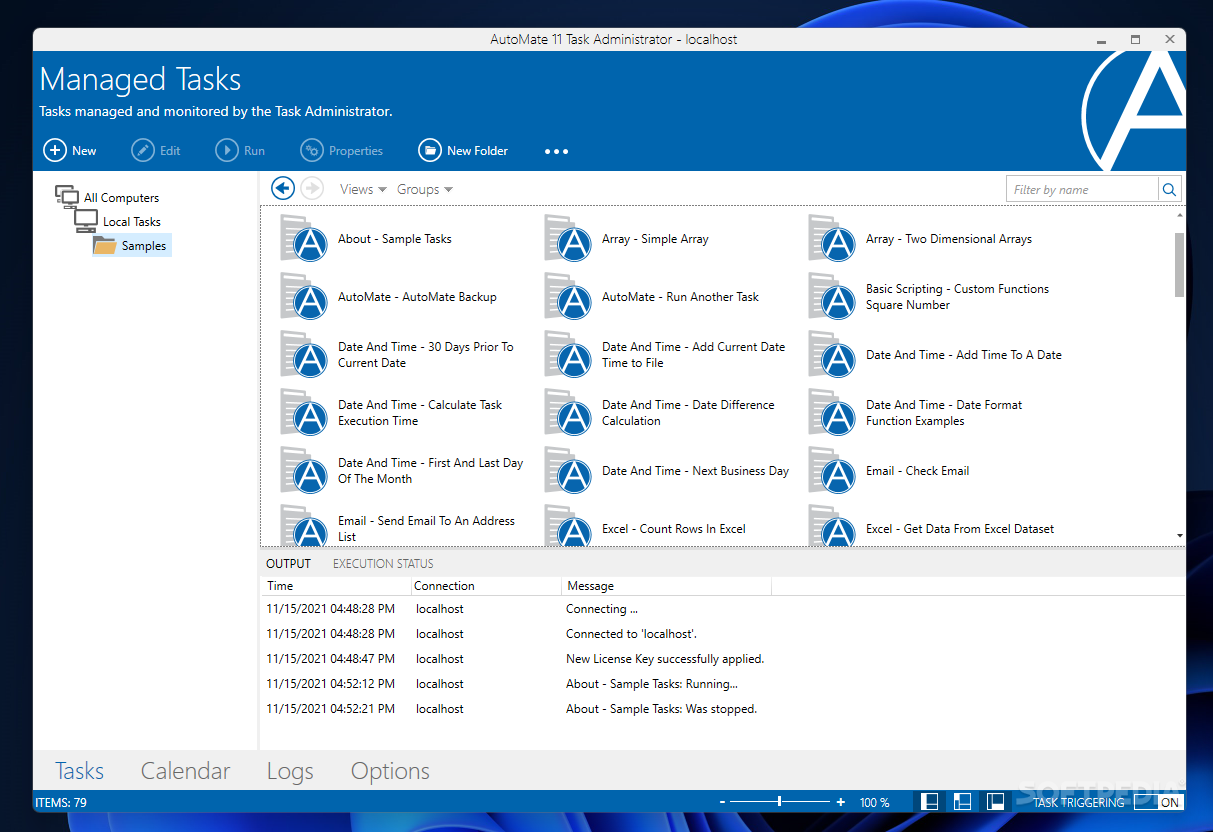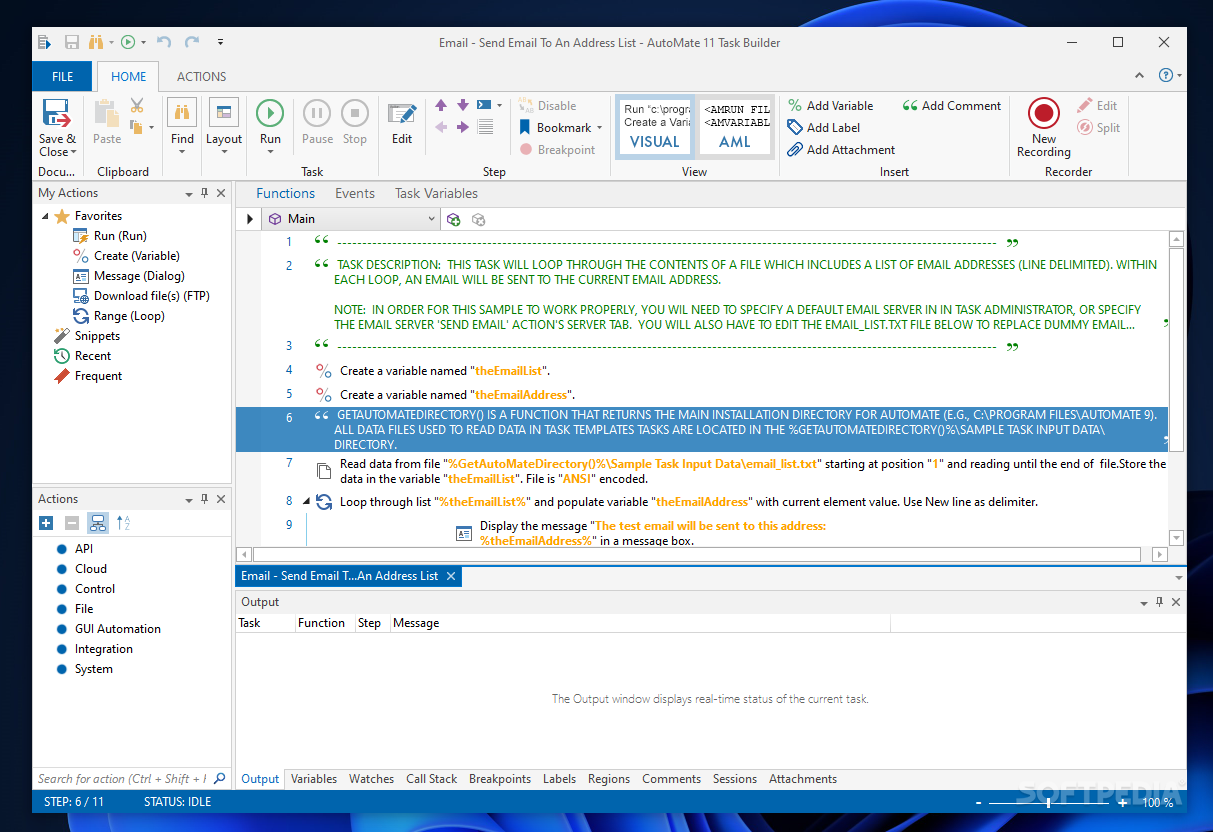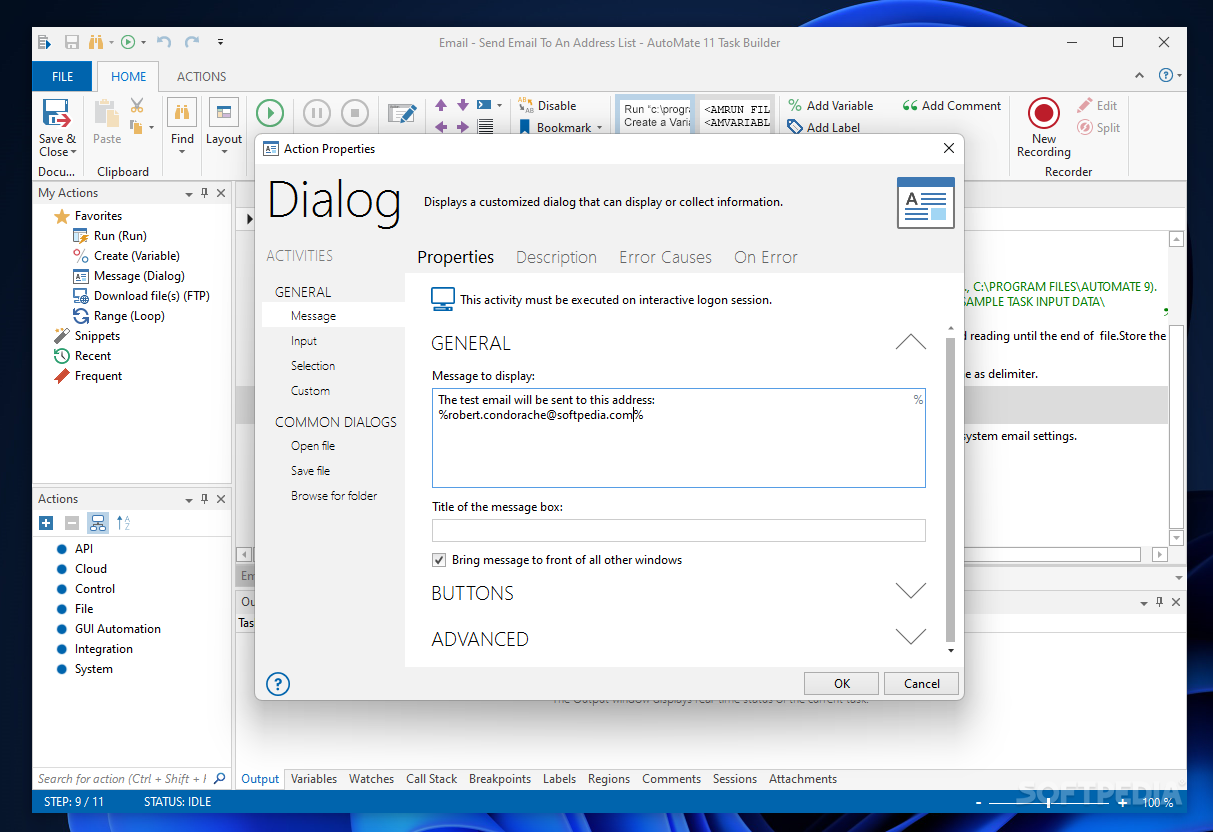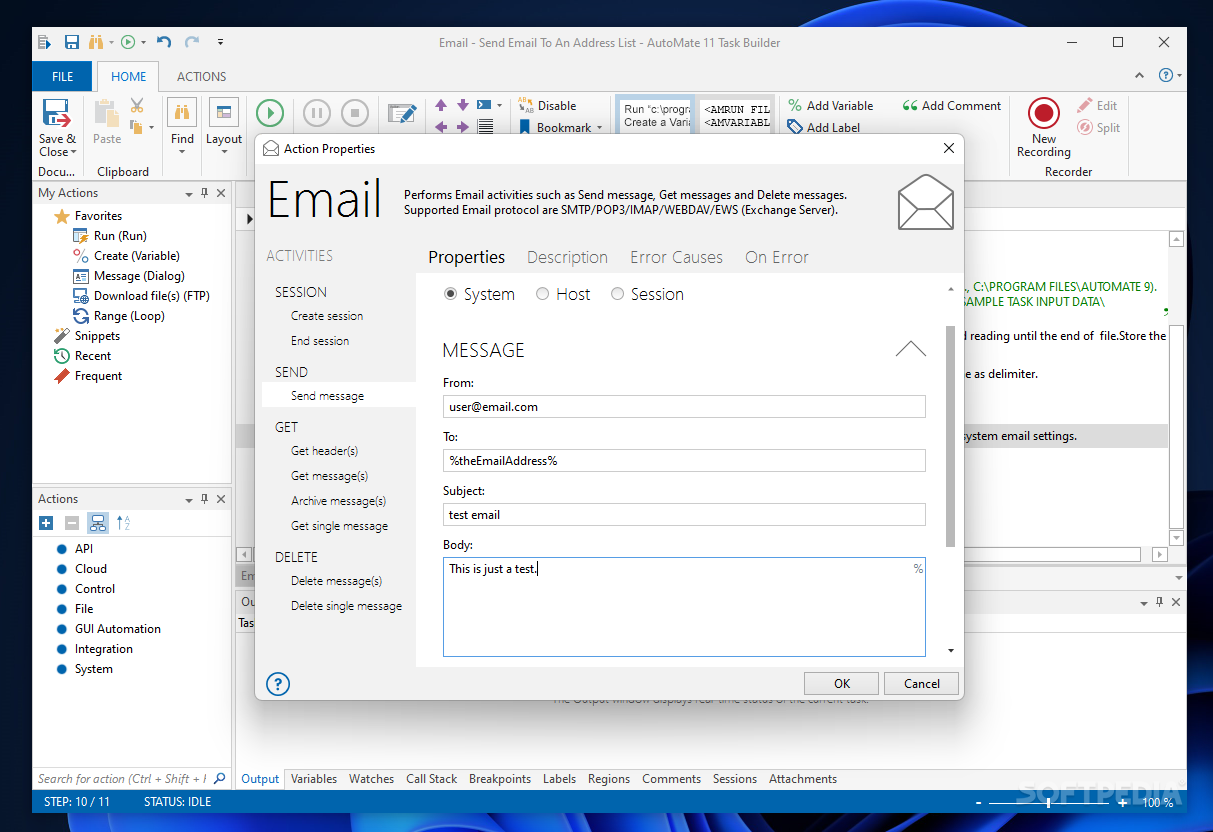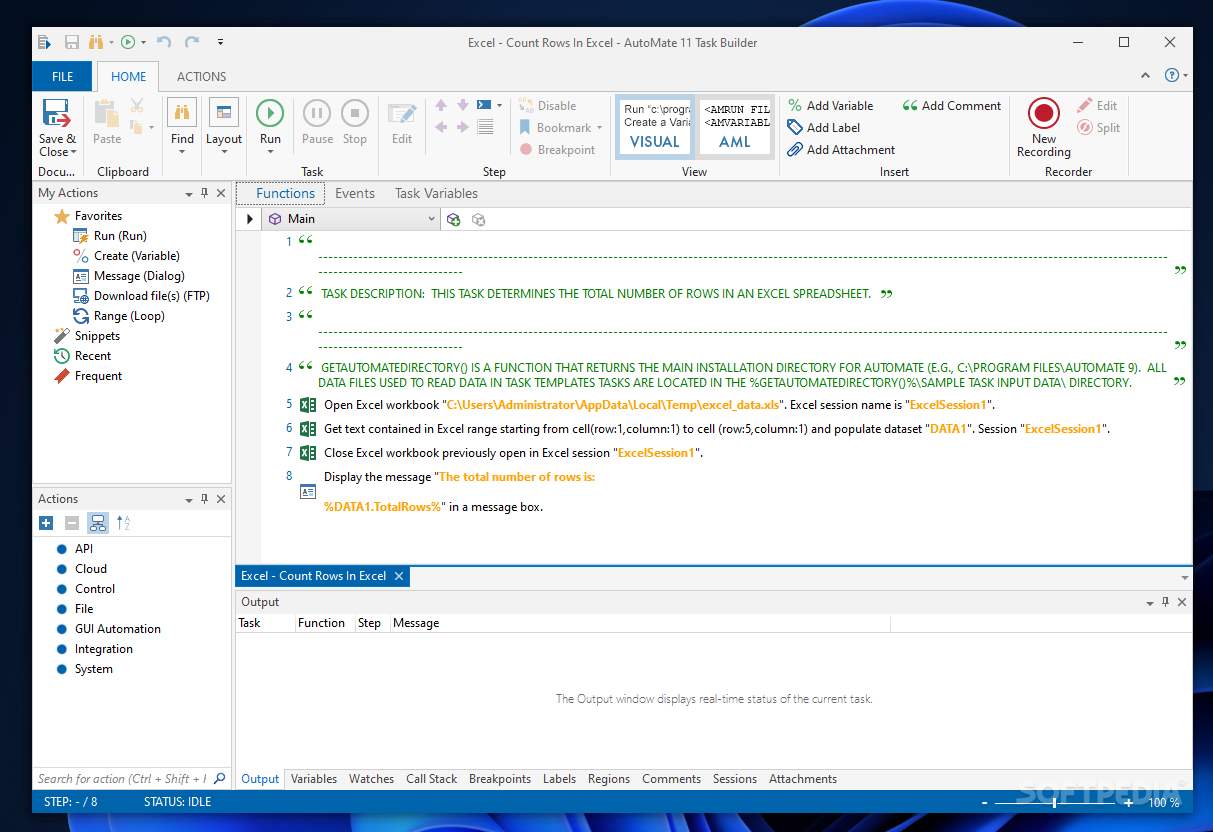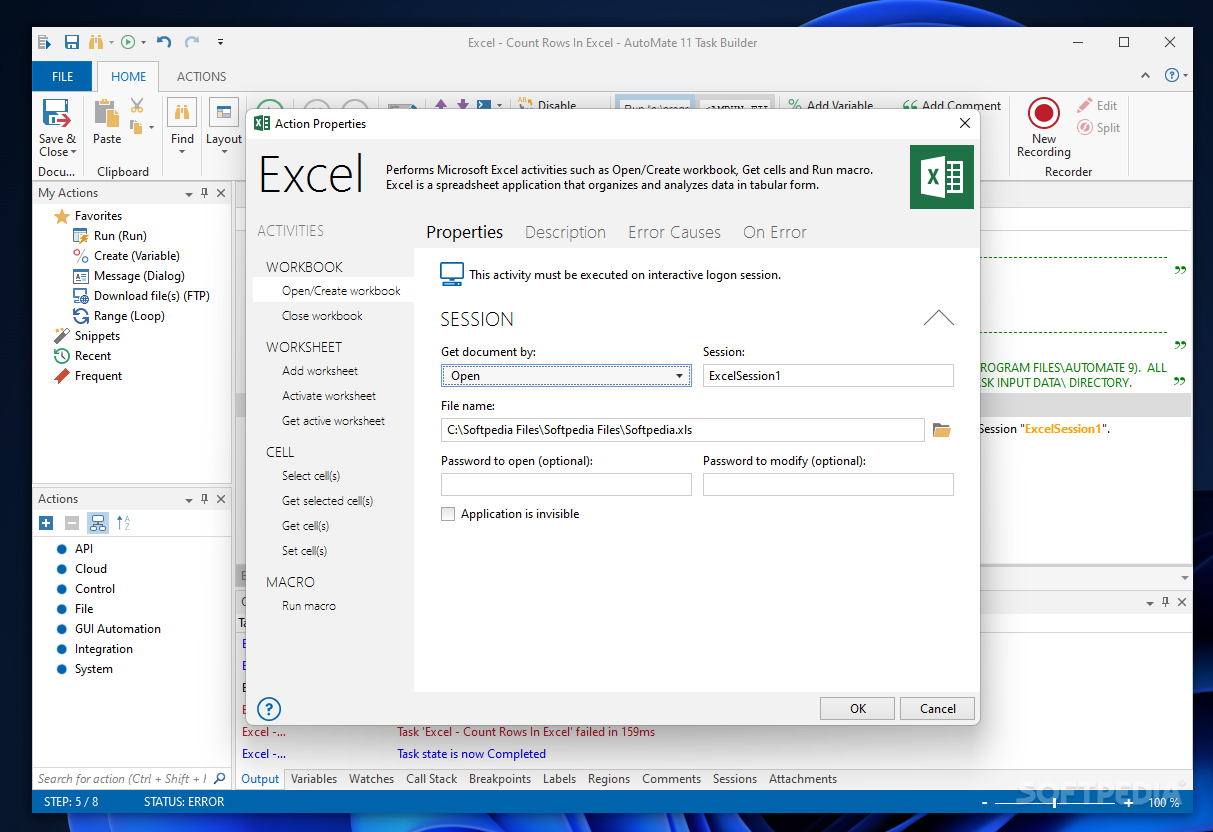AutoMate
11.4.10.65A complex and efficient software solution that can help you build robust automated tasks that you can for schedule, monitor and integrate into your IT systems
AutoMate is a software solution that can perform automated tasks on your computer. The user interface of the program is simple and intuitive.
You can add a new task by using a quick wizard. All you have to do is give a name to the job, add triggers that will launch it (e.g. schedule, window, performance, key, idle), configure the event (e.g. set a hotkey or computer idle period), create steps and set logged off properties.
In the aforementioned Steps area, you can select an available action (e.g. system, interactivity, window, compression), create a favorites list for actions, use a search and replace tool, create bookmarks, change layout, and more.
In addition, you have a "Calendar" feature in which you can view task execution and schedule actions. You can also view a log file (task, system and audit events) and print or export it.
In the "Options" menu, you can configure general preferences (e.g. set action on double-clicking a task, set default connection), system settings (e.g. task service, backup and restore, log management), as well as default properties (e.g. default user, task isolation, proxy, email).
The program uses a high amount of system resources and contains a comprehensive help file. On the other hand, its response time is generally very slow.
Furthermore, AutoMate has some pretty advanced settings. So, first-time users can find it difficult to work with, while experienced individuals can certainly explore all the app's functions.
All in all, AutoMate seems to be a software that comes with complete features regarding computer automated tasks. We certainly recommend you test this tool for yourself.
You can add a new task by using a quick wizard. All you have to do is give a name to the job, add triggers that will launch it (e.g. schedule, window, performance, key, idle), configure the event (e.g. set a hotkey or computer idle period), create steps and set logged off properties.
In the aforementioned Steps area, you can select an available action (e.g. system, interactivity, window, compression), create a favorites list for actions, use a search and replace tool, create bookmarks, change layout, and more.
In addition, you have a "Calendar" feature in which you can view task execution and schedule actions. You can also view a log file (task, system and audit events) and print or export it.
In the "Options" menu, you can configure general preferences (e.g. set action on double-clicking a task, set default connection), system settings (e.g. task service, backup and restore, log management), as well as default properties (e.g. default user, task isolation, proxy, email).
The program uses a high amount of system resources and contains a comprehensive help file. On the other hand, its response time is generally very slow.
Furthermore, AutoMate has some pretty advanced settings. So, first-time users can find it difficult to work with, while experienced individuals can certainly explore all the app's functions.
All in all, AutoMate seems to be a software that comes with complete features regarding computer automated tasks. We certainly recommend you test this tool for yourself.
397 MB
Info
Update Date
Aug 26 2020
Version
11.4.10.65
License
Trial
Created By
HelpSystems
Related software System