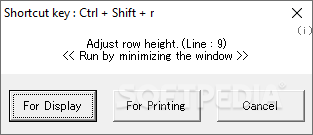AutoFitRowEx
3.2This dedicated Microsoft Excel add-in will perform automatic row height adjustments for both merged cells, as well as printing scenarios
When working with Excel and wanting to keep your spreadsheet layout on-point, especially in terms of row or column adjustments, the automatic row height adjustment feature can be of real help. However, the said feature will only work on regular cells, and now for merged cells, or when wanting to perform the adjustment for printing.
Aiming to offer a solution to the aforementioned issues, AutoFitRowEx was designed as an add-in that will allow users to perform the said row adjustments even for merged cells, or when wanting to prepare their spreadsheets for printing operations.
Accessible via the context menu anywhere on the spreadsheet, or, by relying on the keyboard shortcut for prompting a dedicated menu. In the menu, users will have two main choices, one for adjusting the row height for displaying purposes, or, for preparing the spreadsheet for printing. Selecting either of the two options will prompt a processing status indicator, which in the end will re-open the spreadsheet as a completion confirmation.
Last but not least, in exceptional situations, such as those when the limit row value height is exceeded, users are advised to manually add a new row, in order for the adjustment to still be performed.
Aiming to offer a solution to the aforementioned issues, AutoFitRowEx was designed as an add-in that will allow users to perform the said row adjustments even for merged cells, or when wanting to prepare their spreadsheets for printing operations.
Accessible via the context menu anywhere on the spreadsheet, or, by relying on the keyboard shortcut for prompting a dedicated menu. In the menu, users will have two main choices, one for adjusting the row height for displaying purposes, or, for preparing the spreadsheet for printing. Selecting either of the two options will prompt a processing status indicator, which in the end will re-open the spreadsheet as a completion confirmation.
Last but not least, in exceptional situations, such as those when the limit row value height is exceeded, users are advised to manually add a new row, in order for the adjustment to still be performed.
System requirements
408 KB
Info
Update Date
Aug 02 2021
Version
3.2
License
Freeware
Created By
toowaki
Related software Office tools