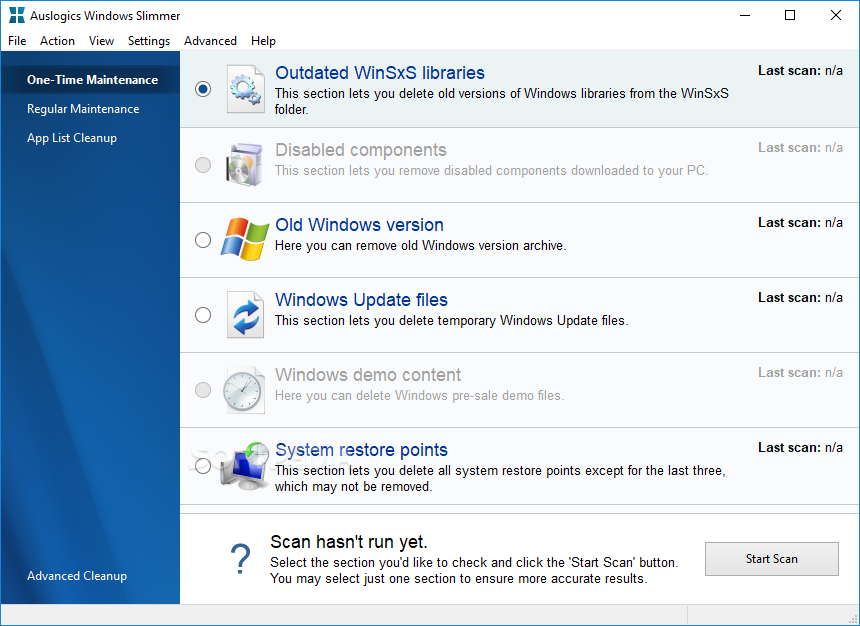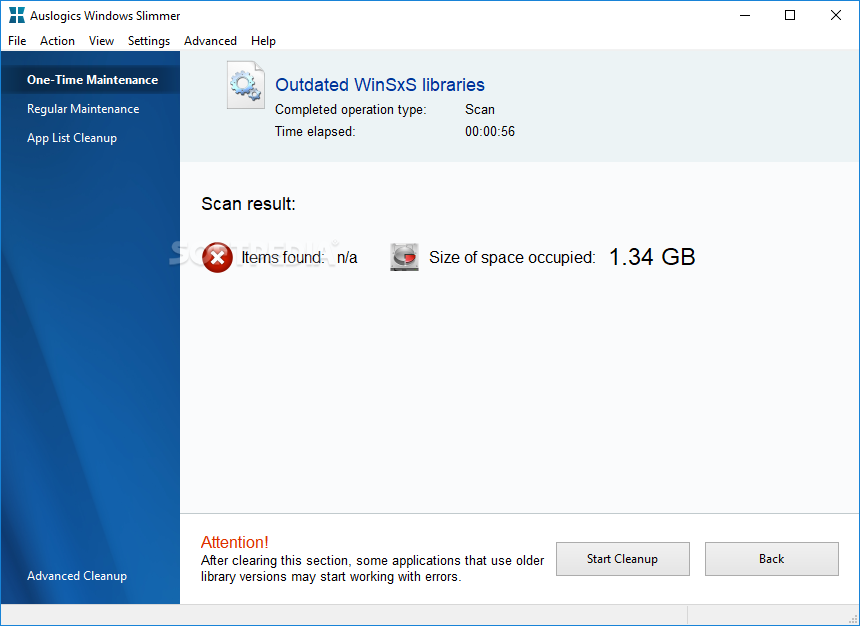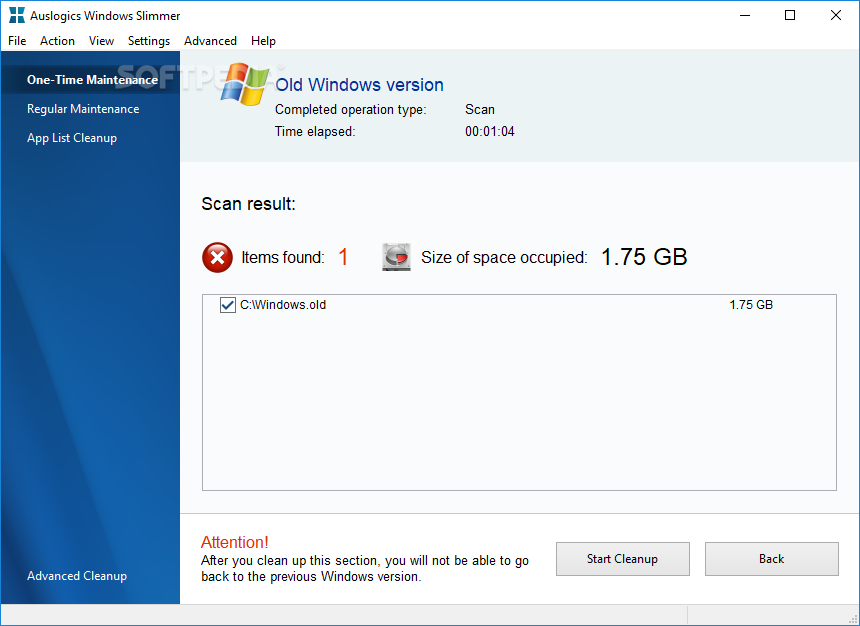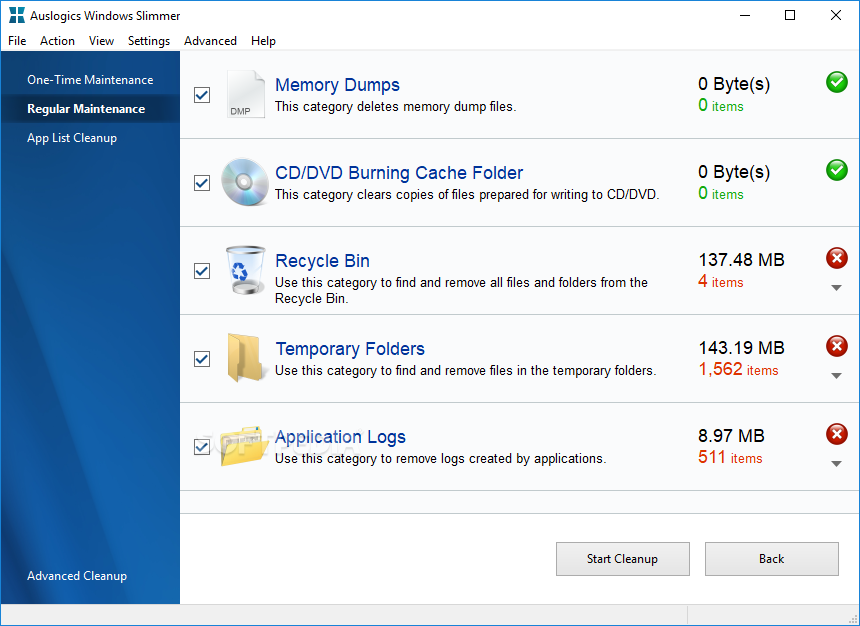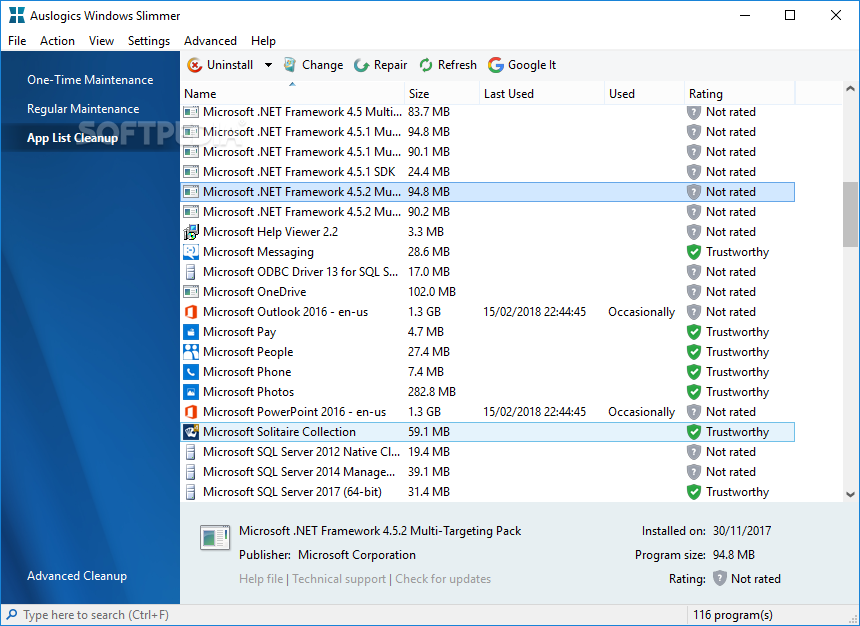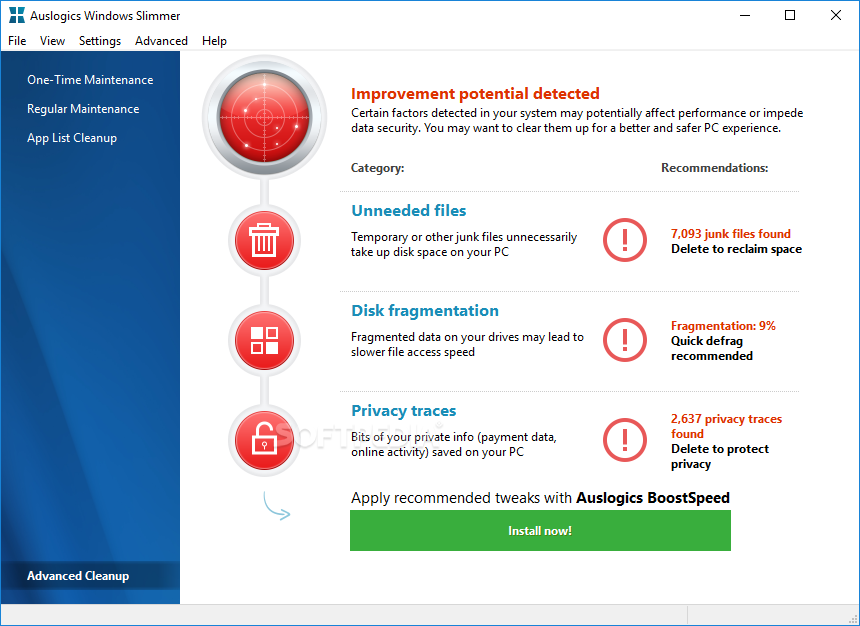Auslogics Windows Slimmer
3.2.0.0A maintenance tool for Windows, allowing you to uninstall applications and get rid of unnecessary data, including old Windows versions
Running system maintenance periodically is a must, since temporary and unnecessary data keeps piling up and might end up taking a significant amount of storage space. Auslogics Windows Slimmer is a software tool that can help you in this matter by running system cleaning and by allowing you to manage installed applications.
There are two different maintenance modes Auslogics Windows Slimmer can run: one-time maintenance and regular maintenance. The first mode allows the removal of specific unnecessary files and data. It targets versions of Windows WinSxS libraries, disabled components, the "Windows.old" folder which contains outdated OS data generated after Windows is updated, system restore points, and Windows update files. Obviously, due to the nature of these components, they only have to be deleted once.
On the other hand, regular maintenance cleans up memory dump files, the content of the Recycle Bin, data in temporary folders, application logs, and the cache folder created before burning CDs or DVDs. This operation must be performed on a regular basis, it is not a one-time procedure.
One of the interesting features of Auslogics Windows Slimmer is its integrated application uninstaller. The application displays a list of all the software utilities that are installed on your system, along with their usage frequency and their rating. The latter is, in fact, what should interest you most, as it tells you whether an application is trustworthy or not, if rated at all.
You can use the app list cleanup tool to uninstall applications from your PC and, should that fail, force their removal. Moreover, Auslogics Windows Slimmer enables you to modify the installation of an app or repair the currently installed instance. If you find an app name not to be trustworthy, keep in mind that you can search for it on Google directly from within the application.
It's a fact that Windows gathers all kinds of files and components that you don't need (or want, for that matter). Auslogics Windows Slimmer enables you to run system maintenance and optimize settings to enhance the overall system performance. The only thing that might be missing is a registry scanner and cleaner, which is usually found in such applications.
Clean up unnecessary files to free up storage space
There are two different maintenance modes Auslogics Windows Slimmer can run: one-time maintenance and regular maintenance. The first mode allows the removal of specific unnecessary files and data. It targets versions of Windows WinSxS libraries, disabled components, the "Windows.old" folder which contains outdated OS data generated after Windows is updated, system restore points, and Windows update files. Obviously, due to the nature of these components, they only have to be deleted once.
On the other hand, regular maintenance cleans up memory dump files, the content of the Recycle Bin, data in temporary folders, application logs, and the cache folder created before burning CDs or DVDs. This operation must be performed on a regular basis, it is not a one-time procedure.
Built-in uninstaller with integrated Google search
One of the interesting features of Auslogics Windows Slimmer is its integrated application uninstaller. The application displays a list of all the software utilities that are installed on your system, along with their usage frequency and their rating. The latter is, in fact, what should interest you most, as it tells you whether an application is trustworthy or not, if rated at all.
You can use the app list cleanup tool to uninstall applications from your PC and, should that fail, force their removal. Moreover, Auslogics Windows Slimmer enables you to modify the installation of an app or repair the currently installed instance. If you find an app name not to be trustworthy, keep in mind that you can search for it on Google directly from within the application.
Run system optimization and maintenance
It's a fact that Windows gathers all kinds of files and components that you don't need (or want, for that matter). Auslogics Windows Slimmer enables you to run system maintenance and optimize settings to enhance the overall system performance. The only thing that might be missing is a registry scanner and cleaner, which is usually found in such applications.
15.9 MB
Info
Update Date
Aug 23 2021
Version
3.2.0.0
License
Ad-supported
Created By
AusLogics Inc
Related software Security