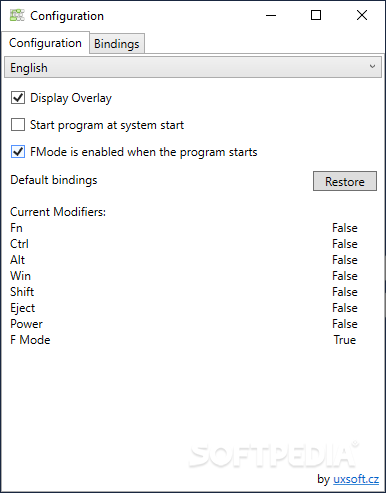Apple Wireless Keyboard
2.0.23A simple and straightforward utility that brings extra functionality for the Apple Wireless Keyboard when used with Windows operating system
Apple Wireless Keyboard is a small and lightweight application that works as a companion for the peripheral with the same name. According to the developer, the tool can simulate Mac functionality and enables the keyboard to react to Fn and Eject keys. Moreover, the program displays semi transparent overlays to dead keys.
As previously mentioned, the companion activates some features on the Apple Wireless Keyboard device via the Fn key, enabling the use of shortcuts. Some of the shortcuts include delete (Fn + Backspace), Page Up, Page Down, Home or end (via the arrows). As expected, ejecting a CD is done via the Fn + Eject combination.
There are other functions worth mentioning, such as the Brightness control, Print Screen, Media Volume, System Volume Control or Task Manager. By pressing Ctrl + F9, users can toggle audio output devices.
The program does not have an interface per se, but rather a configuration panel that can be accessed from the System Tray. Users can, therefore, toggle the display overlay and the FMode when the program is launched. At the same time, users can check out the currently available modifiers and set their own bindings from the same panel. Everything can be reset by hitting the Restore Default Bindings button.
As previously mentioned, the companion activates some features on the Apple Wireless Keyboard device via the Fn key, enabling the use of shortcuts. Some of the shortcuts include delete (Fn + Backspace), Page Up, Page Down, Home or end (via the arrows). As expected, ejecting a CD is done via the Fn + Eject combination.
There are other functions worth mentioning, such as the Brightness control, Print Screen, Media Volume, System Volume Control or Task Manager. By pressing Ctrl + F9, users can toggle audio output devices.
The program does not have an interface per se, but rather a configuration panel that can be accessed from the System Tray. Users can, therefore, toggle the display overlay and the FMode when the program is launched. At the same time, users can check out the currently available modifiers and set their own bindings from the same panel. Everything can be reset by hitting the Restore Default Bindings button.
429 KB
Info
Update Date
Jul 04 2021
Version
2.0.23
License
Donationware
Created By
Mr.X
Related software System