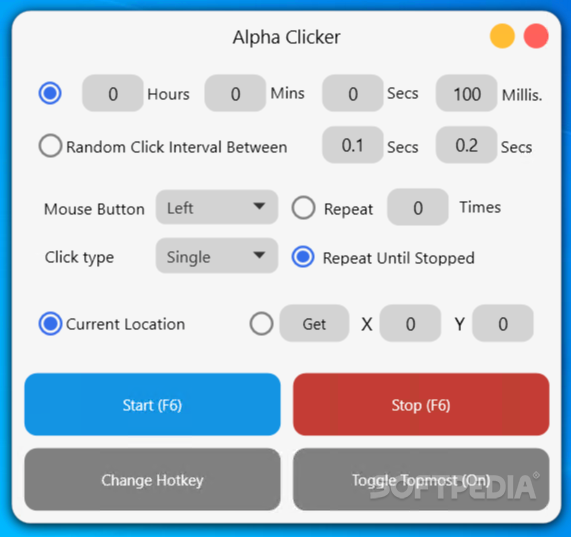Alpha Clicker
1.3.0A modern-looking autoclicker with all the usual functions you\'d find in the older-type version, useful just the same, but with a friendlier face
Alpha Clicker is yet another autoclicking application that will serve those who are looking to automate certain click processes. While it might not include revolutionary features, it does have a beautiful interface to display. In fact, this seems to have been the spark that led to the development of this program. Its modern interface doesn't mean it won't include the old options and settings you've become accustomed to.
While the application can allow one to create custom click jobs, it's not the functionality that makes a difference. In fact, unlike most tools, with Alpha Clicker it seems to be about looks. The application doesn't sport lots of bells and whistles. It's still a tool. The interface is modern-looking, MacOS-inspired, with a simple, rounded small window that fits lots of radio buttons and blank fields you'll need to complete. The color palette is also well-chosen. Perfection shouldn't be about complex elements. On the contrary, it should focus on simple, balanced solutions. This app seems to be a great example of this perspective.
This program is still an autoclicker, so you'll most likely require it to give you options for choosing a random click interval or a fixed one, the button you'd like to simulate clicking, the number of repeated clicks, the precise location of the click spot, and, of course, hotkeys to further automate the process. Fortunately, this app includes all these features. These are accessible, easy-to-set, and efficient.
Alpha Clicker is an application that doesn't bring much innovation to the table. It manages to bring more style to a type of tool that we've all heard of, and that was a tad more difficult to use and watch in its earlier renditions. If an automatic click is what you're after, this app should help you solve that issues.
The interface is what's different
While the application can allow one to create custom click jobs, it's not the functionality that makes a difference. In fact, unlike most tools, with Alpha Clicker it seems to be about looks. The application doesn't sport lots of bells and whistles. It's still a tool. The interface is modern-looking, MacOS-inspired, with a simple, rounded small window that fits lots of radio buttons and blank fields you'll need to complete. The color palette is also well-chosen. Perfection shouldn't be about complex elements. On the contrary, it should focus on simple, balanced solutions. This app seems to be a great example of this perspective.
Functionality is still relevant and needed
This program is still an autoclicker, so you'll most likely require it to give you options for choosing a random click interval or a fixed one, the button you'd like to simulate clicking, the number of repeated clicks, the precise location of the click spot, and, of course, hotkeys to further automate the process. Fortunately, this app includes all these features. These are accessible, easy-to-set, and efficient.
Alpha Clicker is an application that doesn't bring much innovation to the table. It manages to bring more style to a type of tool that we've all heard of, and that was a tad more difficult to use and watch in its earlier renditions. If an automatic click is what you're after, this app should help you solve that issues.
246 KB
Info
Update Date
Aug 04 2021
Version
1.3.0
License
GPLv2
Created By
Robiot
Related software Tools & Utilities