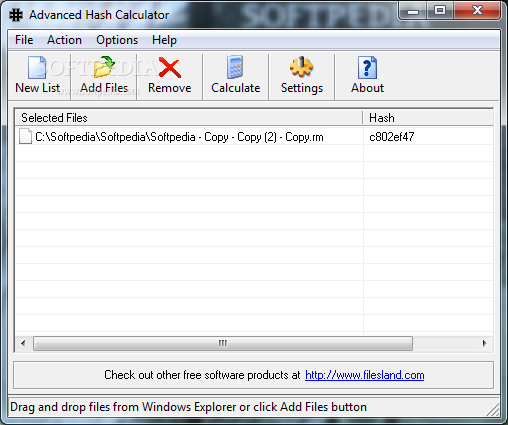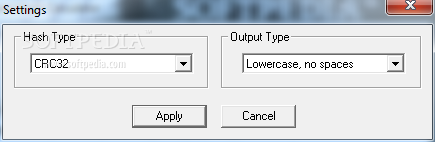Advanced Hash Calculator
2.68Calculate file hashes in single or batch mode, export information to file, and select from a wide array of checksum types with this simple tool
Advanced Hash Calculator is an application developed to help you calculate file checksums. Contrary to what its name implies, it does not contain complex features or configuration settings, making it accessible to all types of users.
The installation procedure is rapid and uneventful. As far as the interface goes, Advanced Hash Calculator adopts a regular window with a plain structure, where you can add files to the list using either the file browser or drag-and-drop support.
Depending on the currently selected hash type, Advanced Hash Calculator shows the signatures in the list, along with the files' complete paths. Selected entries can be copied to the Clipboard, or the entire list can be exported to file for closer inspection.
As far as program settings are concerned, you can select the hash type between CRC32, GOST Hash, MD2, MD4, MD5, SHA1, SHA256, SHA 384 and SHA512, as well as pick the output format between lowercase and uppercase (with or without spaces). There are no other noteworthy options available here.
We have not come across any issues throughout our evaluation, since Advanced Hash Calculator did not hang, crash or pop up error messages. It calculates checksums rapidly and remains light on the system resources. All in all, it gets the job done and can be used by anyone.
Quick setup and user-friendly GUI
The installation procedure is rapid and uneventful. As far as the interface goes, Advanced Hash Calculator adopts a regular window with a plain structure, where you can add files to the list using either the file browser or drag-and-drop support.
View and export hashes
Depending on the currently selected hash type, Advanced Hash Calculator shows the signatures in the list, along with the files' complete paths. Selected entries can be copied to the Clipboard, or the entire list can be exported to file for closer inspection.
Configure app preferences
As far as program settings are concerned, you can select the hash type between CRC32, GOST Hash, MD2, MD4, MD5, SHA1, SHA256, SHA 384 and SHA512, as well as pick the output format between lowercase and uppercase (with or without spaces). There are no other noteworthy options available here.
Evaluation and conclusion
We have not come across any issues throughout our evaluation, since Advanced Hash Calculator did not hang, crash or pop up error messages. It calculates checksums rapidly and remains light on the system resources. All in all, it gets the job done and can be used by anyone.
2.7 MB
Info
Update Date
Jun 18 2014
Version
2.68
License
Trial
Created By
Filesland
Related software Development