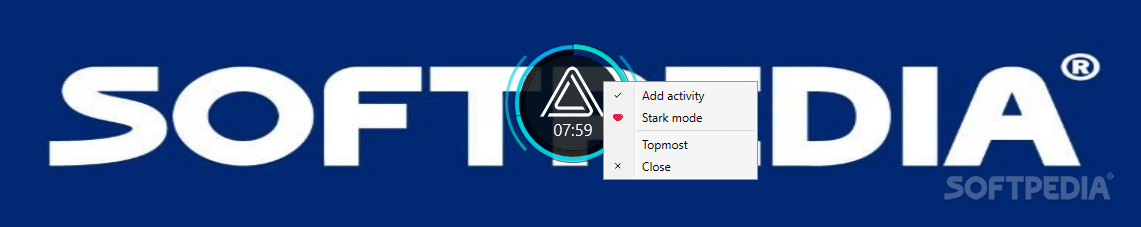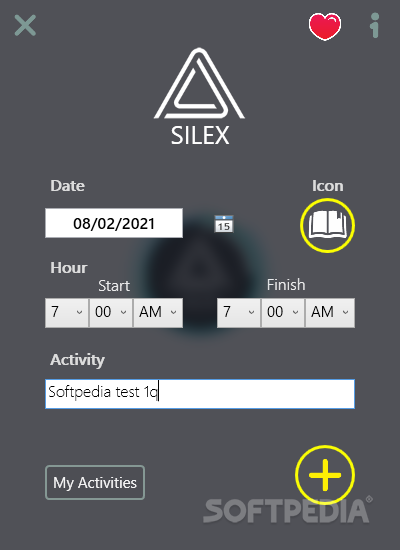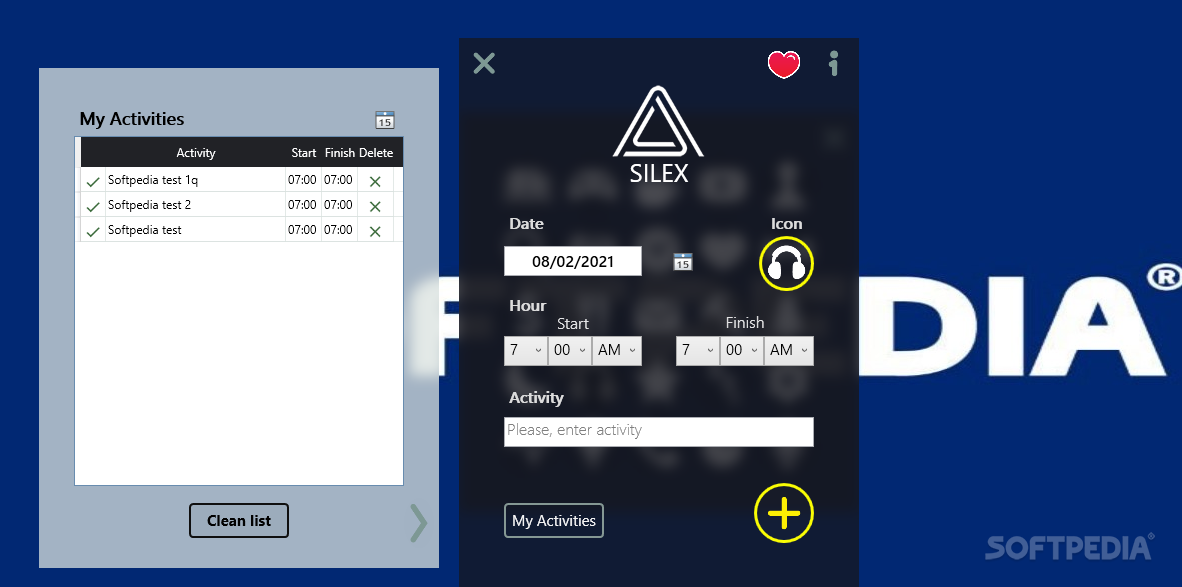Activity Manager
2.4.0Seamlessly add, keep track, create lists and set ad alerts for the various tasks you need to complete during the day using this manager
If you feel like you are having a hard time juggling the different tasks needed to be completed in a day, then perhaps you need a better system to keep track of them. As the name suggests, Activity Manager is a small program designed to help you manage your task more efficiently.
Following a swift and uneventful installation, the app creates an animated icon in the middle of your screen. You can get started by right clicking on it and selecting the Add activity option. When adding a new task you can select the date, starting and finishing hours, icon and type the actual activity, task and to-do in the dedicated area. On a side note, while you have several icons to choose from, you cannot add a custom icon.
When closing the Add activity window, the app reverts to the animated icon on the desktop. You can configure it from the System menu to display the current time. In case you want to review your list simply click on the My Activities button located in the lower section of the Add Activity window.
You can easily move the icon in any area of your screen, as there's a good chance it will start bothering you at some point. In addition, you can stop the animation and make it smaller via the right-click menu in the System Tray. Unfortunately, once you close the icon, you basically close the app as well, which may not be very convenient in certain situations.
In the eventuality that you are feeling overwhelmed by the sheer number of tasks you need to complete in a day, then perhaps you can consider using Activity Manager. The app allows you to add all items to a list along with a due time, so you can tend to them based on importance and deadline.
Add all to-dos, tasks and other activities with just one click
Following a swift and uneventful installation, the app creates an animated icon in the middle of your screen. You can get started by right clicking on it and selecting the Add activity option. When adding a new task you can select the date, starting and finishing hours, icon and type the actual activity, task and to-do in the dedicated area. On a side note, while you have several icons to choose from, you cannot add a custom icon.
When closing the Add activity window, the app reverts to the animated icon on the desktop. You can configure it from the System menu to display the current time. In case you want to review your list simply click on the My Activities button located in the lower section of the Add Activity window.
You can easily move the icon in any area of your screen, as there's a good chance it will start bothering you at some point. In addition, you can stop the animation and make it smaller via the right-click menu in the System Tray. Unfortunately, once you close the icon, you basically close the app as well, which may not be very convenient in certain situations.
A simple and straightforward personal task manager
In the eventuality that you are feeling overwhelmed by the sheer number of tasks you need to complete in a day, then perhaps you can consider using Activity Manager. The app allows you to add all items to a list along with a due time, so you can tend to them based on importance and deadline.
4.4 MB
Info
Update Date
Aug 01 2021
Version
2.4.0
License
Freeware
Created By
Alexander Mateo
Related software Office tools