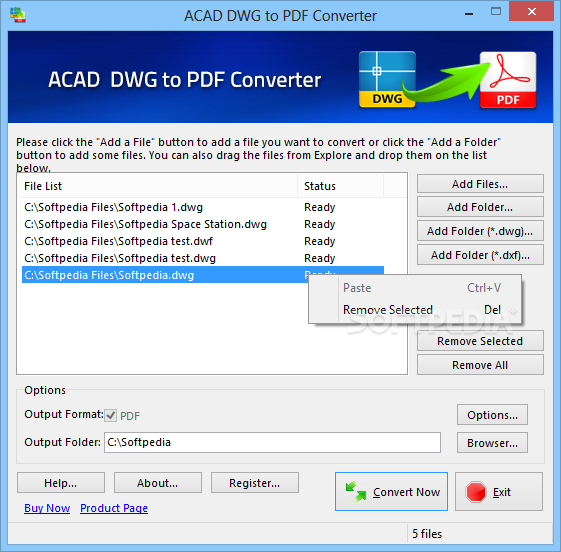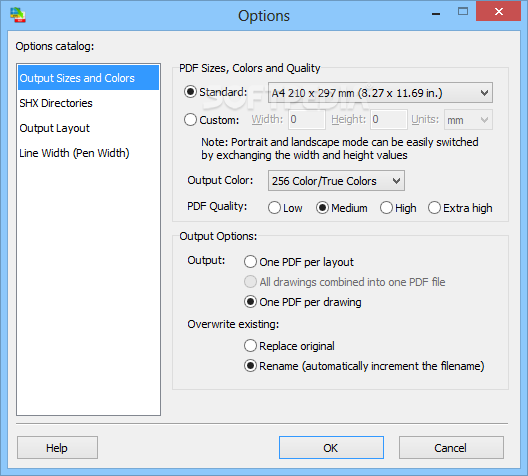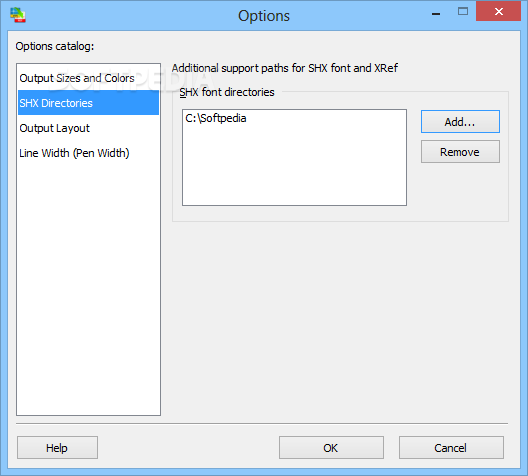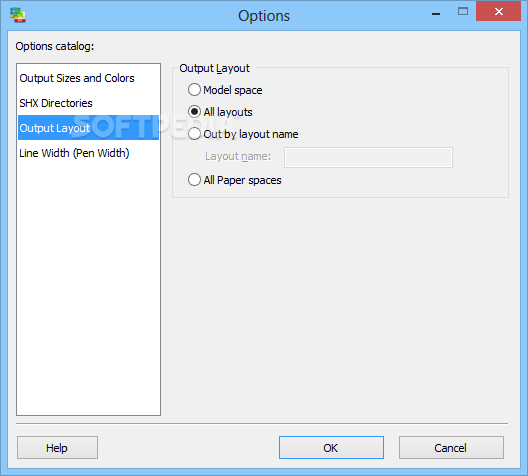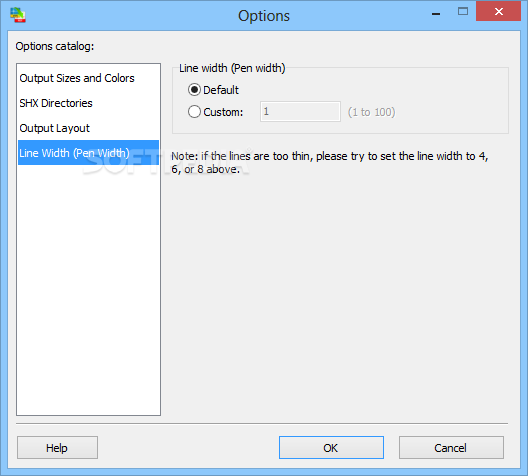ACAD DWG to PDF Converter
9.8.2.6Batch convert an unlimited number of DWG/DXF files to high-quality Portable Document Format (PDF) files with this intuitive piece of software
As the name of this program implies, AutoCAD DWG to PDF Converter allows you to turn AutoCAD drawings (DWG, DXF, DWF) into PDF files.
The interface of the application is plain and easy to work with. Drawings can be added to the file list by using either the file browser, folder view or "drag and drop" method. Processing multiple items at the same time is possible.
In the file queue you can find out the source path and status of each entry. If you prefer the default settings, then you can immediately proceed with the conversion task after specifying the output directory.
Otherwise, you can go to the "Options" area and configure the output size and color (e.g. one PDF per layout or per drawing) and set the tool to overwrite existing files, as well as add SHX font directories, select the line width and pick the output layout (model space, all layouts, out by layout name, all paper space).
The PDF processing program requires a moderate amount of CPU and system memory, in order to finish a task in reasonable time. It is very responsive and includes a help file. The output documents have a good quality. We have not encountered any problems during our testing. AutoCAD DWG to PDF Converter did not freeze, crash or pop up errors.
On the other hand, you cannot preview source and output documents or set AutoCAD DWG to PDF Converter to turn off the computer or to open the output directory when all tasks are done. The app has not received updates recently.
ACAD DWG to PDF Converter is part of these download collections: Open DWG, View DWG, Convert DWG to PDF, Convert DWG
Convert one or more files at a time
The interface of the application is plain and easy to work with. Drawings can be added to the file list by using either the file browser, folder view or "drag and drop" method. Processing multiple items at the same time is possible.
In the file queue you can find out the source path and status of each entry. If you prefer the default settings, then you can immediately proceed with the conversion task after specifying the output directory.
Define the output parameters
Otherwise, you can go to the "Options" area and configure the output size and color (e.g. one PDF per layout or per drawing) and set the tool to overwrite existing files, as well as add SHX font directories, select the line width and pick the output layout (model space, all layouts, out by layout name, all paper space).
The PDF processing program requires a moderate amount of CPU and system memory, in order to finish a task in reasonable time. It is very responsive and includes a help file. The output documents have a good quality. We have not encountered any problems during our testing. AutoCAD DWG to PDF Converter did not freeze, crash or pop up errors.
A few last words
On the other hand, you cannot preview source and output documents or set AutoCAD DWG to PDF Converter to turn off the computer or to open the output directory when all tasks are done. The app has not received updates recently.
ACAD DWG to PDF Converter is part of these download collections: Open DWG, View DWG, Convert DWG to PDF, Convert DWG
7.5 MB
Info
Update Date
Jul 06 2020
Version
9.8.2.6
License
Trial
Created By
AcroCAD Software GmbH
Related software CAD