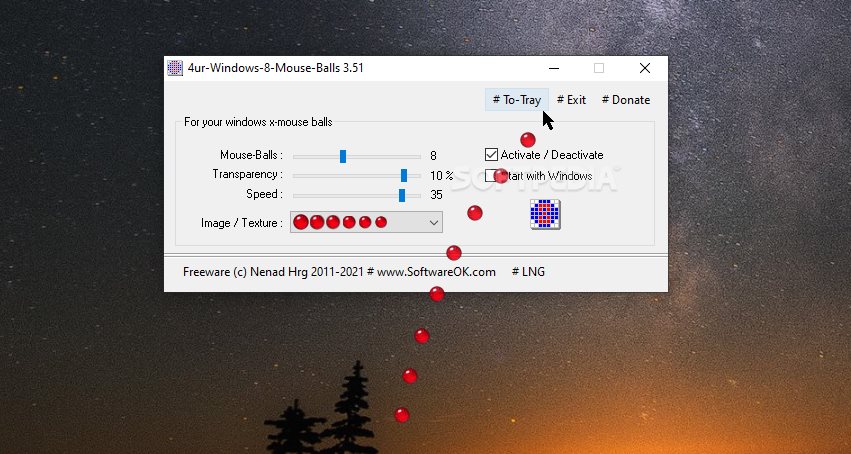4ur-Windows-8-Mouse-Balls
3.55An interactive program that helps you attach several virtual balls to your mouse, add from three up to eight balls, set up the transparency, adjust the speed, as well as choose between different ball types
4ur-Windows-8-Mouse-Balls is a lightweight software application built specifically for helping users add several virtual balls to their mouse.
Since this is a portable program, it is important to mention that it doesn’t leave any traces in the Windows Registry.
You can copy it on any USB flash drive or other devices, and take it with you whenever you need to enhance your desktop by applying multiple balls which follow the mouse cursor on the breeze, without having to go through installation steps.
The layout is intuitive enough to be configured without having to consult a help manual or watch online tutorials.
4ur-Windows-8-Mouse-Balls gives you the possibility to add from three up to eight balls, set up the transparency, adjust the speed, as well as choose between different ball types, such as glass, tennis or soccer balls, red or blue balls, or others.
Additionally, you are allowed to enable or disable the balls and make the utility run at Windows startup. Since it doesn’t require much computer knowledge to set up the dedicated parameters, even rookies can master the entire process with just a few clicks.
During our testing we have noticed that 4ur-Windows-8-Mouse-Balls carries out a task very quickly, and no errors showed up throughout the entire process. It doesn’t stress up the CPU and memory, so the overall performance of the computer is not hampered.
As a conclusion, 4ur-Windows-8-Mouse-Balls offers a simple and interactive software solution when it comes to helping you attach several balls to your mouse. It can be easily installed and configured by all types of users, regardless of their experience level.
Since this is a portable program, it is important to mention that it doesn’t leave any traces in the Windows Registry.
You can copy it on any USB flash drive or other devices, and take it with you whenever you need to enhance your desktop by applying multiple balls which follow the mouse cursor on the breeze, without having to go through installation steps.
The layout is intuitive enough to be configured without having to consult a help manual or watch online tutorials.
4ur-Windows-8-Mouse-Balls gives you the possibility to add from three up to eight balls, set up the transparency, adjust the speed, as well as choose between different ball types, such as glass, tennis or soccer balls, red or blue balls, or others.
Additionally, you are allowed to enable or disable the balls and make the utility run at Windows startup. Since it doesn’t require much computer knowledge to set up the dedicated parameters, even rookies can master the entire process with just a few clicks.
During our testing we have noticed that 4ur-Windows-8-Mouse-Balls carries out a task very quickly, and no errors showed up throughout the entire process. It doesn’t stress up the CPU and memory, so the overall performance of the computer is not hampered.
As a conclusion, 4ur-Windows-8-Mouse-Balls offers a simple and interactive software solution when it comes to helping you attach several balls to your mouse. It can be easily installed and configured by all types of users, regardless of their experience level.
42 KB
Info
Update Date
May 30 2021
Version
3.55
License
Donationware
Created By
Nenad Hrg
Related software System