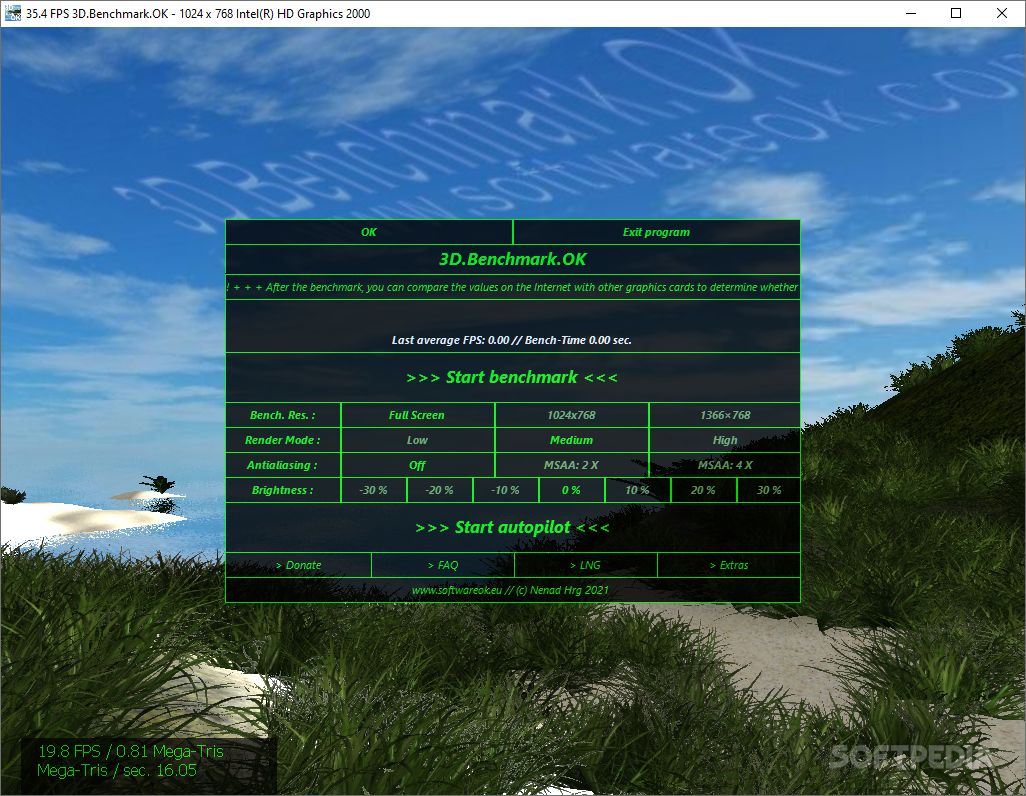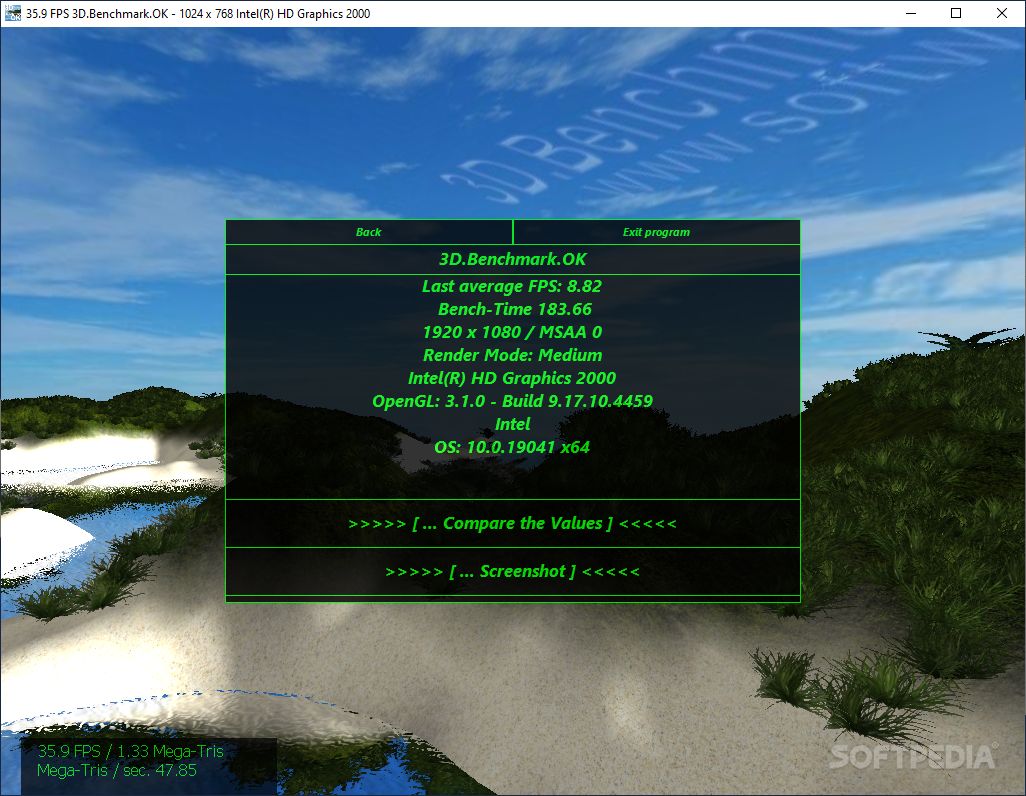3D.Benchmark.OK
1.21This small benchmark software solution can help you assess the performance of your graphics card, then you can compare the results with those of other users
When buying a new computer, you are surely curious about the actual capabilities of your hardware components. This is why 3D.Benchmark.OK can come in handy, as it helps you test the performance of your graphics card.
The main window is pretty straightforward, you can either start the benchmark right away, or take the time to create the configuration you like best. Alternatively, you can launch the auto-pilot mode, which is especially useful when you want to detect any issues or jerking on your display.
As soon as you started the benchmark, there is no way to no way to pause or stop it, you can only wait until it is completed and the results are generated.
Even if there is no way to copy the results to the clipboard, you can still take a snapshot and save it for later reference. You can also compare them with the ones provided by other people who also used 3D.Benchmark.OK.
Portable benchmark tool
It needs to be mentioned right off the bat that 3D.Benchmark.OK is a portable application that can be run as soon as you extract the files from the package.The main window is pretty straightforward, you can either start the benchmark right away, or take the time to create the configuration you like best. Alternatively, you can launch the auto-pilot mode, which is especially useful when you want to detect any issues or jerking on your display.
Adjust several benchmark parameters
There are some settings you can tamper with before launching the benchmark, such as the resolution, render more and anti-aliasing type. You can also modify the brightness level, ranging from -30% to 30%, depending on your preferences.As soon as you started the benchmark, there is no way to no way to pause or stop it, you can only wait until it is completed and the results are generated.
Automatically generates results
You can view details such as average FPS, overall time, screen size and render mode, graphics card type and model, along with operating system edition and architecture.Even if there is no way to copy the results to the clipboard, you can still take a snapshot and save it for later reference. You can also compare them with the ones provided by other people who also used 3D.Benchmark.OK.
Conclusion
To wrap it up, 3D.Benchmark.OK is a tiny, yet powerful solution to quickly test the capabilities of your graphics card, no matter if you have recently purchased it or you have had for a while and you want to make sure it is still up to par.1.5 MB
Info
Update Date
Jul 11 2021
Version
1.21
License
Donationware
Created By
Nenad Hrg
Related software System