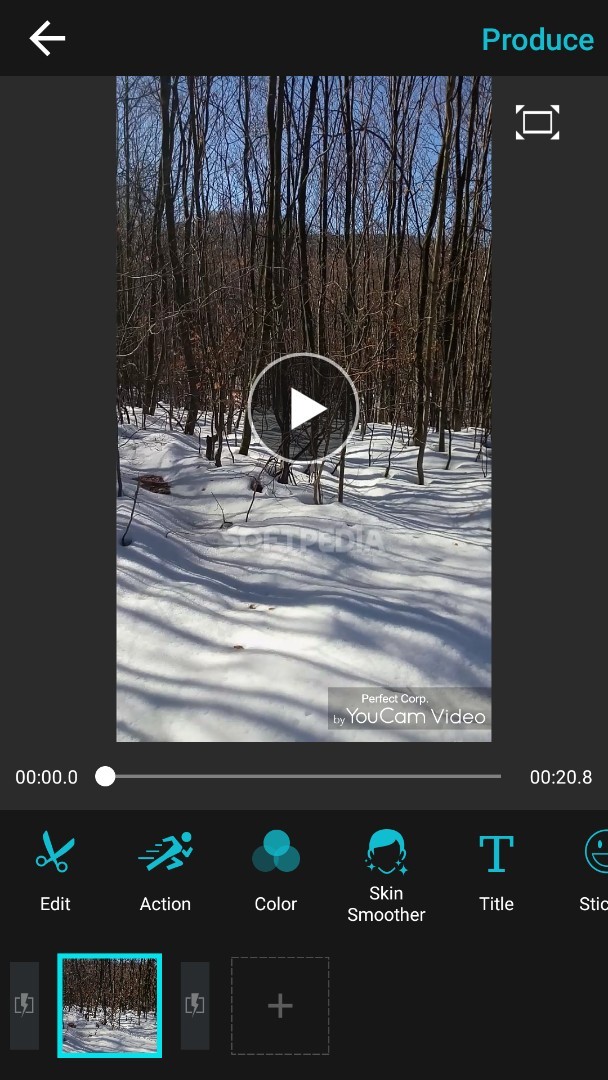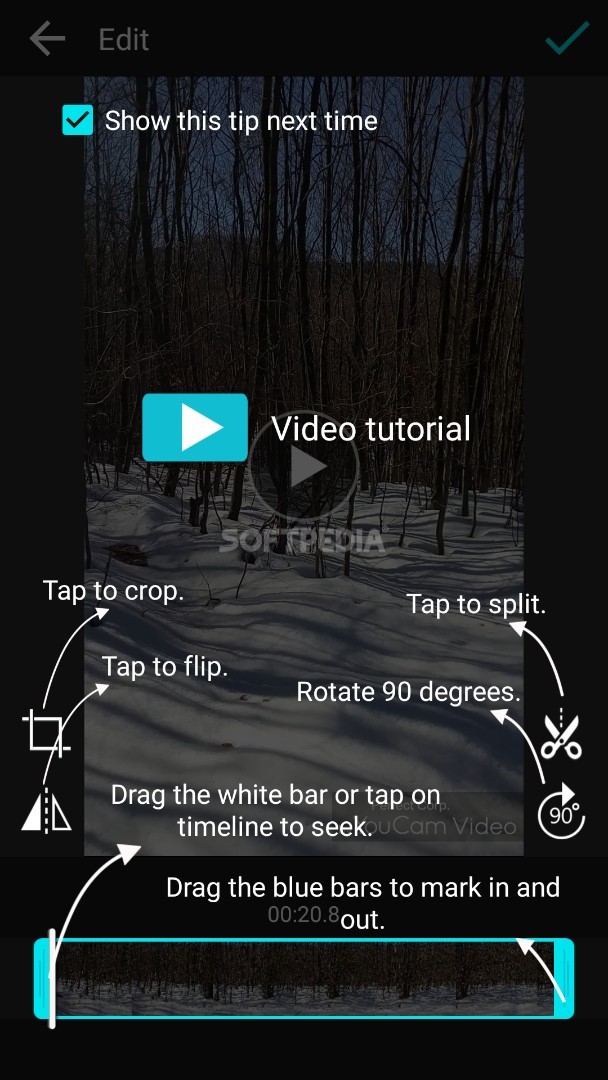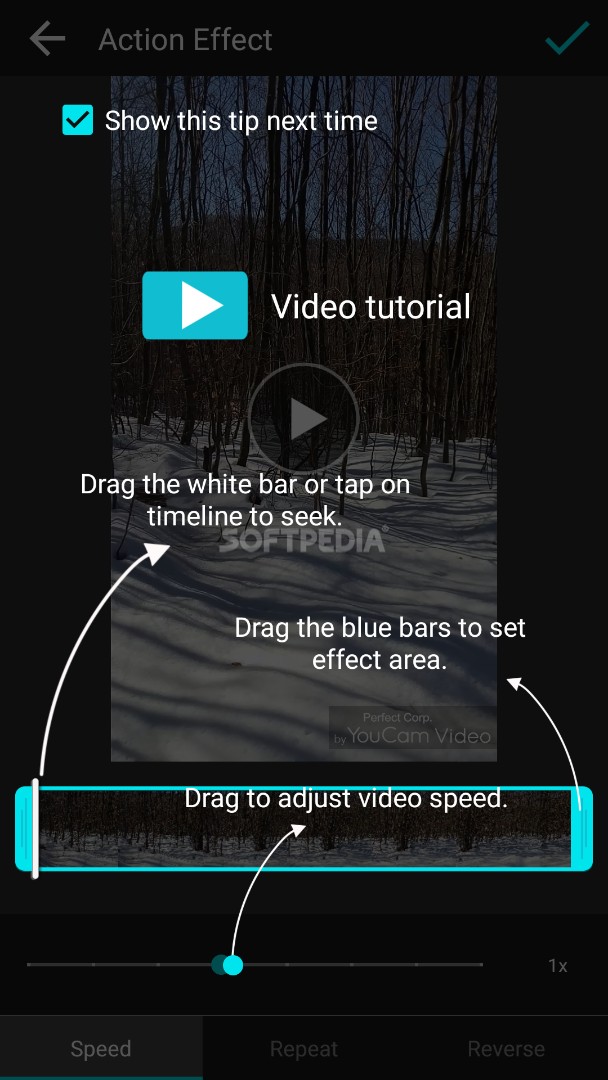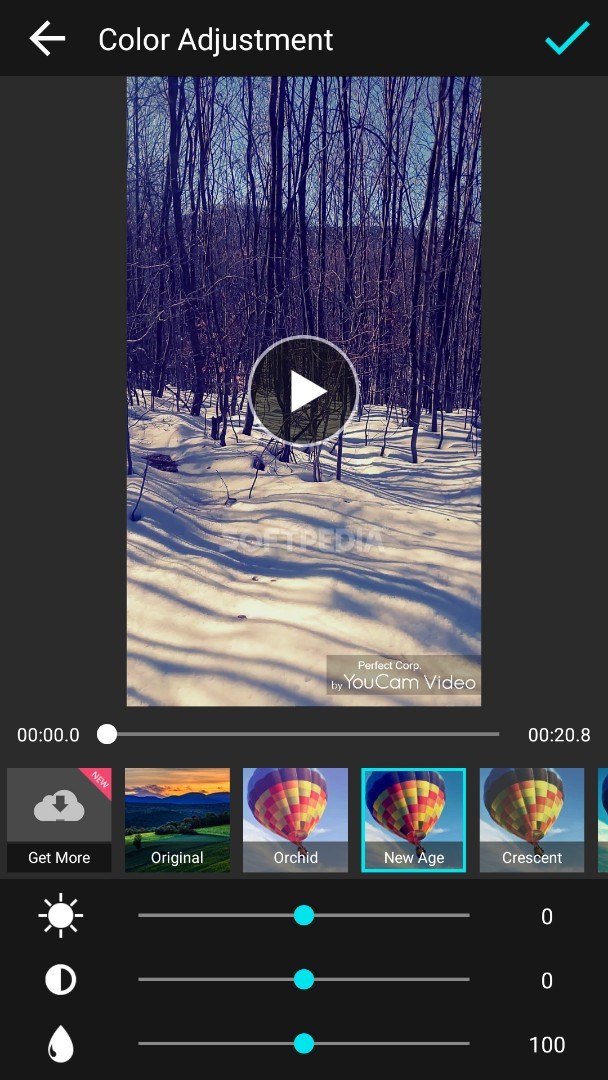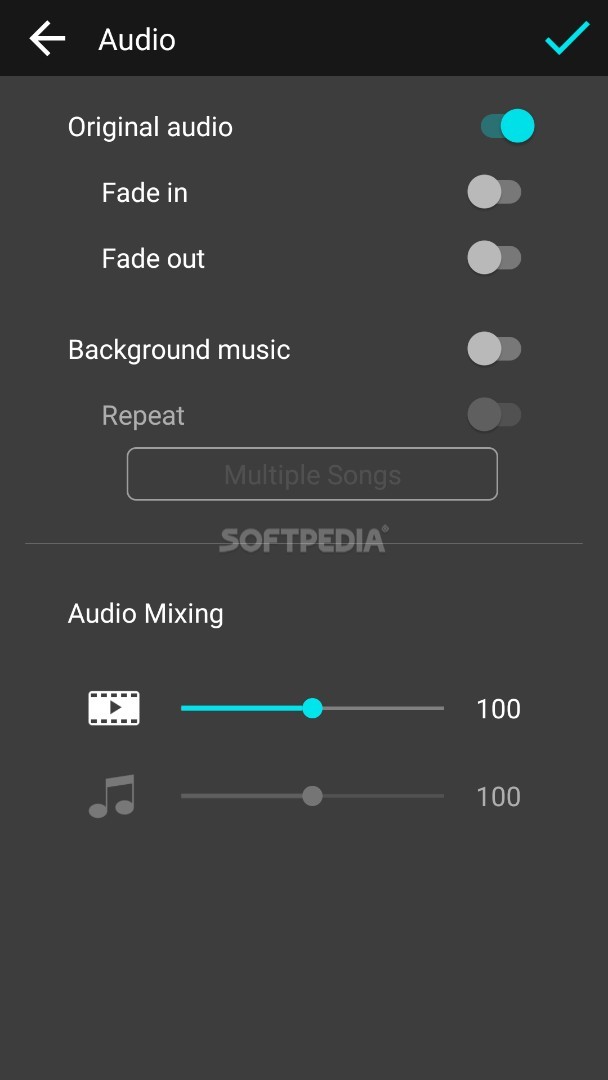YouCam Video – Easy Video Editor & Movie Maker
1.4.3YouCam Video enables you to r
The app is very easy-to-use and comes with a massive number of tips designed to help you discover and understand every built-in feature from the start. Additionally, the dev team offers details about each significant functionality within a series of dedicated tutorials that anyone can access quickly to find out how to trim, crop, rotate, flip or reverse videos.
You may launch the camera straight from the mobile solution to record new footages or upload files stored in your device and start the editing process right away. It is not complicated at all to adjust speed and make videos play in slow motion or high velocity, create a time-lapse effect using the repeat option and choose a segment to show in reverse.
The software also lets you apply color filters, adjust brightness, saturation, and contrast, write text, insert stickers, add background music and combine the original audio with multiple songs. Furthermore, you can merge two or more videos, insert photos between various scenes and use transition effects to turn a simple clip into a work of art.
Save videos to your device and share them with friends on Instagram, Facebook or YouTube directly from the mobile solution.
You may launch the camera straight from the mobile solution to record new footages or upload files stored in your device and start the editing process right away. It is not complicated at all to adjust speed and make videos play in slow motion or high velocity, create a time-lapse effect using the repeat option and choose a segment to show in reverse.
The software also lets you apply color filters, adjust brightness, saturation, and contrast, write text, insert stickers, add background music and combine the original audio with multiple songs. Furthermore, you can merge two or more videos, insert photos between various scenes and use transition effects to turn a simple clip into a work of art.
Save videos to your device and share them with friends on Instagram, Facebook or YouTube directly from the mobile solution.
90.2 MB
Info
Related